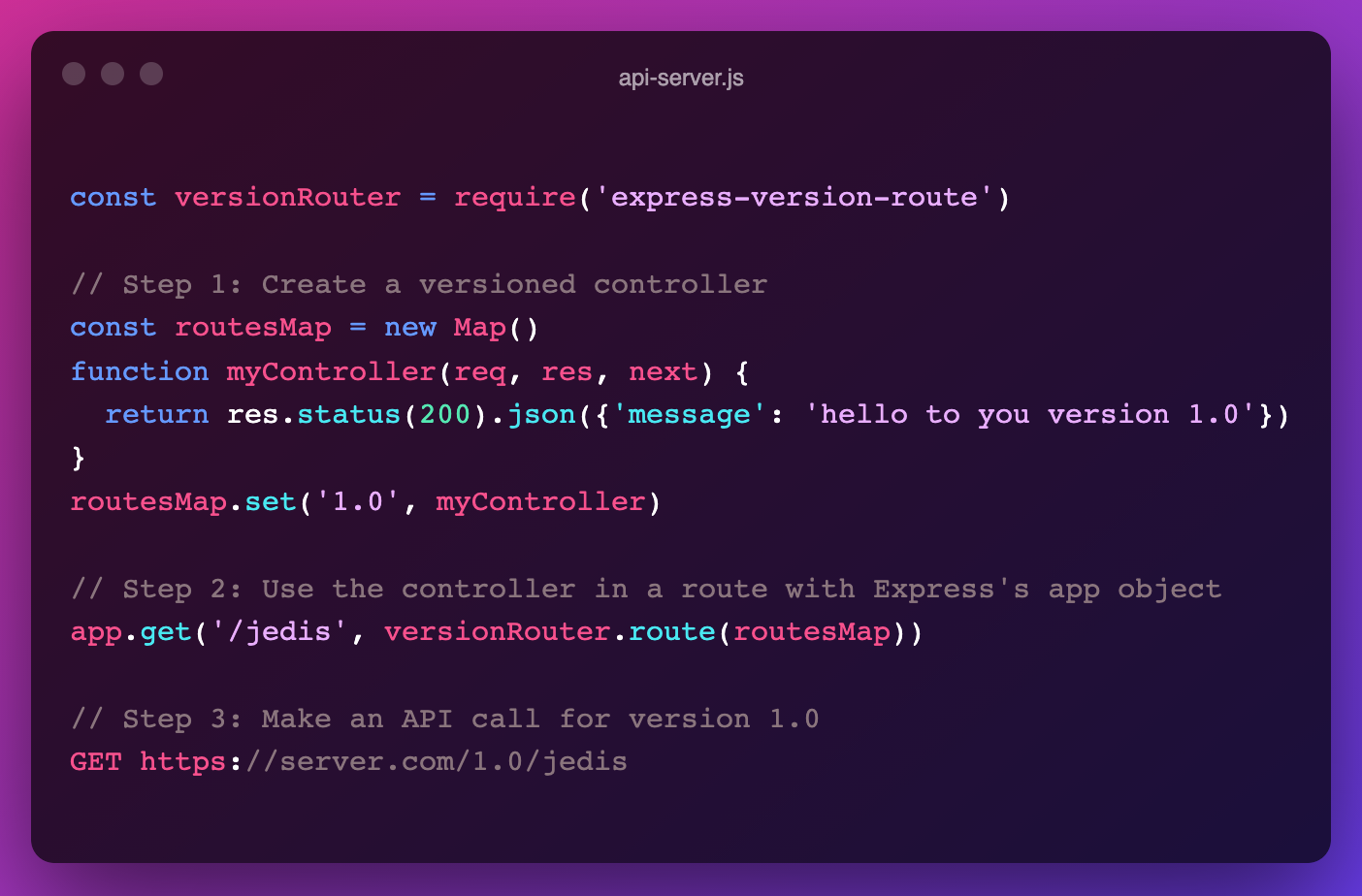express-version-route
This npm package provides an Express middleware to load route controllers based on api versions.
Implementing API Versioning as simple as:
now any request would be handled with the appropriate route handler in accordance to request.version.
Usage
Create a map where the key is the version of the supported controller, and the value is a regular Express route function signature.
const versionRouter = require('express-version-route')
const routesMap = new Map()
routesMap.set('1.0', (req, res, next) => {
return res.status(200).json({'message': 'hello to you version 1.0'})
})Then, on the route which you wish to version, call the route function of this module with the map you created:
router.get('/test', versionRouter.route(routesMap))If no route matches the version requested by a client then the next middleware in the chain will be called. To set a route fallback incase no version matches set a 'default' key on the routes map, for example:
routesMap.set('default', (req, res, next) => {
return res.status(200).json({'message': 'hello to you, this is the default route'})
})If maximal possible version (for example to get the latest bugfix) is necessary, then please specify useMaxVersion: true in route function, then the maximal possible version will be returned for your request. For example for 1.0 request, the version 1.0.2 will be returned:
const routesMap = new Map()
routesMap.set('1.0.0', (req, res, next) => {
return res.status(200).json({'message': 'hello to you version 1.0.0'})
})
routesMap.set('1.0.2', (req, res, next) => {
return res.status(200).json({'message': 'hello to you version 1.0.2'})
})
router.get('/test', versionRouter.route(routesMap,{useMaxVersion: true}))Usage with TypeScript
import * as versionRouter from 'express-version-route'
import { Router, Handler } from 'express';
const router = Router();
const routesMap = new Map<string, Handler>();
routesMap.set('1.0', (req, res, next) => {
return res.status(200).json({'message': 'hello to you version 1.0'})
})
routesMap.set('default', (req, res, next) => {
return res.status(200).json({'message': 'hello to you, this is the default route'})
})
router.get('/test', versionRouter.route(routesMap))How it works
The Library
A requested version from the client must be available on the request object at req.version.
You are encouraged to use this module's twin: express-version-request which is another simple Express middleware that populates req.version from the client's X-Api-Version header, Accept header or from a query string (such as 'api-version=1.0.0')
The key for the routes versions you define can be a non-semver format, for example: 1.0 or just 1. Under the hood, expression-version-route uses the semver module to check if the version found on the request object at req.version matches the route.
Client-Server flow
- An API client will send a request to your API endpoint with an HTTP header that specifies the requested version of the API to use:
curl --header "X-Api-Version: 1.0.0" https://www.example.com/api/users- The
express-version-requestlibrary will parse theX-Api-Versionand sets Express'sreq.versionproperty to 1.0.0. - The
express-version-routelibrary, when implemented like the usage example above will match the 1.0 route version because semver will match 1.0.0 to 1.0, and then reply with the JSON payload{'message': 'hello to you version 1.0'}.
Installation
yarn add express-version-routeTypeScript Support
yarn add --dev @types/express-version-routeNote: Don't forget to add types for Express as well!
Tests
yarn testProject linting:
yarn lintCoverage
yarn test:coverageCommit
The project uses the commitizen tool for standardizing changelog style commit messages so you should follow it as so:
git add . # add files to staging
yarn commit # use the wizard for the commit messageOn API Versioning...
An API versioning is a practice that enables services to evolve their APIs with new changes, signatures and the overall API contract without interrupting API consumers and forcing them to repeatedly make changes in order to keep in pace with changes to APIs.
Several methodologies exist to version your API:
- URL: A request specifies the version for the resource:
http://api.domain.com/api/v1/schools/3/students - Query String: A request specifies the resource in a query string:
http://api.domain.com/api/schools/3/students?api-version=1 - Custom HTTP Header: A request to a resource
http://api.domain.com/api/schools/3/studentswith a custom HTTP header set in the requestX-Api-Version: 1 - MIME Type content negotiation: A request to a resource
http://api.domain.com/api/schools/3/studentswith anAcceptheader that specifies the requested content and its version:Accept: application/vnd.ecma.app-v2+json
There is no strict rule on which methodology to follow and each has their own pros and cons. The RESTful approach is the semantic mime-type content negotiation, but a more pragmatic solution is the URL or custom HTTP header.
Why API Versioning at all ?
Upgrading APIs with some breaking change would lead to breaking existing products, services or even your own frontend web application which is dependent on your API contract. By implementing API versioning you can ensure that changes you make to your underlying API endpoints are not affecting systems that consume them, and using a new version of an API is an opt-in on the consumer. read more...
Alternative Node.js libraries
Several npm projects exist which provide similar API versioning capabilities to Express projects, and I have even contributed Pull Requests to some of them that provide fixes or extra functionality but unfortunately they all seem to be unmaintained, or buggy.
- https://github.com/Prasanna-sr/express-routes-versioning
- https://github.com/elliotttf/express-versioned-routes
- https://github.com/biowink/express-route-versioning
Author
Liran Tal liran.tal@gmail.com