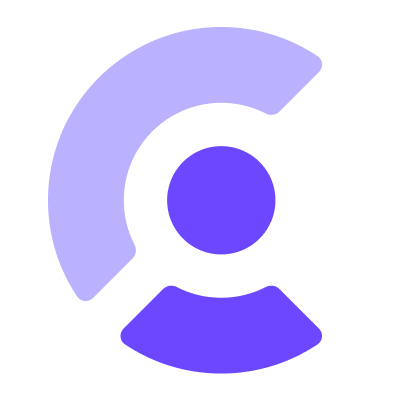Clerk helps developers build user management. We provide streamlined user experiences for your users to sign up, sign in, and manage their profile.
Clerk is Hiring!
Would you like to work on Open Source software and help maintain this repository? Apply today!
Enjoy a more readable API with header() and cookie() - no more juggling intermediate variables or extra parentheses when handling await.
Plus, a way to use headers and cookies as variable names without renaming the NextJS APIs upon import.
This lightweight package provides drop-in replacements and handy utilities that not only let you reclaim those variable names but also offer a more readable API.
Because naming things is hard enough without your tools getting in the way. With ezheaders, you can keep your code intuitive and your variable names straightforward.
-
Simplified Async Access: With
header()andcookie(), you can access specific headers and cookies directly, without intermediate variables or extraawaitparentheses. This makes your asynchronous code cleaner and more readable. -
No More Awkward Names: Stop settling for
headerStoreorcookieJar. - Cleaner Code: Write code that's easy to read and maintain.
- Zero Configuration: Just install and import. It's that easy!
- Tree-shakable: Only import what you need. No more bloated bundles.
npm install ezheadersWith the new async nature of headers in Next.js, accessing a specific header often requires extra steps. header() simplifies this by allowing you to retrieve a header value directly, without intermediate variables or extra parentheses.
import { header } from 'ezheaders';
const contentType = await header('Content-Type');Similarly, cookie() lets you access a specific cookie directly, making your code cleaner and more readable.
import { cookie } from 'ezheaders';
const sessionId = await cookie('sessionId');If you need to set a cookie, simply pass a value as the second argument.
import { cookie } from 'ezheaders';
await cookie('sessionId', 'abc123')If you prefer working with the entire headers object, getHeaders() lets you use headers as a variable name without conflicts.
import { getHeaders } from 'ezheaders';
const headers = await getHeaders();
const contentType = headers.get('Content-Type');Likewise, getCookies() lets you use cookies as a variable name, keeping your code intuitive.
import { getCookies } from 'ezheaders';
const cookies = await getCookies();
const theme = cookies.get('theme');For detailed information on each function, refer to the inline documentation.
Contributions are welcome! If you have ideas for improvements or new features, feel free to open an issue or submit a pull request.
- Fork the repository
- Create your feature branch (
git checkout -b feature/my-awesome-feature) - Commit your changes (
git commit -am 'Add my awesome feature') - Push to the branch (
git push origin feature/my-awesome-feature) - Open a Pull Request
This project is licensed under the MIT License.