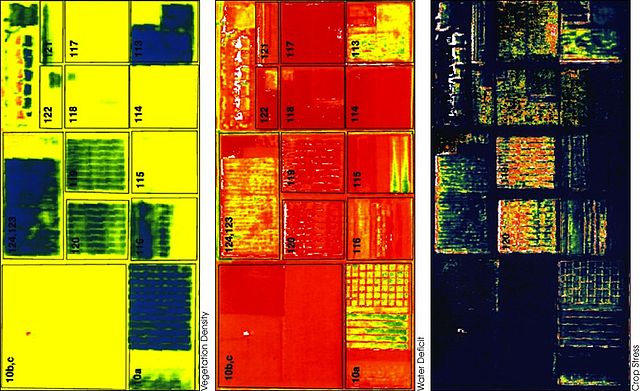Copyed from wikipedia
False color (or false colour) refers to a group of color rendering methods used to display images in color which were recorded in the visible or non-visible parts of the electromagnetic spectrum. A false-color image is an image that depicts an object in colors that differ from those a photograph (a true-color image) would show.
What can this package do
false-color generally converts a value to a color, and the color represents the value. This is useful when you want to color a graph when doing data visualization.
Install
npm i false-color --save
Usage
const fc = require('false-color')
console.log(fc.celsius(37).toString('hex'))
// '#ffa500'
console.log(fc.celsius(37).toString('rgba'))
// 'rgba(255,165.75,0,1)'
console.log(
fc
.range(0, 100)
.convert(5)
.toString('hex')
)
// '#0c00ff'API
fc.range(a, b)
Returns an empty FC object with range [a, b]
fc.convert(value)
Returns an FC object with color converted from value
fc.toString(encode)
Returns a encoded string.
encode |
Example |
|---|---|
hex |
'#0c00ff' |
rgb |
'#0c00ff' |
rgba |
'rgba(255,165.75,0,1)' |
hsl |
'hsl(256.6,100%,50%)' |
fc.value(space)
Converts the color to space and return as an array. This function is powered by color-space
fc.fg(value)
Returns an FC object that contains a recommended foreground color. This is useful when you want to print some text on the converted color.
bgColor = fc.celsius(77)
textColor = bgColor.fg().toString()
fc.celsius(value)
Short cut for fc.range(-80, 100).convert(value)
fc.fahrenheit(value)
Short cut for fc.range(-112, 212).convert(value)
fc.percentage(value)
Short cut for fc.range(0, 1).convert(value)