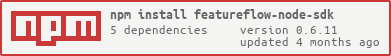Featureflow Node SDK
Get your Featureflow account at featureflow.io
The easiest way to get started is to follow the Featureflow quick start guides
Express: here
NextJS: here
Please see CHANGELOG.
$ npm install --save featureflow-node-sdkFirst require Featureflow in your code.
const Featureflow = require('featureflow-node-sdk');or es6
import Featureflow from 'featureflow-node-sdk';The Featureflow object exposes
Featureflow.Client, Featureflow.UserBuilder and Featureflow.Feature.
The usage of each of these is documented below.
Firstly you will need to get your environment's Featureflow Server API key and initialise a new Featureflow client
This will load the rules for each feature for the current environment, specified by the api key.
These rules can be changed at https://<your-org-key>.featureflow.io.
When the rules are updated, the changes made will be applied to your application.
If you are using nodejs you can create a featureflow client like this:
let featureflow = new Featureflow.Client({apiKey: '<Your server api key goes here>'});In the previous example you will be able to use the featureflow immediately, however the features won't be available immediately.
This works great if want to quickly set and forget, however if you want to guarantee that the features are available, pass a callback as the last argument.
new Featureflow.Client({apiKey: '<Your server api key goes here>'}, function(error, featureflow){
//featureflow will contain the featureflow client.
});If no response has been received in 5 seconds, the callback will be fired.
You can also register a callback to featureflow.ready like this
let featureflow = new Featureflow.Client({apiKey: '<Your server api key goes here>'});
featureflow.ready(function(){
//featureflow is now initialized in this block
})When creating a featureflow client you must have at least an apiKey in the config object,
alternatively you can write you can set the environment variable FEATUREFLOW_SERVER_KEY and just write:
let featureflow = new Featureflow.Client();Note: featureflow, as instantiated above, should be treated as a singleton and should not be instantiated before every use.
You are responsible for sharing it with the rest of your application
Please see the example at https://github.com/featureflow/featureflow-node-example
Before evaluating a feature you must define a user for the current user.
Featureflow uses users to target different user groups to specific feature variants.
A featureflow user has an id, which should uniquely identify the current user, and optionally additional attributes.
Featureflow requires the user id to be unique per user for gradual rollout of features.
There are two ways to define a user:
import Featureflow from 'featureflow-node-sdk';
let userId = '<unique_user_identifier>';
// option 1, use the user builder
let user = new Featureflow.UserBuilder(userId)
.withAttribute('country', 'US')
.withAttributes('roles', ['USER_ADMIN', 'BETA_CUSTOMER'])
.build();
// option 2, use just a string
let user = userId;In your code, you can test the value of your feature using something similar to below
For these examples below, assume the feature my-feature-key is equal to 'on' for the current user
if (featureflow.evaluate('my-feature-key', user).is('on')){
// this code will be run because 'my-feature-key' is set to 'on' for the given user
}Because the most common variants for a feature are 'on' and 'off', we have provided two helper methods .isOn() and .isOff()
if (featureflow.evaluate('my-feature-key', user).isOn()){
// this feature code will be run because 'my-feature-key' is set to 'on'
}
if (featureflow.evaluate('my-feature-key', user).isOff()){
// this feature code won't be run because 'my-feature-key' is not set to 'off'
}Featureflow allows you to pre-register features that may not be defined in your Featureflow project to ensure that those features are available when that version of your code is running. If in the off-chance your application is unable to access the Featureflow servers and you don't have access to a cached version of the features, you can specify a failover variant for any feature.
The failover variant allows you to control what variant a feature will evaluate to when no rules are available for the feature.
If a failover variant isn't defined, each feature will use a default failover variant of 'off'.
You can pre-register features at the initialisation of your featureflow client like below:
import Featureflow from 'featureflow-node-sdk';
const FEATUREFLOW_SERVER_KEY = '<Your server api key goes here>';
new Featureflow.Client({
apiKey: FEATUREFLOW_SERVER_KEY,
withFeatures: [
new Featureflow.Feature('key-one', 'on').build(),
new Featureflow.Feature('key-two').build(),
new Featureflow.Feature('key-three', 'custom').build(),
]
}, function(err, featureflow){
const user = "user1";
//these features don't exist so we it will use the defaults provided
featureflow.evaluate('key-one', user).isOn(); // == true
featureflow.evaluate('key-two', user).isOff(); // == true
featureflow.evaluate('key-three', user).is('custom'); // == true
});Further documentation can be found here
- [x] Write documentation
- [x] Release to npm
- [ ] Write express integration
Apache-2.0