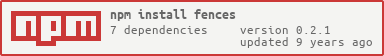fences
Builds administrative boundary datasets
requirements
osmfilter
osmconvert
Ubuntu provides osmfilter and osmconvert in a package called osmctools which can be installed with
$ [sudo] apt-get install osmctoolsOr you can build them as follows
$ wget -O - http://m.m.i24.cc/osmfilter.c | cc -x c - -O3 -o /usr/local/bin/osmfilter$ wget -O - http://m.m.i24.cc/osmconvert.c | cc -x c - -lz -O3 -o /usr/local/bin/osmconvertinstall
$ npm install -g fencesusage
fences [options] [command]
Commands:
prep [options] <inputPBF> <outputPBF> extract all administrative boundaries into a new pbf file
build <inputFile> <outputDir> process an OSM file and generate geojson files for each admin_level of administrative boundaries
regions <inputRegionsFile> <sanitizedRegionsFil> Sanitize names and filter input regions file
slice <regionsFile> <inputDir> <outputDir> slice all geojson files in inputDir into specified regions
create [options] <inputPBF> <regionsFile> <outputDir> run fences creation process from start to finish (prep,build,slice)
Options:
-h, --help output usage information
prep
Typically you would run prep on planet-latest.pbf before feeding it to the build script.
prep will intelligently filter the input file and preserve only administrative boundary relations and all their belonging members.
The original input file will not be changed. An output pbf file will be created in the specified location.
prep [options] <inputPBF> <outputPBF>
extract all administrative boundaries into a new pbf file
Options:
-h, --help output usage information
-t, --tempDir <tempDir> specify temp directory, defaults to /tmp/fences/
Examples:
$ fences prep /etc/data/planet-latest.pbf /etc/data/planet-filtered.pbf
$ fences prep -t /tmp/otherDir /etc/data/planet-latest.pbf /etc/data/planet-filtered.pbf
build
build [options] <inputFile> <outputDir>
process an OSM file and generate geojson files for each admin_level of administrative boundaries
Options:
-h, --help output usage information
Examples:
$ fences build /etc/data/planet-filtered.pbf /etc/data/planet-fences/
slice
This script will generate region extracts from a given directory of geojson files.
Regions to be extracted are specified in a geojson file where each feature will result in an extract directory.
It's important that each feature have a property name under properties. The resulting directories will correspond to those name parameters.
slice [options] <regionsFile> <inputDir> <outputDir>
slice all geojson files in inputDir into specified regions
Options:
-h, --help output usage information
Examples:
$ fences slice /etc/data/regions.geojson /etc/data/planet-fences/ /etc/data/region-fences/
create
This script will run all the other steps in the correct order: prep -> build -> slice and produce region extracts of fences
create [options] <inputPBF> <regionsFile> <outputDir>
run fences creation process from start to finish (prep,build,slice)
Options:
-h, --help output usage information
-t, --tempDir <tempDir> specify temp directory, defaults to /tmp/fences/
Examples:
$ fences create /etc/data/planet-latest.pbf /etc/data/regions.json /etc/data/region-fences/
test
npm test