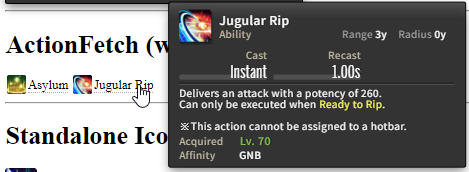Introduction
FFXIVITATooltips is a project with the goal of providing a concise and straigthforward way of visualizing data from XIVAPI as easily readable tooltips that are modeled after the in-game tooltips of Final Fantasy XIV. It's built on the foundations of Vue and Vuex and can be used to provide tooltips for a website in html.
Installation
Requirements
Both nodejs and yarnpkg are required to build the application:
Further installation:
If all requirements are installed, you can proceed. To build FFXIVITATooltips, open the command line of your choice, navigate to the FFXIVITATooltips directory and execute yarn build for production usage or yarn build:dev for developer usage.
After a successful build, you can proceed.
How to use
In a website
First of all you need to include the following .css files into the head of the html:
<link rel="preconnect" href="https://fonts.gstatic.com" crossorigin>
<link href="https://fonts.googleapis.com/css2?family=Mada:wght@400;500&family=Pathway+Gothic+One&display=swap" rel="stylesheet">
<link rel="stylesheet" type="text/css" href="https://cdn.jsdelivr.net/npm/ffxivita-tooltips/dist/ffxivita-tooltips.min.css" />And the following scripts into the body:
<script src="https://unpkg.com/vue@2.6.11/dist/vue.js"></script>
<script src="https://unpkg.com/vuex@3.0.1/dist/vuex.js"></script>
<script src="https://unpkg.com/axios/dist/axios.js"></script>
<script src="https://cdn.jsdelivr.net/npm/ffxivita-tooltips/dist/ffxivita-tooltips.umd.min.js"></script>In addition, this script is required:
<script>
Vue.use(Vuex)
Vue.use(VueXIVTooltips, {
webTemplateOnly: true,
})
let vm = new Vue({
el: '#content',
})
</script>The ID #content can be modified to any ID or an existing ID. The ID must be on an element that wraps the area where you want the tooltips to render.
The general structure of calling tooltips in html is as follows:
<ActionFetch :id="188" name="Sacred Soil"/><ActionFetch :id="xxx" name="yyy"/> with xxx being the ID of the tooltip/skill being called, and yyy being the full and correctly capitalized name. Those two arguments can be swapped at will.
Another example:
<h1>ActionFetch (with lookup)</h1>
<ActionFetch name="Asylum" :id="3569"></ActionFetch>
<ActionFetch name="Jugular Rip" :id="16156"></ActionFetch>would end up looking like this (mousing over Jugular Rip):
To get the Standalone Icon with no text somewhat visible at the bottom of the above picture, the name is simply omitted like follows:
<h1>Standalone Icon (with lookup)</h1>
<ActionFetch :id="12345"></ActionFetch>The third option is embedding the tooltip itself, which is done via:
<h1>Embedded (with lookup)</h1>
<ActionFetch :id="63" embedded></ActionFetch>Additional optional attributes can be found in the docs folder under components.md.
An example html-script can be found under /examples/demo.html .