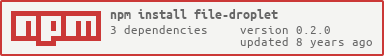A CanJS Component that enables live-bound file drag-and-drop-ability to its contents.
Installation
npm install file-droplet --save
You can use any of the builds in the dist folder to meet your project needs.
Using CanJS's built-in support for StealJS, you can now import the module directly inside your templates. For example:
List of Files {{#each files}} {{name}} {{extension}} {{/each}} List of Extensions {{#each fileTypes}} <!-- %key is the file extension. --> {{%key}} {{#each .}} {{name}} {{extension}} {{/each}} {{/each}} 
Usage
The file-droplet component is meant to be used as a wrapper for content in your stache templates. It will allow you to drag and drop files inside its borders and provides live-bound attributes that you can utilize to list and process files. A couple of possible use cases include a file-upload component or the file-router component. See the API, below, for the list of attributes that you can use.
It comes with a single style: file-droplet {display: inline-block;}, so it won't get in the way of your design.
API
files: The master list of files. As you continue to drop more files, this list will grow.fileTypes: An object keyed by file extension. Each key will contain the list of all files with that extension. Files without an extension will be available on theotherkey.batches: Each time a file drop occurs, an array of files is created, whether it was one file or many. Thebatchesproperty is an array that contains the list of each dropped batch.lastFileBatch: This is a virtual property that will return the last batch in thebatcheslist.
Options:
There are currently no configurable options.
Contributing
Pull requests are welcome.