Flashy

Flashy is a 0 dependancy, lightweight flash messages library built using vanilla web components.
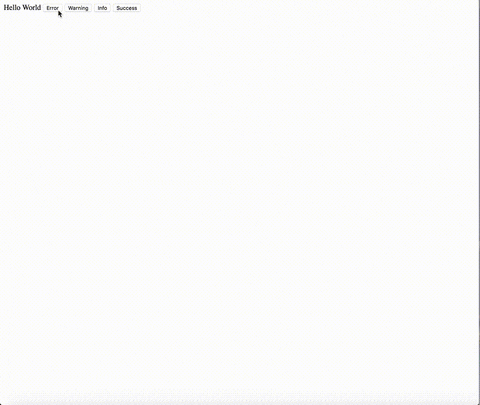
Demo
Installation
HTML
Simply include Flashy in your HTML using UNPKG
or
Bower
Coming soon...
Contributing
To Do
- Create core functionality
- Allow for custom styles to be passed
- Allow for custom emojis to be passed to the flash message
- Allow for other icons (svg, fa etc.) to be passed to the flash message
- Allow for custom flash message types
Usage
To start with inject the flash-messages element into your HTML. This acts as a container to all the messages.
Attributes
| Attribute | Type | Required | Default | Description |
|---|---|---|---|---|
| data-max-messages | int | false | 10 | The maximum amount of messages to store in the queue. When the maximum is reached, the oldest message will be removed. |
Importing the package exposes the global variable Flashy, which is a function.
Functions
Flashy(querySelector, options)
The Flashy function creates a new flash message to display to the user. The Flashy functions accepts two paramaters, querySelector and options.
Parameters
| Parameter | Type | Required | Description |
|---|---|---|---|
| querySelector | string | true | The query selector to the element |
| options | object | true | Flash message config, see below table. |
Options
The acceptable values in the options object.
| Key | Type | Required | Allowable Values | Description |
|---|---|---|---|---|
| type | string | true | error / warning / info / success | The type of the flash message |
| title | string | false | N/A | The title of the flash message |
| message | string | false | N/A | The message displayede |
| expiry | string | false | N/A (defaults to 0) | Time in MS until message will expire and disappear |
| globalClose | boolean | false | true / false | Adds a close button to the flash message |
| styles | object | false | N/A | CSS styles to customise the flash message. See below for the style definition |
Buttons
| Key | Type | Required | Allowable Values | Description |
|---|---|---|---|---|
| text | string | true | N/A | Text to be shown on the button |
| action | function | false | N/A | Function to be run when the button is clicked |
| closesFlash | boolean | false | true / false | If set to true, clicking the button will remove the flash message |
Styles
| Key | Type | Required | Allowable Values | Description |
|---|---|---|---|---|
| flashColor | CSS Color | false | N/A | Background color of the flash message |
| titleTextColor | CSS Color | false | N/A | Color of the flash message title |
| titleTextFont | CSS Font Family | false | N/A | Font family attribute of the flash message title |
| msgTextColor | CSS Color | false | N/A | Color of the flash message content |
| msgTextFont | CSS Font Family | false | N/A | Font family attribute of the flash message content |
| linkTextColor | CSS Color | false | N/A | Color of the flash message buttons/links |
| linkTextFont | CSS Font Family | false | N/A | Font family attribute of the flash message buttons/links |
| icon | object | false | N/A | Object specifying the icon to be displayed with the message. See below for the icon definition |
| iconBackgroundColor | CSS Color | false | N/A | Background color behind the icon |
Icon
| Key | Type | Required | Allowable Values | Description |
|---|---|---|---|---|
| type | string | true | unicode | Type of the icon (more to be added soon) |
| val | any | true | N/A | Value of the icon. For unicode, character literal. |
Examples
Generic flash message
;Expiring flash message
;Action required
;Custom styling
Flashy('flash-messages', { type: 'error', title: 'Custom styled', message: 'This is really ugly, so it will only last for 5 seconds', expiry: 5000, buttons: [ { text: 'Close it now!', closesFlash: true, }, ], globalClose: true, styles: { flashColor: '#fff', titleTextColor: '#000', titleTextFont: '\'Arial\' sans-serif', msgTextColor: 'pink', msgTextFont: '\'Arial\' sans-serif', linkTextColor: 'black', linkTextFont: '\'Arial\' sans-serif', icon: { type: 'unicode', val: '🤑', }, iconBackgroundColor: 'grey', } });Check out the website for project website https://alex-zissis.github.io/flashy