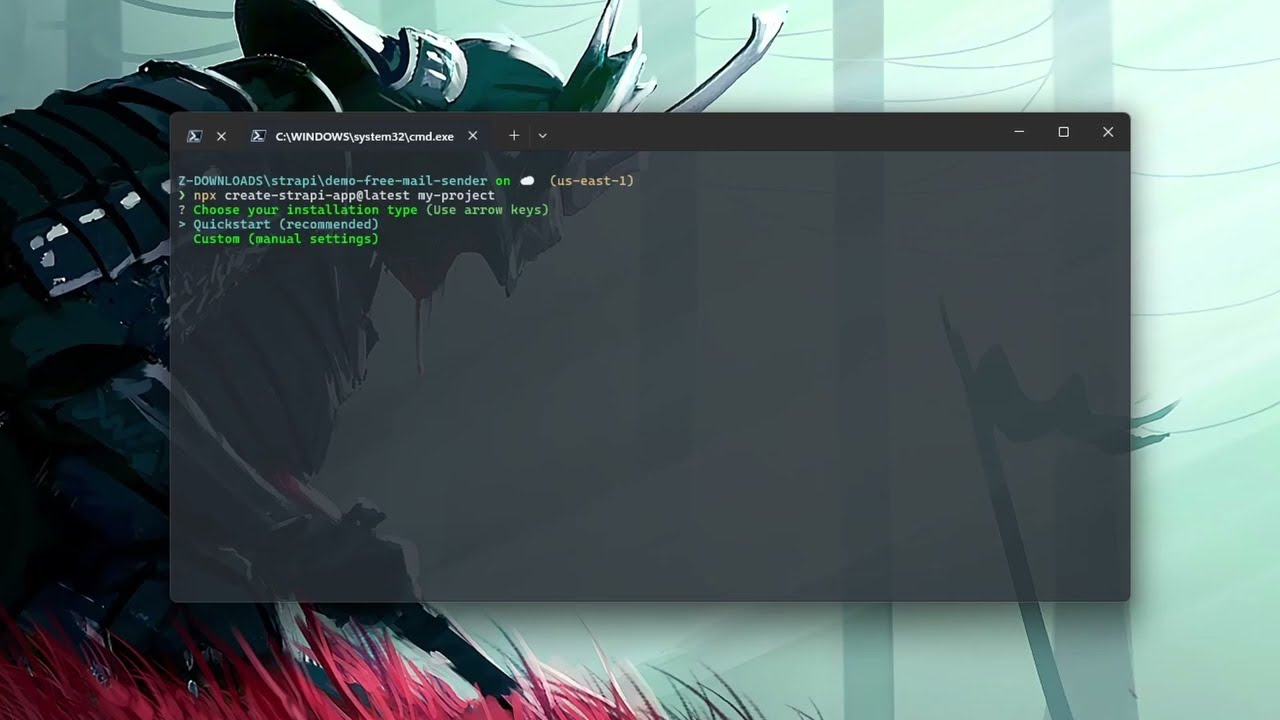This Strapi plugin is designed to streamline the process of sending emails through the REST API. It enables you to send emails using different providers and customize the email content to suit your specific needs.
npm i free-mail-senderOr
yarn add free-mail-senderOr
pnpm i free-mail-senderSend an email:
Using a POST request to the following endpoint:
<URL>/free-mail-sender/send-email
- With the following body to a single recipient:
{
"toEmail": "yourMail@provider.com",
"subject": "Important subject",
"mailText": "Simple text content"
}Or
- With the following body (using html content) to a single recipient:
{
"toEmail": "theirMail@theirProvider.com",
"subject": "Important subject",
"mailText": "<p><b>HTML</b> content</p>"
}Or
- To multiple recipients using an array with simple content in HTML:
{
"toEmail": [
"theirMail@theirProvider.com",
"theirMail2@theirProvider2.es",
"theirMail3@theirProvider3.com.co"
],
"subject": "Important subject",
"mailText": "<p><b>HTML</b> content</p>"
}Or
- With complex content to multiple recipients:
{
"toEmail": [
"theirMail@theirProvider.com",
"theirMail2@theirProvider2.es",
"theirMail3@theirProvider3.com.co"
],
"subject": "Important subject",
"mailText": "<!DOCTYPE html><html><head><style>#myHeader {background-color: lightblue;color: black;padding: 40px;text-align: center;} </style></head><body><h2>The id Attribute</h2><p>Use CSS to style an element with the id myHeader:</p><h1 id='myHeader'>My Header</h1></body></html>"
}The current plugin sends mails vía SMTP. (In the future, it will support other providers), so you need to configure the SMTP settings in your setting of your email provider (Gmail, Outlook, etc).
The usage of SMTP to send mails has a limit of 300 emails per day to 100 different recipients, but check the limits of your email provider.
The default values can be customized via the plugin config. To do it, create or edit your
plugins.js/plugins.ts file.
config/plugins.js
module.exports = ({ env }) => ({
'free-mail-sender': {
config: {
provider: 'gmail', // Check the providers list -> DEFAULT: 'outlook'
},
},
});Or
config/plugins.ts
export default ({ env }) => ({
'free-mail-sender': {
config: {
provider: 'gmail', // Check the providers list -> DEFAULT: 'outlook'
},
},
});The plugin configuration requires the email and password of the sender.
You can set them in the .env file using the variables EMAIL_SENDER
and PASSWORD_SENDER as follows:
.env
JWT_SECRET=...
#...
EMAIL_SENDER=yourMail@provider.com
PASSWORD_SENDER=superSecretPasswordMailHere-
provider- 'gmail' | 'outlook' | 'yahoo' | 'zoho' | 'sendgrid' | 'mailgun' | 'yandex' | 'protonmail' | 'icloud' | 'aol' | 'zohomail' | 'gmx' -> DEFAULT: 'outlook'
- Gmail: 'gmail'
- Outlook: 'outlook'
- Yahoo: 'yahoo'
- Zoho: 'zoho'
- Sendgrid: 'sendgrid'
- Mailgun: 'mailgun'
- Yandex: 'yandex'
- Protonmail: 'protonmail'
- icloud: 'icloud'
- aol: 'aol'
- Zohomail: 'zohomail'
- gmx: 'gmx'
Click on the image below to watch the tutorial on YouTube. It will guide you through the process of installing and configuring the plugin and how to test it through the REST API via Postman.
Feel free to ask any questions or suggest improvements.
The current development is in progress, so feel free to contribute to the project.