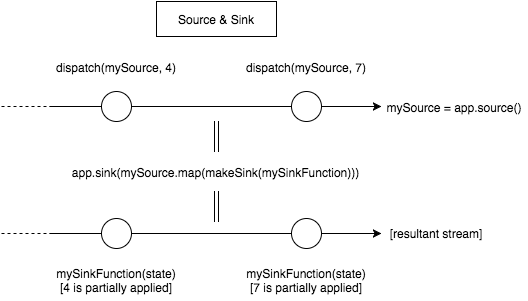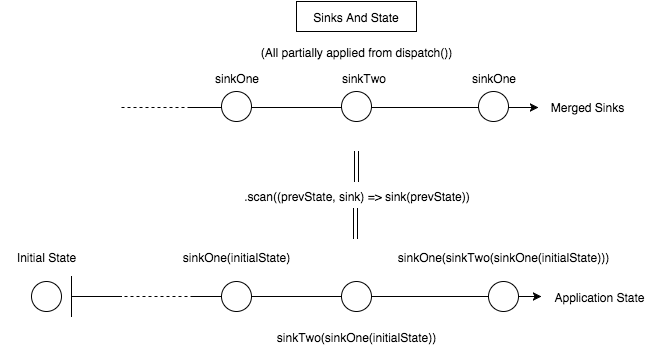Rx FRP Library - Readme
This is a simple utility library that bridges Rx streams into a simple Functional Reactive workflow for integration with React or other view libraries.
The library exposes an FRP style with a single application state. Events are encapsulated and transformed into functions which operate and return a new state onto a 'state' stream that can be subscribed to and rendered in various ways.
The guts of the library are: The dispatch() function, and the makeApp() factory function which returns an application object with a lightweight API composed of three primary methods: source, sink, and start.
The library also exposes several utility functions for working with the application object and Rx streams.
import {makeApp} from 'lib/framework.js';
var myApp = makeApp();
Sources and Sinks
Sources and sinks both refer to Rx streams; Sources encapsulate interface events, while sinks encapsulate the side effects caused by those events. A source is a stream that can be dispatch()ed to, which is mapped into another Rx stream that is consumed by the application.
dispatch() is a function which takes a Source stream and emits arguments to it. Using
the Rx map function, we can turn a source into a sink by passing in a curried function which accepts state as its first argument, e.g.
var mySource = myApp.source();
var mySink = mySource.map(function(state, anArgument) { ... });
A makeSink function is exposed which will automatically curry the supplied function.
import {makeSink} from 'lib/framework.js';
var myFunction = function(state, anArgument) {
...
};
var mySource = myApp.source();
var mySink = mySource.map(makeSink(myFunction));
Once a sink stream is created, expose it to the application through the sink function.
myApp.sink(mySink);
dispatch() emits arguments to the source stream which are curried into the sink stream's given function. This results in a stream of functions that accept state and return a new state. The following diagram visualizes the process:
How Sinks are Combined
All of the sinks registered to the application are combined into a single Rx stream.
The resultant stream is equivalent to emitting state-modifying functions on a single stream that can be subscribed to. From there, the state can be modified in a non-destructive way using the Rx.Observable.scan() function, which is similar to functionally composing every emitted state modification function as they arrive.
Using the State
Once all of the sinks have been registered, the application state can be subscribed
to by calling start(), which accepts an initial state and a subscribe function, e.g.
myApp.start(myInitialState, function(state) {
// Do stuff with the current state
})
Example
The following is a simple app that will increment a counter.
import * as framework from './js/lib/framework.js';
function addSomeNumber(state, number) {
state.counter += number; return state;
}
var app = framework.makeApp();
var addSomeNumberSource = app.source();
var addSomeNumberSink = addSomeNumberSource.map(framework.makeSink(addSomeNumber));
app.sink(addSomeNumberSink);
app.start({counter: 0}, function(state) {
console.log(state);
});
framework.dispatch(addSomeNumberSource, 1);
framework.dispatch(addSomeNumberSource, 5);
framework.dispatch(addSomeNumberSource, 0);
setTimeout(function() {
framework.dispatch(addSomeNumberSource, 2);
}, 500);
/*
Outputs:
{ counter: 0 } <- Initial State
{ counter: 1 }
{ counter: 6 }
{ counter: 6 }
{ counter: 8 } <- 500 ms Later
*/