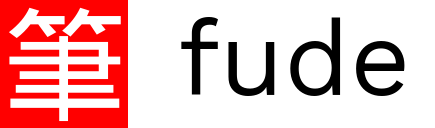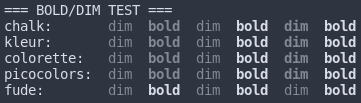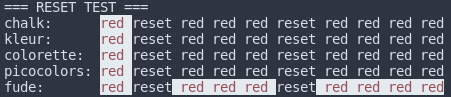nodejs library for terminal text style formatting.
Features
- Fast loading, fast performing
-
NO_COLORfriendly - TypeScript support (types included)
- Automatic color detection
- Overrideable color support (e.g. stdout, stderr, etc.)
- No dependencies
- 8-bit, 24-bit color support
- Proper
bold,dimsupport - Proper
resetsupport (optional with env variable or argument flag) - Tagged template literals support (with helper library)
ATTENTION: version 3.0.0 BREAKS backward compatibility with previous versions!
Install
$ npm i fudeUsage
Import fude the way you need it:
import { bgRed, white, bgWhite, black } from 'fude'
console.log(bgRed(white`筆`) + bgWhite(black` fude `))const { bgRed, white, bgWhite, black } = require('fude')
console.log(bgRed(white`筆`) + bgWhite(black` fude `))import fude from 'fude'
console.log(fude.bgRed(fude.white`筆`) + fude.bgWhite(fude.black` fude `))const fude = require('fude')
console.log(fude.bgRed(fude.white`筆`) + fude.bgWhite(fude.black` fude `))Styles
Character styles applicable to text.
| Modifiers | Fg colors (normal) | Fg colors (bright) | Bg colors (normal) | Bg colors (bright) |
|---|---|---|---|---|
reset |
black |
blackBright |
bgBlack |
bgBlackBright |
bold |
red |
redBright |
bgRed |
bgRedBright |
dim |
green |
greenBright |
bgGreen |
bgGreenBright |
italic |
yellow |
yellowBright |
bgYellow |
bgYellowBright |
underline |
blue |
blueBright |
bgBlue |
bgBlueBright |
inverse |
magenta |
magentaBright |
bgMagenta |
bgMagentaBright |
hidden |
cyan |
cyanBright |
bgCyan |
bgCyanBright |
strikethrough |
white |
whiteBright |
bgWhite |
bgWhiteBright |
blackBrightis alsograyorgrey
bgBlackBrightis alsobgGrayorbgGrey
8-bit and 24-bit color support
Examples:
import f from 'fude'
console.log(f.ansi256(9)('red'))
console.log(f.rgb(255, 99, 71)('tomato text'))
console.log(f.hexBg('#FFBF47')('mustard background'))Color support override
Programmatically
It is possible to override the automatic detection of the color support level. This might be useful for when piping the output to a file, or splitting the stderr and stdout streams.
import f from 'fude'
const noColors = f.Fude({ level: 0 }) // color support levels: 0 none, 1 basic, 2 ANSI 256, 3 Truecolor
console.log(f.red('red text!')) // in red
console.log(noColors.red('red text?')) // nope, text is plain
const errorStream = f.Fude({ level: 'stderr' }) // get the support level of `stderr` or `stdout`
console.error(errorStream.red('Error!')) // this will be red only if stderr supports colorsEnvironment variables
FORCE_COLOR can be used to override the automatic detection of the color support level. (see NodeJS TTY)
Valid values are:
-
0: Switch off color support -
1: Basic color support -
2: ANSI 256 color support -
3: Truecolor color support
Any other value will be ignored (switch on auto color detection).
# color support set to basic colors
FORCE_COLOR=1 node example.jsNO_COLOR (also NODE_DISABLE_COLORS) can be used to switch off the color support.
# color support set to none
NO_COLOR= node example.js
FORCE_COLORoverrides bothNO_COLORandNODE_DISABLE_COLORS
CLI Arguments --color[=0|1|2|3] and --no-color
# --color without a value will set color support to auto detection (the default)
$ node example.js --color
# color support set to none
$ node example.js --no-color
# color support set to truecolor
$ node example.js --color=3Proper bold and dim support
Given a string like this (with embedded dims and bolds)
import c from 'fude' // 'chalk', 'colorette', 'picocolors' or 'kleur'
const output =
c.dim(' dim ' + c.bold(' bold ') + ' dim ') +
c.bold(' bold ' + c.dim(' dim ') + ' bold ')We get these results:
fudehandlesboldanddimproperly by default.
Proper reset support
fude does not properly handle reset by default. This is the behaviour of every other CLI text styling library. The reason is that the check for reset is expensive, and it is not necessary for most cases.
To fix this, you can use the env variable HANDLE_RESET or the argument flag --handle-reset.
# handle reset
HANDLE_RESET= node example.js
# handle reset
node example.js --handle-resetThis is what I mean by properly handling reset:
Tagged Template Literals
Tagged template literals are supported with a helper library such as colorize-template.
import fude from 'fude'
import { createColorize } from 'colorize-template'
const colorize = createColorize(fude)
console.log(colorize`{bgRed {white 筆}}{bgWhite ${fude.rgb(0, 0, 0)('fude ')}}`)What's in a name?
Fude (筆 - Japanese pronunciation: [ɸɯ̟ᵝde̞] foo-de -- de as in dentist) is Japanese for a calligraphy brush. Since there isn't really a plural form in Japanese, in this case 'fude' can be interpreted as 'brushes'.
Thanks & Credits
Thanks to the authors of and contributors to colorette and picocolors for their work which I have borrowed heavily to improve performance in v3.0.
Also, thanks to chalk because it is always the slowest and everyone badmouths it, but it has a gazillion of installations and everyone envies it.
Benchmarks? Every CLI text styling library has its own benchmarks and it is always the fastest... go figure.
Changelog
The changelog can be found on the Releases page.
Contributing
PRs welcomed here.
Authors and license
Mirco Sanguineti and contributors.
MIT License, see the included LICENCE file.