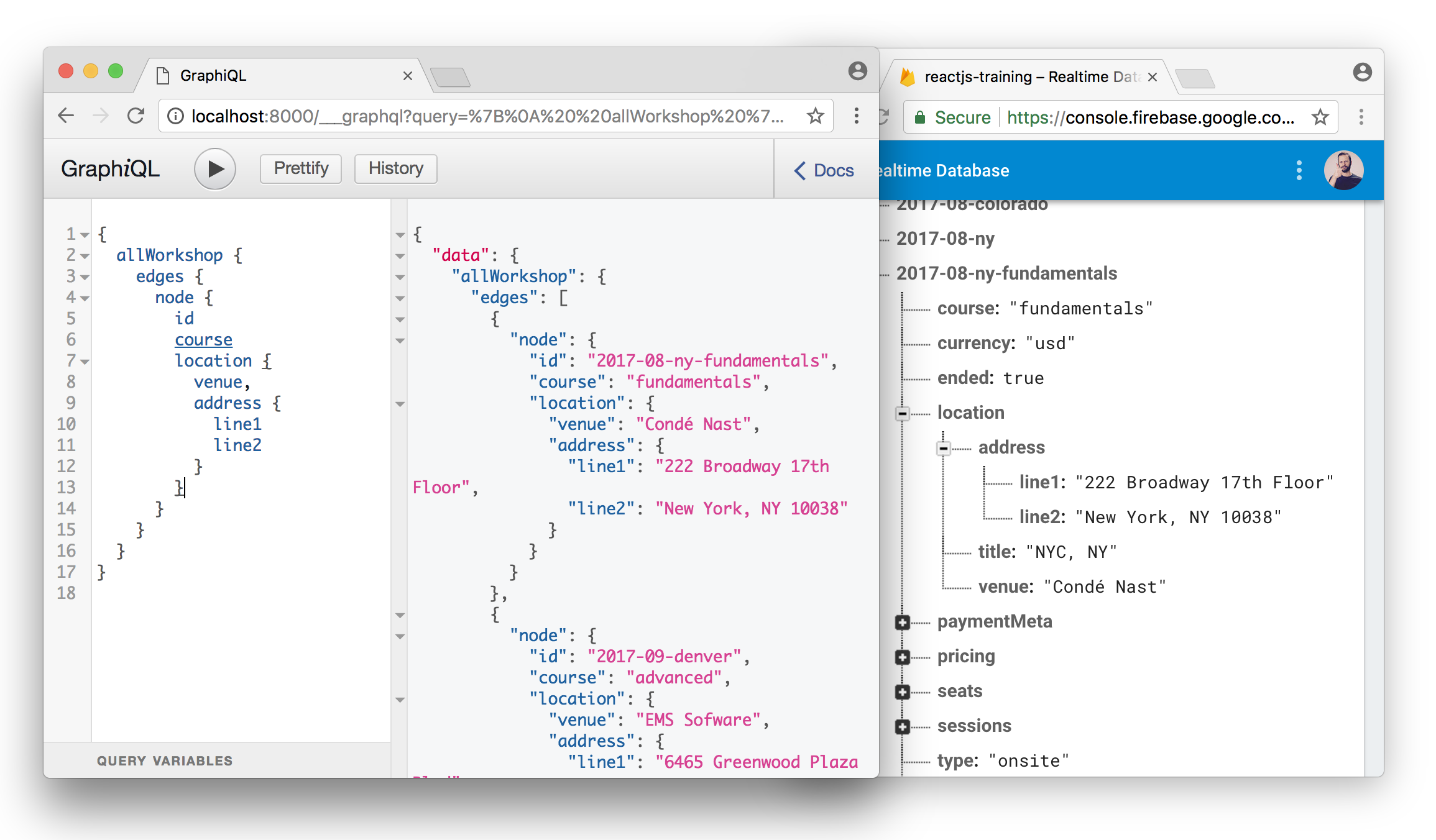Quick and dirty firebase source for Gatsby. Allows you to query your firebase data right into your statically generated pages with Gatsby.
-
First you need a Private Key from firebase for privileged environments, find out how to get it here: https://firebase.google.com/docs/admin/setup (or click the settings gear > Service accounts tab > Generate New Private Key button at the bottom)
-
Place that private key .json file somewhere in your gatsby project (the root is fine).
-
Configure gatsby-config.js
// the plugin options are:
{
credential,
databaseURL,
types: [{
type,
path,
query,
map
}]
}
// Here's an example:
module.exports = {
// the rest of your config
plugins: [
{
resolve: `gatsby-source-firebase`,
options: {
// point to the firebase private key downloaded
credential: require("./firebase-key.json"),
// your firebase database root url
databaseURL: "https://<your-database>.firebaseio.com",
// you can have multiple "types" that point to different paths
types: [
{
// this type will become `allWorkshop` in graphql
type: "Workshop",
// the path to get the records from
path: "v2/data/workshops",
// probably don't want your entire database, use the query option
// to limit however you'd like
query: ref => ref.limitToLast(10)
// This allows you to map your data to data that GraphQL likes:
// 1. Turn your lists into actual arrays
// 2. Fix keys that GraphQL hates. It doesn't allow number keys
// like "0", you'll get this error pretty often:
// Error: Names must match /^[_a-zA-Z][_a-zA-Z0-9]*$/ but "0" does not
// 3. Remove stuff you don't need.
//
// Feel free to mutate, we sent you a copy anyway.
map: node => {
// fix keys graphql hates
node.nineteenEightyFive = node['1985']
delete node['1985']
// convert a child list to an array:
return node.sessions = Object.keys(node.sessions).map(key => {
return { _key: key, session: node.sessions[key] }
})
// finally, return the node
return node
},
},
// if your data is really simple, this should be fine too
{
type: "CourseDescriptions",
path: "text/courseDescriptions",
}
]
}
}
]
}Enjoy!