git-add-and-commit
Quickly add and commit multiple files with one command.
$ npm install -g git-add-and-commit$ gac --helpUsage
Provide a list of file globs to match and a commit message. Matching is done via minimatch and done case-insensitively by default.
To add and commit all files under src/js/ and src/css/:
$ gac src/js/**/*.js src/css/**/*.css "Commit all js and css files"This will also work...
$ gac .js .css "Commit all js and css files"...but will also match any .js and .css file anywhere under the git root -- see disclaimer.
DISCLAIMER
I made this thing so that I could quickly type a substring of a file and it would match. So if a given glob doesn't match any files at first, it tries to match a massaged version of the glob and see if that matches anything. For instance, providing module will actually match something like root/some-child/js/modules/something/index.js. It will also match anything and everything containing module in the filename, so be careful!
Interactive
Because of this dangerous blindly-commit-any-goddamn-file attitude, there's an interactive version to help you see which files will be added by the given globs. Pressing tab will show a diff for all selected files. You can select a single file by using the arrow keys.
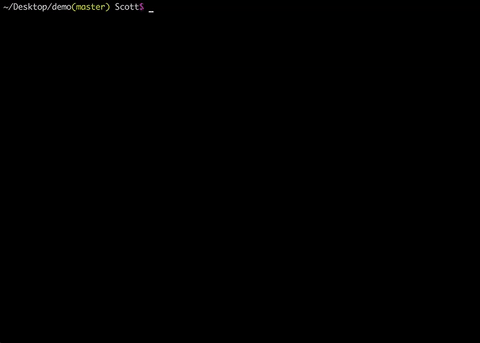
The full help screen
DESCRIPTION
This command quickens the commit process for individual files. Files can be
added by providing a list of file globs. For example, "src/**/*" will match
all files of all subfolders of "src/". If the given glob is a substring of
a filename a match will always be made, unless the --strict option is given.
By default, all matches are made case-insensitively.
You can specify which type of git files to match by using the --only and
--except options. Git types must be deleted, modified, staged, or untracked
(d, m, s, u), and separated by commas.
USAGE
gac [options]
gac [options] <path> <message>
OPTIONS
-c, --case-sensitive Match files case-sensitively.
-e, --except=[type...] Specify which type of git files to ignore.
-h, --help Display this help screen.
-i, --interactive Interactively find and commit files.
-o, --only=[type...] Specify which type of git files to look for.
-s, --silent Suppress success messages.
-S, --strict Match files by only the exact glob given.
-v, --version Print the version of this module.
EXAMPLES
gac README "Add README" --case-sensitive
gac html js scss "Commit all html, js, and scss files"
gac --only modified,staged * "Commit all modified and staged files"
gac -e=d,u * "Commit all files that are not deleted or untracked"