NodeJS Git Server
=========
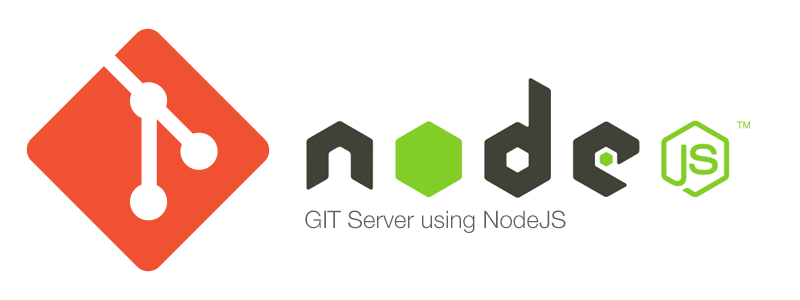
A multi-tenant git server using NodeJS.
Read the Documented Source Code Here
Made to be able to support many git repo's and users with Read/Write customizable permissions.
Install Git Server
========= To install the git server run:
npm install git-server
Example Usage
========= The GitServer is a very easy to get up and running git server. It uses the Pushover module for listening to git events, and its own layer to do the security for each repo & user.
var GitServer = require('git-server');
var newUser = {
username:'demo',
password:'demo'
}
var newRepo = {
name:'myrepo',
anonRead:false,
users: [
{ user:newUser, permissions:['R','W'] }
]
}
_g = new GitServer([ newRepo ]);
Event Triggers:
If you want onSuccessful triggers, you can add them to each repo like so:
var newRepo = {
name:'myrepo',
anonRead:false,
users: [
{ user:newUser, permissions:['R','W'] }
],
onSuccessful : {
fetch : function( repo, method ){
console.log('Successful fetch/pull/clone on repo:',repo.name);
}
push : function( repo, method ){
console.log('PUSHed:', repo.name);
// Possibly do some deploy scripts etc.
}
}
}
When we start the git server, it will default to port 7000. We can test this using git on this (or another ) machine.
git clone http://localhost:7000/myrepo.git
Since this repo does NOT allow anonymous reading, it will prompt us for a user/pass
To make this faster, we can use the basic auth structure:
git clone http://demo:demo@localhost:7000/myrepo.git
This should not prompt you for any user/pass. Also in the future when you push changes, or pull, it will not ask you for this info again.
HTTPS
========= The ability to use HTTPS is now implemented for the module (not the cli yet). This is important so that your username & password is encrypted when being sent over the wire. If you are not using username/password then you may want to disregard this section.
To enable HTTPS, send the module the 'cert' param:
var fs = require('fs');
var certs = {
key : fs.readFileSync('../certs/privatekey.pem')
cert : fs.readFileSync('../certs/certificate.pem')
};
_g = new GitServer([ newRepo ], undefined, undefined, undefined, certs);
To create these certs you can run:
openssl genrsa -out privatekey.pem 1024
openssl req -new -key privatekey.pem -out certrequest.csr
openssl x509 -req -in certrequest.csr -signkey privatekey.pem -out certificate.pem
Also, be aware that when using HTTPS for the git server, when you try to clone,etc. It will give you an SSL error because git (which uses CURL) cannot verify the SSL Cert. To correct this, install a actual, verified SSL Cert ( Free ones here: StartCom )
If you want to keep using the self signed cert like we created above ^ just tell git to not verify the cert. ( Other ways to do it here )
export GIT_SSL_NO_VERIFY=true
And you are good to go!
CLI Usage
=========
When you install this package globally using
sudo npm install -g git-server
You will now have a CLI interface you can run and interact with.
Get started by typing git-server or gitserver into your terminal.
You should see something similar to this:
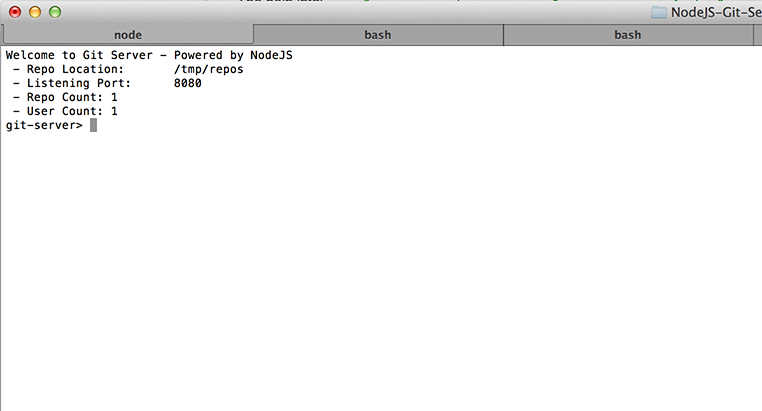
With this interface you can type the following to see the available commands:
git-server> help
You will see a list of possible commands, just enter a command and the prompt will ask you for any additional details needed.
TODO Items
=========
- Add HTTPS Support ( partially completed )
- Add onPush & onFetch actions for repos
- Make YouTube demo of the app
This is a work in progress - please feel free to contribute!
please contribute
License
========= (The MIT License)
Copyright (c) 2010 Quinton Pike
Permission is hereby granted, free of charge, to any person obtaining a copy of this software and associated documentation files (the "Software"), to deal in the Software without restriction, including without limitation the rights to use, copy, modify, merge, publish, distribute, sublicense, and/or sell copies of the Software, and to permit persons to whom the Software is furnished to do so, subject to the following conditions:
The above copyright notice and this permission notice shall be included in all copies or substantial portions of the Software.
THE SOFTWARE IS PROVIDED "AS IS", WITHOUT WARRANTY OF ANY KIND, EXPRESS OR IMPLIED, INCLUDING BUT NOT LIMITED TO THE WARRANTIES OF MERCHANTABILITY, FITNESS FOR A PARTICULAR PURPOSE AND NONINFRINGEMENT. IN NO EVENT SHALL THE AUTHORS OR COPYRIGHT HOLDERS BE LIABLE FOR ANY CLAIM, DAMAGES OR OTHER LIABILITY, WHETHER IN AN ACTION OF CONTRACT, TORT OR OTHERWISE, ARISING FROM, OUT OF OR IN CONNECTION WITH THE SOFTWARE OR THE USE OR OTHER DEALINGS IN THE SOFTWARE.