gridster-item-extend
Extension of angular-gridster2 library.
Install
npm i gridster-item-extend
Angular v13.x support
Example
| Without gridster-item-extend |
|---|
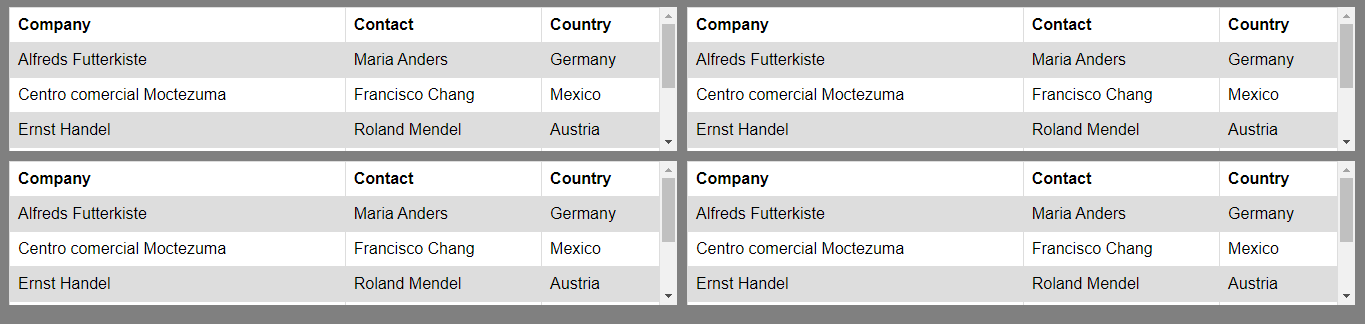 |
| With gridster-item-extend |
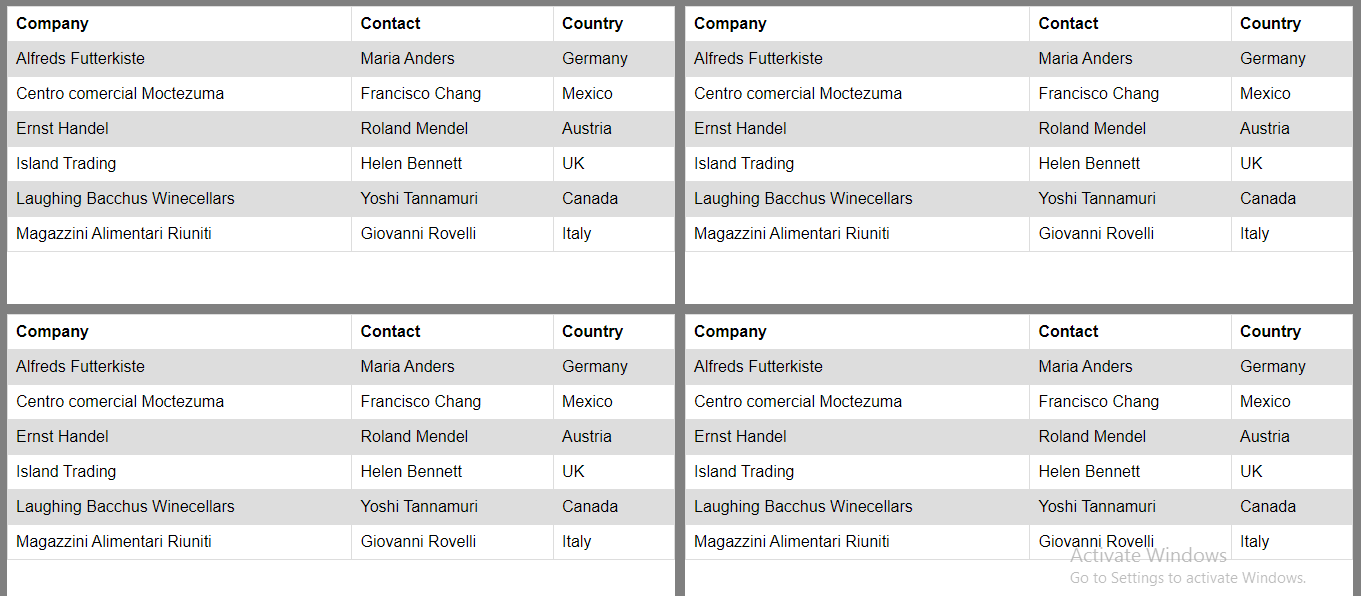 |
- gridster-item-extend Library can Auto update height and remove scroll.
How to use
Module import Declaration
- src/app/app.module.ts
@NgModule({
imports: [
GridsterItemExtendModule,
GridsterModule
]
...
})
export class AppModule { }How to use in HTML files
<gridster [options]="options">
<gridster-item-extend [item]="item" *ngFor="let item of dashboard">
<div>
<h2>raj</h2>
</div>
</gridster-item-extend>
</gridster>- src/app/app.component.ts
import { GridsterItemExtendComponent } from 'gridster-item-extend';
@ViewChildren(GridsterItemExtendComponent) gridstersItem : QueryList<GridsterItemExtendComponent>;
ngOnInit(): void {
this.options = {
/* Default value : false;
* If customLoadItems is not given then it will work as normal
* gridster-item component
*
* If customLoadItems set to true then you can control loading of
* gridster-item-extend component
*/
customLoadItems: true,
....
// Add more cols and rows so gridster can push down / shift other widgets
minCols: 100,
maxCols: 1000,
minRows: 100,
maxRows: 1000,
...
}
}
ngAfterViewInit(){
this.loadGridsterItemAutoHeight();
}
loadGridsterItem(){
// child node list
this.gridsterItems.forEach(item=> {
// call method to load gridster item
item.loadCurrentGridsterItem()
})
}
// Use this function call in/after ngAfterViewInit life cycle
loadGridsterItemAutoHeight(){
this.gridsterItems.forEach(item=> {
// Child element height;
const height = item.el.querySelector('div').offsetHeight;
// setNewRow function calculate new rows for current item
item.setNewRow(height);
item.loadCurrentGridsterItem();
})
}Browser support
What Angular supports here
License
The MIT License
Copyright (c) 2022 rajratna maitry
