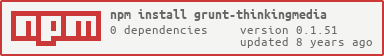grunt-thinkingmedia
This grunt project is maintained by ThinkingMedia. It is the main build script used to compile the resources used by ahTag.com.
Jump to Section
Overview
The goal for this project is to create a grunt library that makes it easy to maintain build scripts across multiple projects, and reduce the effort required to start new projects.
Usage
This plugin requires Grunt ~0.4.5
If you haven't used Grunt before, be sure to check out the Getting Started guide, as it explains how to create a Gruntfile as well as install and use Grunt plugins. Once you're familiar with that process, you may install this plugin with this command:
npm install grunt-thinkingmedia --save-devOnce the plugin has been installed, it may be enabled inside your Gruntfile:
grunt;Config
The majority of the tasks in this library can be controlled by setting the config grunt setting.
Here are the default settings for config:
grunt;config.webroot
This is the location of the public web server folder.
config.build
This is the folder that will be created when the build.prod task is executed. This is the main artifact created by the build script for deployments.
config.temp
A temp folder that is used to during the build process. It should not be used by any other process.
config.src
This is a list of directories that contain both SASS and JS files. These directories will be expanded by sub-directory order to control the loading sequence of files.
config.templates
This is the name of the AngularJS module used to load HTML templates. The HTML files are taken from the above config.src locations.
Tasks
There are three main tasks associated with building files (build, sass and index). There are extra utility tasks like version that help you manage
a project, and you can read more details about those tasks below.
Build
This is the default task that is executed when you run grunt without any parameters. It will execute the build:prod task to create the
build artifacts in the build folder. The build task can perform two types of builds, the prod (short for production) for output artifacts, and
the dev (short for development) for updating files used during development.
- The task
devis an alias forbuild:dev - The task
prodis an alias forbuild:prod - The task
buildis an alias forbuild:prod
You can not execute both build:dev and build:prod at the same time, because there can be collision on files that
are updated by both. For example; index.html might be written differently for development and production.
Developers do not build artifacts but instead work from the webroot folder. They need to have SASS files compiled and the index.html file updated. To
update the webroot manually, you would execute build:dev like this.
grunt devTo build the deployment artifacts to the build folder. You would execute build:prod like this.
gruntIndex
The index task handles the updating of the index.html file. There are 4 pieces of data that are injected into the index template.
- Custom template variables
- A list of JavaScript files (usually vendor files)
- A list of CSS files (your compiled CSS file, plus vendor CSS files)
- A list of JavaScript files from the developers source code folder
Here is an example configuration:
grunt;Each task target uses grunt's file mapping to locate the source of the template and the output for the generated result. It's important to only define 1 file as the source and 1 file as the destination for each sub-task.
In the above example I've created two targets, one for development named dev and one for production named build. While these tasks will
create the index.html file for both environments. They often have different requirements. For example; we want the production version of index.html
to only load minified versions of the Javascript and CSS files. In the development version we want to load each vendor file separately, and also load the
source code to our AngularJS project.
When loading source code for AngularJS it's important to load each Javascript file in the correct order. Otherwise a file that defines a component for a module might be loaded before the file that defined the module itself. We solve this problem by assuming directory tree depth also defines load priority. Will Javascript files in a directory being loaded before files in a sub-directory.
Options
options.data
Type: Object
Default value: {}
A list of key/value pairs that will be available as variables during template generations.
options.version
Type: string|function|boolean
Default value: auto
Adds a variable named version that can be used during template generation. By default, the variable reads the value found in package.json. Assign the value false to disable this feature, or use a custom function that returns the version value.
options.js
Type: string[]
Default value: []
An array of Javascript files to be included by the index.html file. This is where you load your Bower components and extra Javascript files. This array contains URLs and not file paths.
options.css
Type: string[]
Default value: []
An array of CSS file to be included by the index.html. There is where you load your style sheets for Bower components, and the generated CSS created by SASS or Composer. This array contains URLs and not file paths.
options.include
Type: glob
Default value: {}
Used to define the name of the source code files that the index.html file should include. When the files are added to the index.html folder they are sorted by directory tree depth. With the shorter depth coming first in the list.
Most of my projects have the source code located in www/src and can be loaded using the following options. The cwd option is used so that the URLs generated are relative to that folder.
include: {
cwd: './www',
src: [
'src/**/*.js'
]
}
You can define a prefix string that is added before each URL generated. In the next example the source files are loaded from localhost on a specific port.
include: {
prefix: 'http://localhost:8000/',
cwd: './www',
src: [
'src/**/*.js'
]
}
The include option can also be an array to include source files from multiple locations.
For more information of file matching in grunt: http://gruntjs.com/configuring-tasks#building-the-files-object-dynamically
Usage Examples
Common Usage
Let's take the following project directory structure as an example, and note that many files are missing to keep the example simple.
project
| Gruntfile.js
|
+---build
| | index.html
| |
| +---js
| | | app.min.js
| |
| +---css
| | normalize.min.css
| | app.min.css
|
+---www
| _index.html
| index.html
|
+---bower_components
| | jquery.js
| | angular.js
| | normalize.css
|
|---+css
| |
| +---App
| | app.css
|
+---src
|
+---App
| app.js
| app_test.js
| app.scss
I've shown the location of the index.html files that will be generated, and the template file is named project/www/_index.html. The app.css, app.min.css and app.min.js files were created using other tasks.
In below example minified files are loaded from a CDN for the production environment, but full sources are loaded for development. All the Javascript files in the project/www/src folder are loaded using the include option only for development, but the minified app.min.js file is loaded for production.
grunt;SASS
SASS files have to be located in the config.src directories. This task compiles those files into CSS files. It is executed as part of the build task.
To compile the SASS files to CSS folder in the webroot (as part of build:dev).
grunt sassgrunt sass:devTo compile SASS files to the build directory (as part of build:prod).
grunt sass:buildWatch
This is a developer utility task that watches for changes to files in the config.src directories. It watches for changes to SASS, JavaScript and
the index.html file. When a chance is detected to SASS files that sass:dev task is executed, and when changes to JavaScript files is detected
the index:dev task is executed.
grunt watchThis task features a beep indicator that is sounded when compiling is finished.
Version
To output the current project version.
grunt versiongrunt verIncrement
To increment the current version.
grunt incrementgrunt incHelp
There are many child tasks included in this project that perform a specific things, and some of those are outside the scope of the README. You can
list all tasks and a description of their usage by executing the help task.
grunt helpBugs & Feedback
http://github.com/thinkingmedia/grunt-thinkingmedia/issues
License
Copyright (c) 2015, ThinkingMedia and licensed under The MIT License.