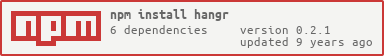ALPHA
Web Application Stack
hangr Website
Install hangr and gulp Globally
sudo npm install hangr gulp -gCreate Project
mkdir myAppcd myApphangr create myAppFollow the prompts to generate very basic npm package.json
Docs: npm package.json
Creates a runnable Project with:
Run Development Application (Auto Reloading)
hangr #Or "hangr start" Run once and the server and browser will auto reload to display changes.
Installs all hangr npm dependencies
View Running Site
- Browser Sync <-- Auto reload and multi device sync
- Native
License
The MIT License (MIT) Copyright (c) 2015 David Clutter and other contributors. Permission is hereby granted, free of charge, to any person obtaining a copyof this software and associated documentation files (the "Software"), to dealin the Software without restriction, including without limitation the rightsto use, copy, modify, merge, publish, distribute, sublicense, and/or sellcopies of the Software, and to permit persons to whom the Software isfurnished to do so, subject to the following conditions: The above copyright notice and this permission notice shall be included in allcopies or substantial portions of the Software. THE SOFTWARE IS PROVIDED "AS IS", WITHOUT WARRANTY OF ANY KIND, EXPRESS ORIMPLIED, INCLUDING BUT NOT LIMITED TO THE WARRANTIES OF MERCHANTABILITY,FITNESS FOR A PARTICULAR PURPOSE AND NONINFRINGEMENT. IN NO EVENT SHALL THEAUTHORS OR COPYRIGHT HOLDERS BE LIABLE FOR ANY CLAIM, DAMAGES OR OTHERLIABILITY, WHETHER IN AN ACTION OF CONTRACT, TORT OR OTHERWISE, ARISING FROM,OUT OF OR IN CONNECTION WITH THE SOFTWARE OR THE USE OR OTHER DEALINGS IN THESOFTWARE.