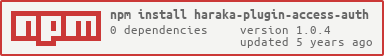haraka-plugin-access-auth
By default, this plugin expects the usernames used for authentication to be the email address they are authorized to send emails from. For example a user authenticated using the username user1@domain.com can only send emails from user1@domain.com but not user2@domain.com.
Configuration
Configuration is stored in config/access_auth.ini and uses the INI style formatting. The following example allows a user authenticated as user1 to send emails from user1@domain.com and support@domain.com. If the username used for authentication is an email address, e.g., user@domain.com, that user can send from his own email address. The configuration supports regex matching, e.g. .*@doman.com allows the specific user to send emails on behalf of any user of domain.com.
Example:
[acl]
user1=user1@domain.com,support@domain.com