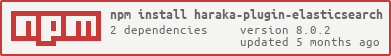haraka-plugin-elasticsearch
Ship Haraka log info directly to Elasticsearch
INSTALL
cd /path/to/local/haraka
npm install haraka-plugin-elasticsearch
echo "elasticsearch" >> config/plugins
service haraka restartConfiguration
If the default configuration is not sufficient, copy the config file from the distribution into your haraka config dir and then modify it:
cp node_modules/haraka-plugin-elasticsearch/config/elasticsearch.ini
config/elasticsearch.ini
$EDITOR config/elasticsearch.iniLogging
Unless errors are encountered, no logs are emitted.
Errors
The elasticsearch module has very robust error handling built in. If there's a connection issue, errors such as these will be emitted when Haraka starts up:
- Elasticsearch cluster is down!
- No Living connections
However, ES will continue attempting to connect and when the ES server(s) are available, logging will begin. If errors are encountered trying to save data to ES, they look like this:
- No Living connections
- Request Timeout after 30000ms
They normally fix themselves when ES resumes working properly.
Configuration
-
host - an IP or hostname of the ES server to connect to
host=127.0.0.2
-
pluginObject
By default, all plugin results are presented as $plugin_name: { ... }, at
the top level. If you prefer that all plugin results be nested inside an
object $obj: { $plugin_name: { ...}, set pluginObject to that object's key name
pluginObject=plugin
- [ignore_hosts]
A config file section for hosts whose results should not be stored in ES. HAproxy servers, Nagios, and other hosts who monitor Haraka can be listed here. The format for entries is host.name=true
-
[index]
transaction=smtp-transaction connection=smtp-connection
Transactions include all the connection information and are "the good stuff." When a connection has transactions, the connection is not saved separately. The distinction is that a connection is stored only when it has zero transactions. The connections index tends to be mostly noise (monitoring, blocked connections, bruteforce auth attempts, etc.). To collapse them into the same index, set the value for both identically.
Index map template
Creating a map template will apply the template(s) to any future indexes that match the pattern/name in the template setting. This is how to manually apply an index map template from the sample file in this package:
curl -X PUT 'http://localhost:9200/_template/haraka_results' -H 'Content-Type: application/json' -d @index-map-template.json