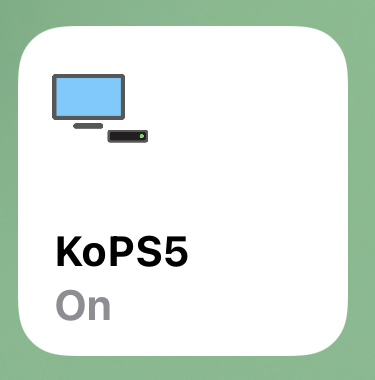Hey Siri, turn on Playstation finally possible!
This integration exposes a Switch service that can be used to switch on/off your PS4/PS5, and determine its current state.
Most of the work is done by the amazing playactor library, which this project depends on.
You can install it via Homebridge UI or manually using:
npm -g install homebridge-playstation-
Turn on your PlayStation, go to "Settings" and enable "Remote Play".
-
Run this command as
homebridgeuser, make sure you don't run these commands asrootorpi, otherwise nothing will work):
homebridge-playstation-loginYou can do this by using the Homebridge UI terminal or an SSH session and manually changing user with su homebridge
-
Open the authorization link provided, authenticate it using your PSN account, and copy the URL when the page shows "redirect" in the terminal.
-
On your PlayStation go to "Settings" > "System" > "Remote Play" > "Link Device" and provide the PIN code.
-
Restart the HomeBridge instance
-
At boot, you should see a message like
"Please add [PS5 XYZ] manually in Home app. Setup Code: 111-22-333"in the logs; open the Home app and add your PlayStation as an extra accessory using "Add Accessory" in the top-right menu
If at some point you have any problem, you can try to reset the Homebridge accessory and re-pair it.
To do so, go to Homebridge UI > "Settings" > "Unpair Bridges / Cameras / TVs / External Accessories" and delete the Playstation.
To reset the credentials used by PlayActor, you need to manually remove the directory /home/homebridge/.config/playactor