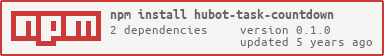hubot-task-countdown
A hubot script for announcing task countdowns and allowing user snoozing.
Have question, comment, or feature request? Reach out to me on Twitter @kwandrews7 or open up an issue here in the GitHub repo.
Commands
hubot start timer (opts)- Start timer with specified options.hubot timer help- Provide example and list all available options.
Options:
- -name : Name of timer.
- -seconds : Length of timer in seconds.
- -message : Message to be sent when timer is complete.
Configuration:
- HUBOT_TASK_DEFAULT_SECONDS : Seconds to use when setting and snoozing timers. Default: 300
Installation
Run the following command
$ npm install hubot-task-countdown --save
To enable the script, add a hubot-task-countdown entry to the external-scripts.json
file (you may need to create this file).
["hubot-task-countdown"]
Dependencies
- node-schedule: ^1.3.2
- yargs: ^13.2.4
Release Notes
0.1.0
- Initial release.
- Published to npm for alpha testing.
- Supports kicking off timers.
- Does not yet support persisting timers to hubot brain. Timers may be lost during a bounce of the hubot instance.
- Does not yet support snoozing the timer.