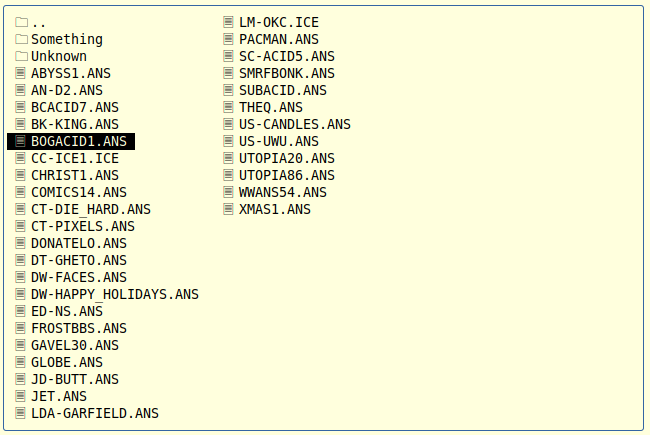ink-multicolumn-select-input 

Multi-column select input component for Ink
Install
$ npm install ink-multicolumn-select-input
Usage
import React from 'react';
import {render} from 'ink';
import MulticolumnSelectInput from 'ink-multicolumn-select-input';
const Demo = () => {
const handleSelect = item => {
// `item` = { label: 'First', value: 'first' }
};
const items = [];
for (let i = 1; i <= 150; i++) {
const filename = `filename${i}.ext`;
items.push({ label: filename, value: filename });
}
return <MulticolumnSelectInput items={items} columnCount={3} onSelect={handleSelect} />;
};
render(<Demo />);Props
items
Type: array
Default: []
Items to display in a list. Each item must be an object and have label and value props.
isFocused
Type: boolean
Default: true
Listen to user's input. Useful in case there are multiple input components at the same time and input must be "routed" to a specific component.
initialIndex
Type: number
Default: 0
Index of initially-selected item in items array.
limit
Type: number
Default: 24
Number of items in a column. Determines the height of the component.
columnCount
Type: number
Default: 3
Number of columns.
width
Type: number | string
Default: "100%"
The width of the component.
indicatorComponent
Type: Component
Custom component to override the default indicator component.
itemComponent
Type: Component
Custom component to override the default item component.
onSelect
Type: function
Function to call when user selects an item. Item object is passed to that function as an argument.
onHighlight
Type: function
Function to call when user highlights an item. Item object is passed to that function as an argument.