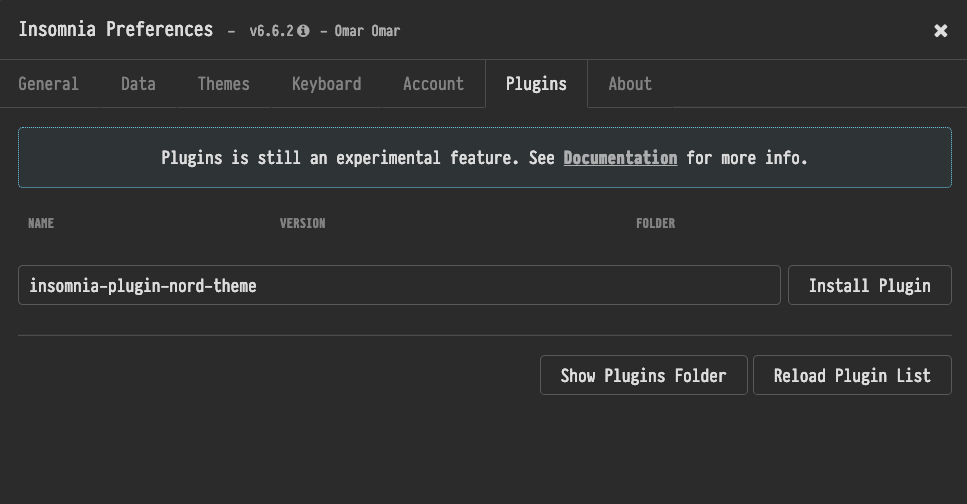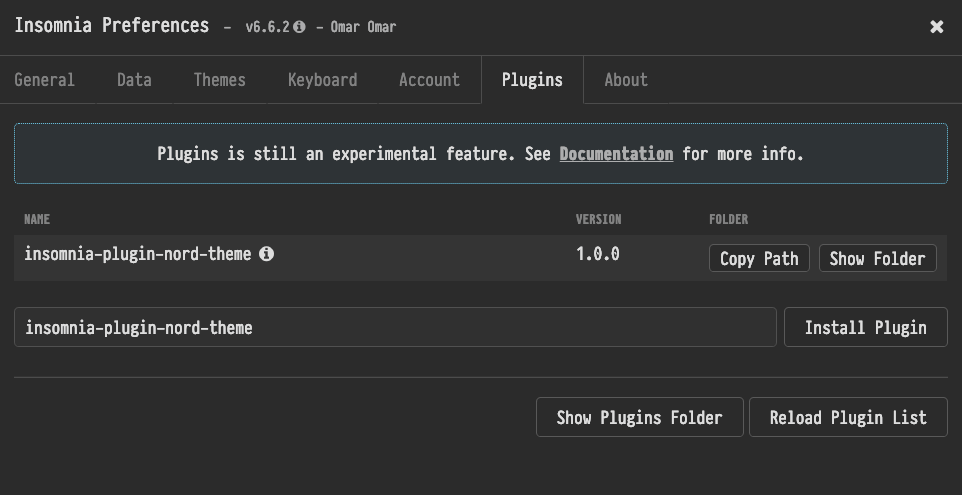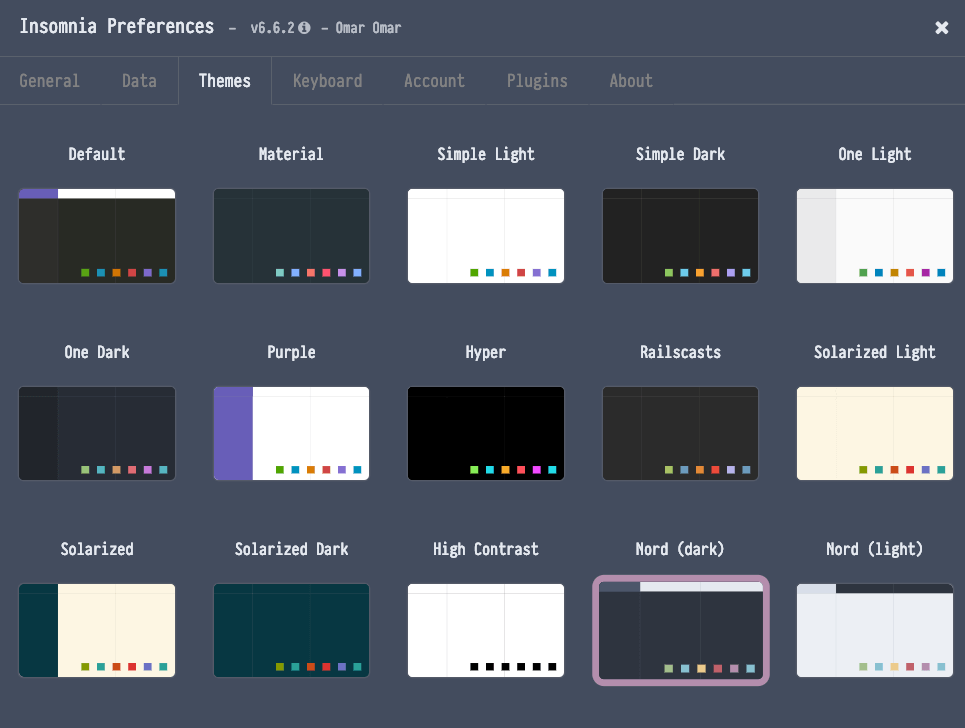Usage
- Open Insomnia Preferences and navigate to the Plugins tab.
- In the textbox type
insomnia-plugin-nord-themeand click Install Plugin., it should show up in the plugins list above afterwards.
- Navigate to the Themes tab and you should see the Nord (dark) and Nord (light) themes, select the one you like.