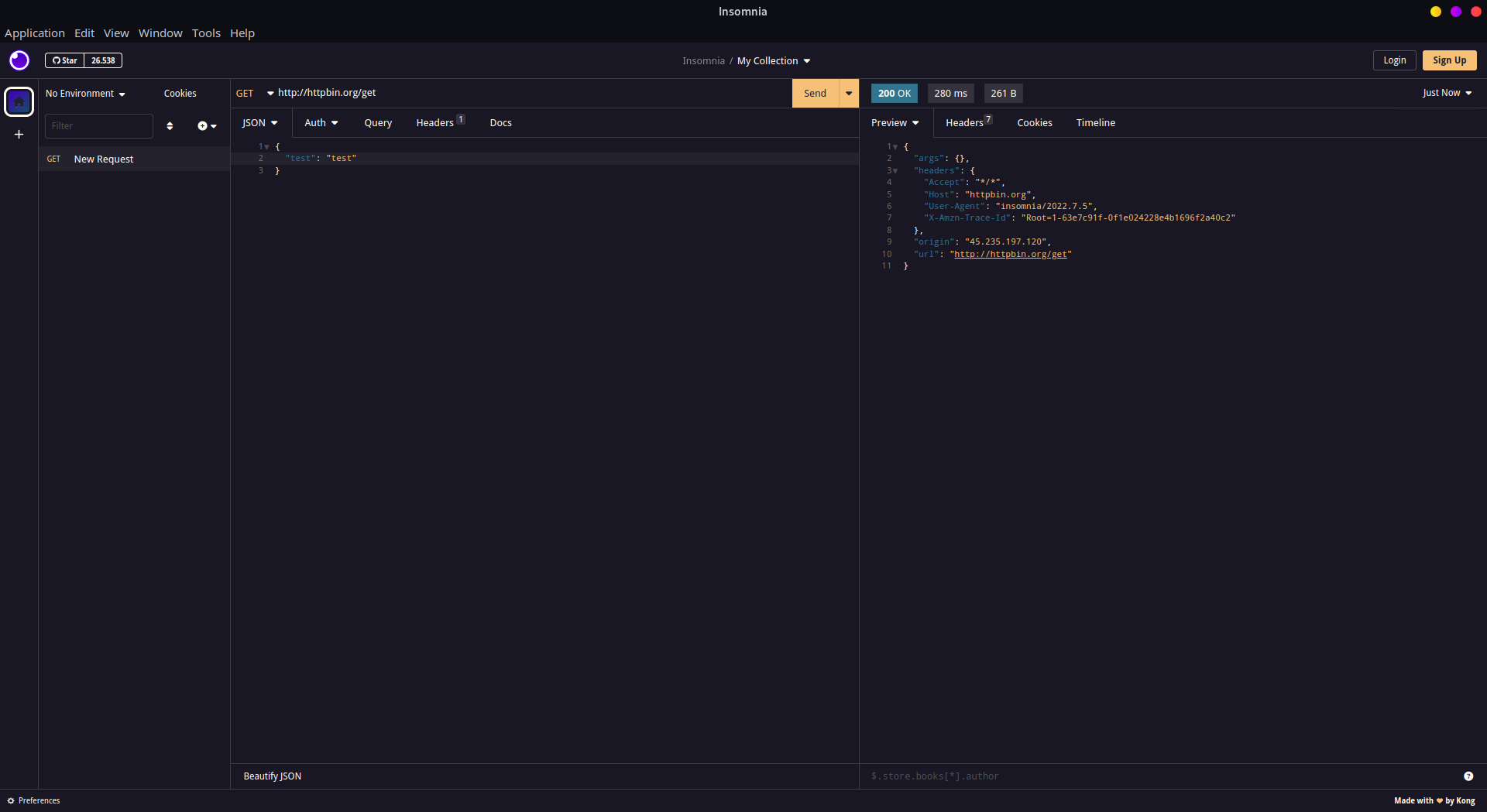All natural pine, faux fur and a bit of soho vibes for the classy minimalist for insomnia.
A dark theme for Insomnia
# Clone this repository
$ git clone git@github.com:samsepi0ldev/insomnia-plugin-rose-pine.git
1. In Insomnia, go to Application and select Preferences
2. Click on Plugins
3. Paste insomnia-plugin-rose-pine into the package name field
4. Click on Install Plugin
# Activating theme
1. Go to Application and select Preferences
2. Click on Themes
3. Select "Rosé Pine Dark Theme" to apply the themeThis theme is maintained by the following person(s) and a bunch of awesome contributors.
| Elivelton Santos |