Insomnia Plugin XML-JSON
This plugin removes the XML tags from server responses that returns JSON within an XML.
🚀 Installation
-
Access the Application / Preferences menu and then select the Plugins tab, enter the plugin name
insomnia-plugin-xml-json-responseand click Install Plugin. -
After installing the plugin click on enable
Example
The format that the api returns to me is the following:
[{"Client":3,"SubClientId":7,"PlaceId":1,"PlaceName":"Local","PlacePhone":"","Latitude":-47.158580,"Longitude":-28.158542,"Unknown":0,"Ok":0,"NetworkLess":0,"Warning":0,"CriticalError":0,"NoInformation":0}] 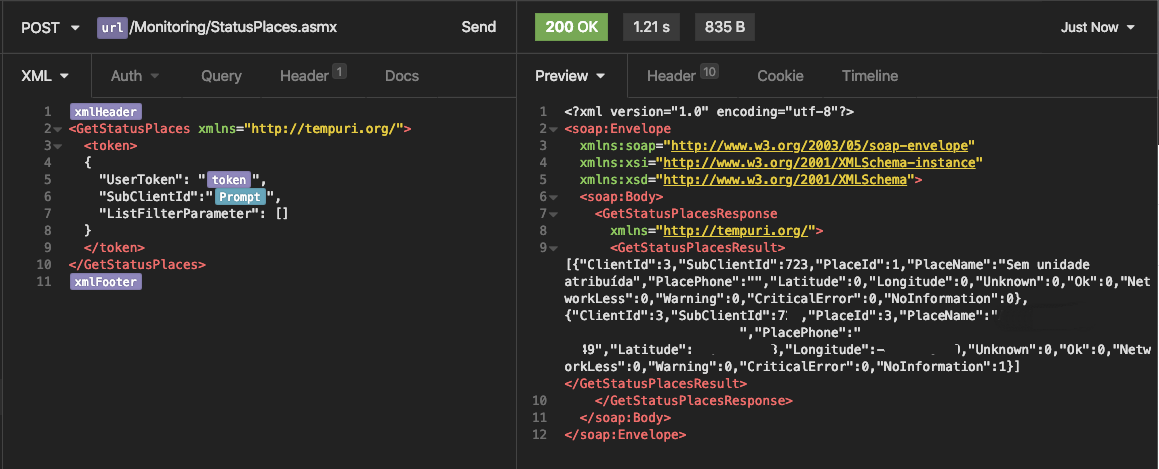
The plugin extracts all the contents that are inside the xml tags
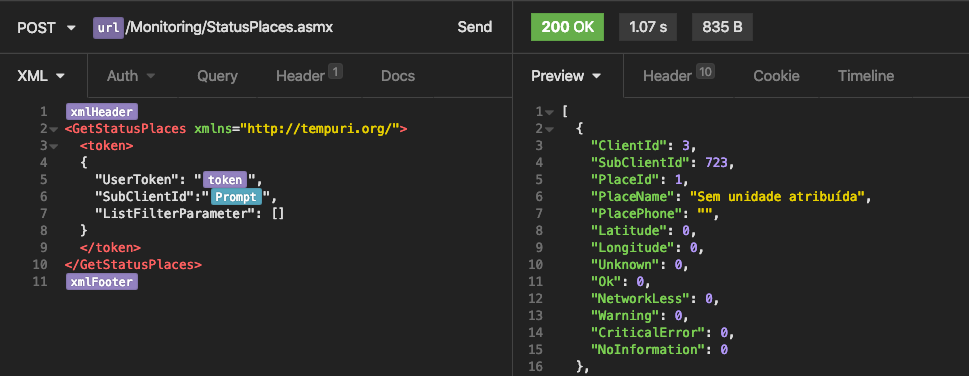
🤝 Contributing
Contributions, issues and feature requests are welcome!
Feel free to check issues page.
- Make a fork;
- Create a branck with your feature:
git checkout -b awesome-feature; - Commit changes:
git commit -m 'feat: My awesome feature'; - Make a push to your branch:
git push origin awesome-feature.
After merging your receipt request to done, you can delete a branch from yours.
Show your support
Give a ⭐️ if this project helped you!
📝 License
This project is under the MIT license. See the LICENSE for details.
Made with ♥ by Godrix 👋 Get in touch!


