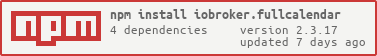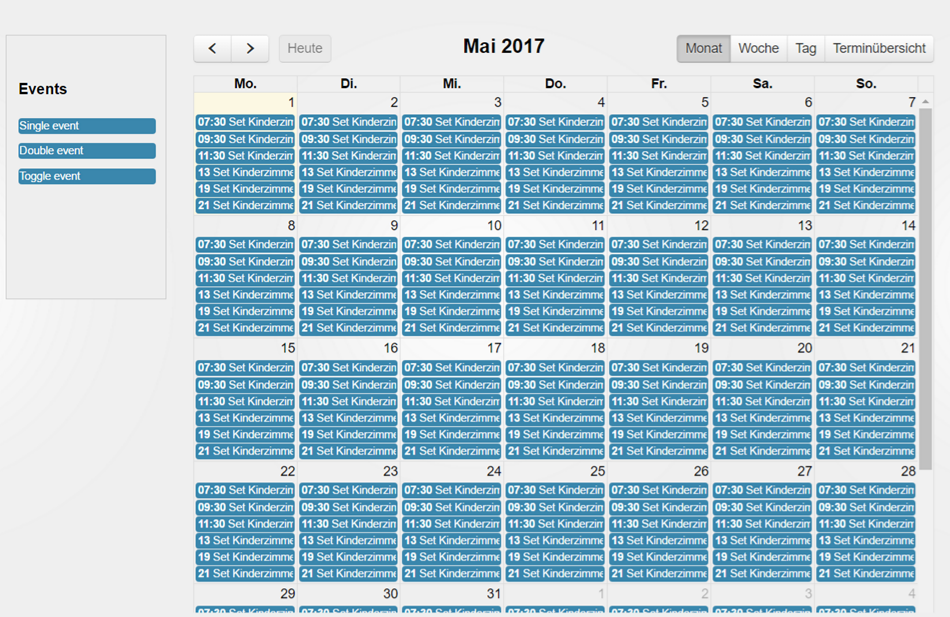Schedules with fullcalendar.
You must not use any external resources, the scheduling is processed only in ioBroker and will be not combined with any external services like "google calendar" or "iTunes".
You can control your events with calendar and can plan to control them periodically.
You can record your behavior and can play back it later. For example, you can create two recordings for workday and for weekend and play them back on according days.
Or you can record the whole week and can play it back on the next weeks during you are away.
How to use:
- Go to simulation tab
- Create the new simulation by clicking on the "+" button and select type of simulation: day or week
- Click the record button and wait 24 hours or 7 days till simulation stops to record events
- Now you can replay the simulation by clicking on the play button. Additionally, you can define the time when the simulation should be started.
- Week and day must scroll to the current time
- (bluefox) Corrected SelectID Dialog
- (bluefox) Removed withStyles package
- (bluefox) Corrected the simulation
- (bluefox) Small UI fixes on widget
- (bluefox) Small UI fixes
- (bluefox) Corrected vis-2 widget
- (bluefox) Corrected monthly events
- (bluefox) Packages were updated
- (bluefox) Corrected vis-2 widget
- (bluefox) Compatibility with vis-2
- (bluefox) Corrected stop of the recording
- (bluefox) Added simulation of events
- (bluefox) Corrected vis-2 widgets
- (bluefox) New material design added
- (bluefox) License changed to MIT
- (bluefox) Allowed deletion of events
- (bluefox) Updated to use with js-controller 3.3 and admin 5
- (foxriver76) Updated to use with js-controller 2.x
- (bluefox) Support for compact mode is added
- Translations
- (bluefox) Fixed interval settings
- (bluefox) Update fullcalendar library
- (bluefox) Fixed error
- (bluefox) Support for new admin
- (bluefox) Fixed double event by creation
- (bluefox) initial commit
The MIT License (MIT)
Copyright (c) 2017-2024 Bluefox dogafox@gmail.com
Permission is hereby granted, free of charge, to any person obtaining a copy of this software and associated documentation files (the "Software"), to deal in the Software without restriction, including without limitation the rights to use, copy, modify, merge, publish, distribute, sublicense, and/or sell copies of the Software, and to permit persons to whom the Software is furnished to do so, subject to the following conditions:
The above copyright notice and this permission notice shall be included in all copies or substantial portions of the Software.
THE SOFTWARE IS PROVIDED "AS IS", WITHOUT WARRANTY OF ANY KIND, EXPRESS OR IMPLIED, INCLUDING BUT NOT LIMITED TO THE WARRANTIES OF MERCHANTABILITY, FITNESS FOR A PARTICULAR PURPOSE AND NONINFRINGEMENT. IN NO EVENT SHALL THE AUTHORS OR COPYRIGHT HOLDERS BE LIABLE FOR ANY CLAIM, DAMAGES OR OTHER LIABILITY, WHETHER IN AN ACTION OF CONTRACT, TORT OR OTHERWISE, ARISING FROM, OUT OF OR IN CONNECTION WITH THE SOFTWARE OR THE USE OR OTHER DEALINGS IN THE SOFTWARE.