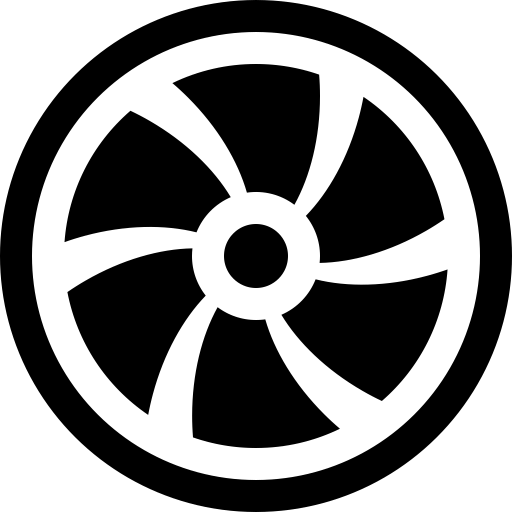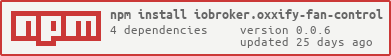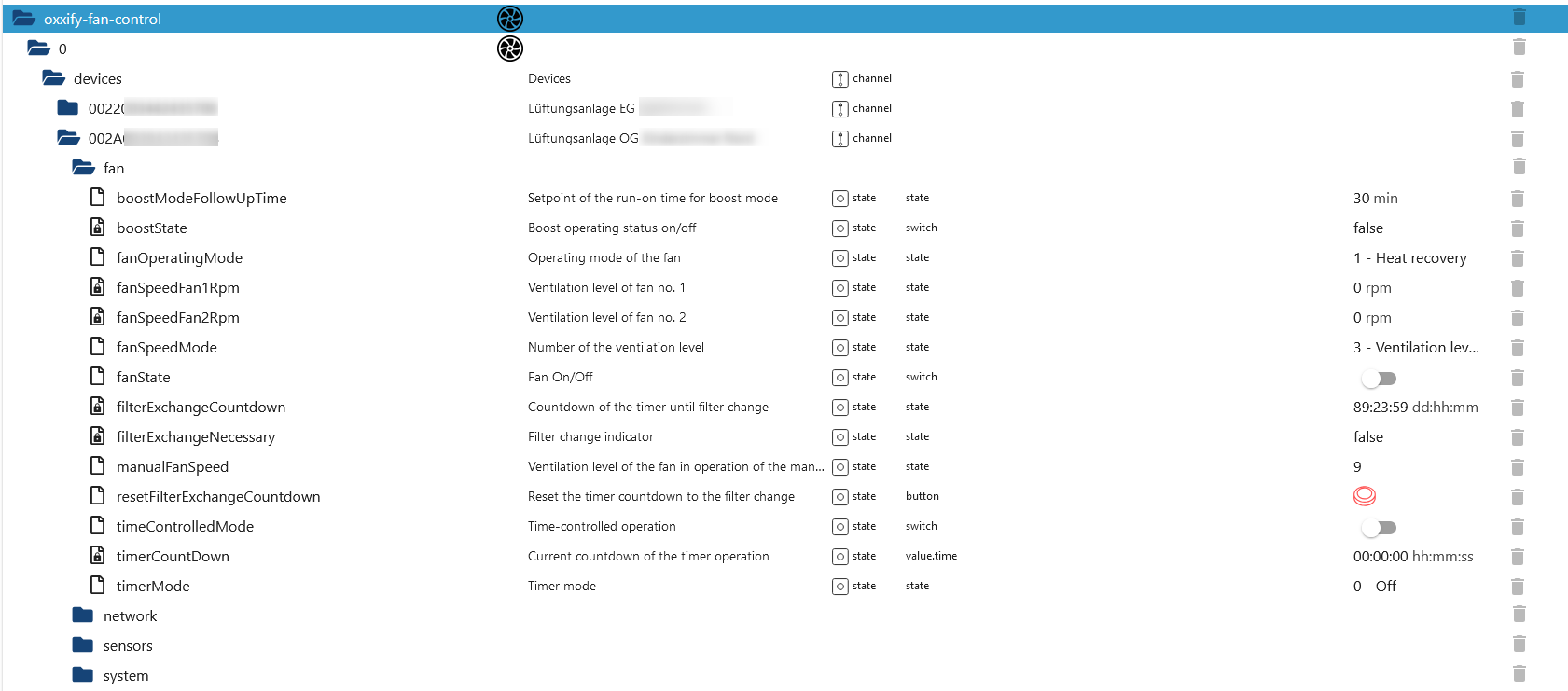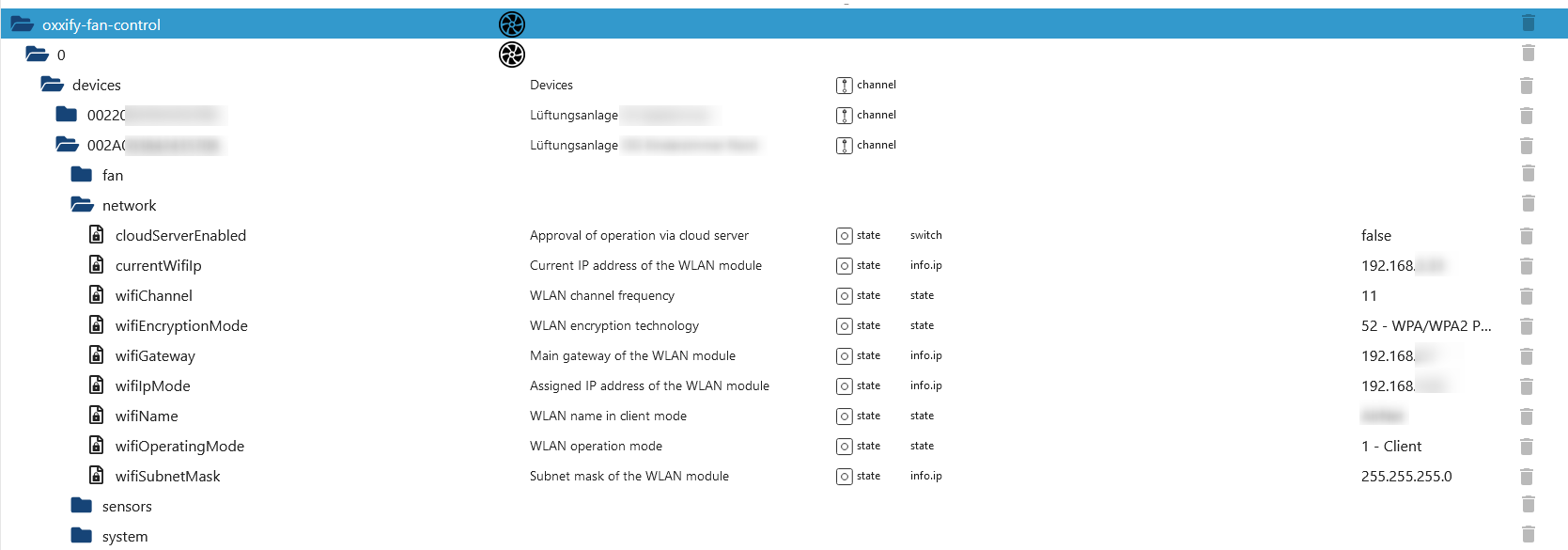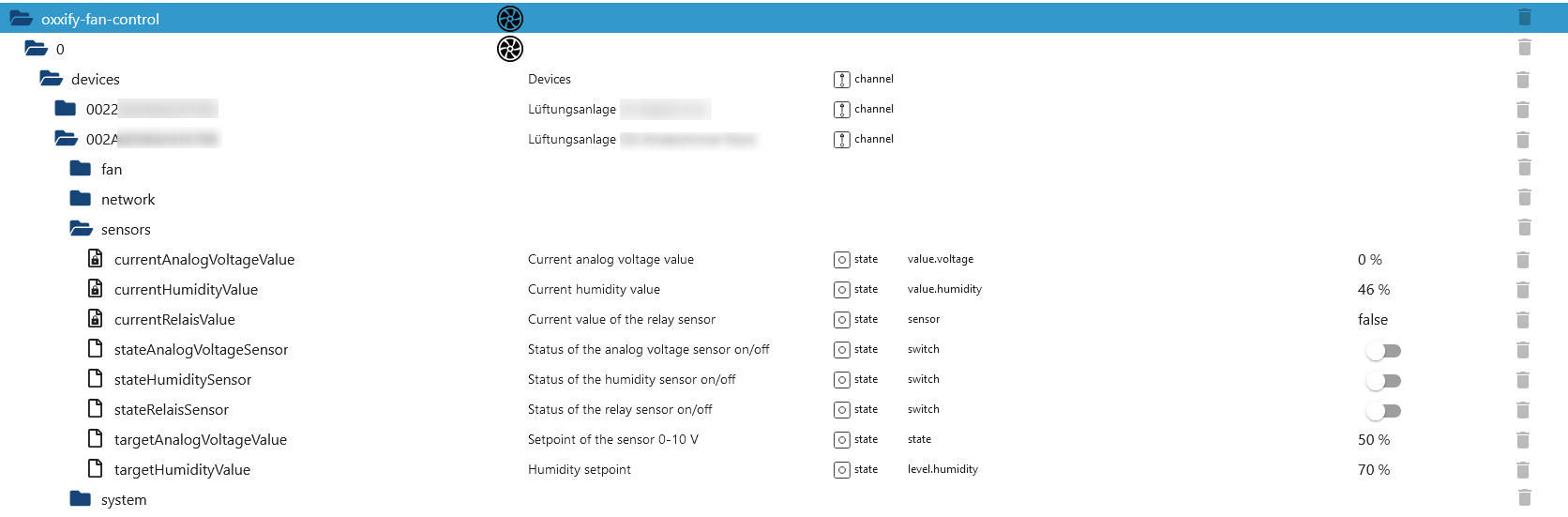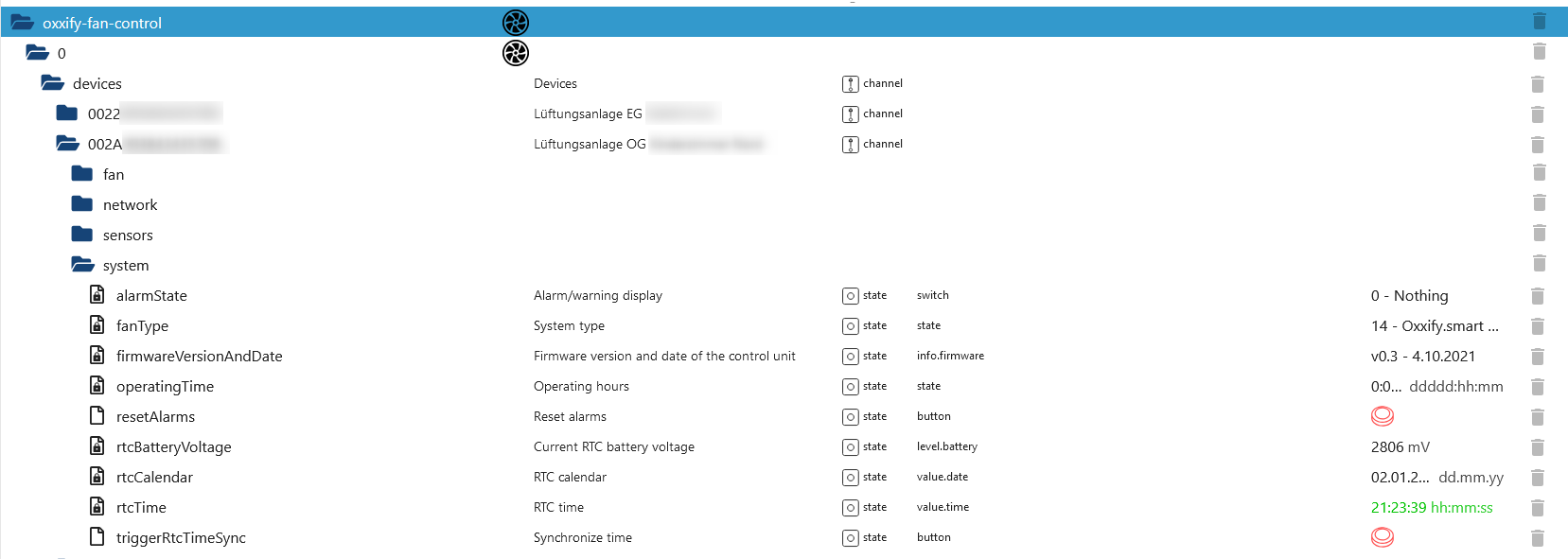Integrate your Oxxify fans into your Smart Home. All the provided ioBroker data points are based on the communication protocol described here. As other manufacturers are using the same protocol (e.g. Blauberg vents), it is pretty likely, that they will work as well.
- Oxxify smart 50 (tested from my side)
- Any other Oxxify device with WiFi
- Blauberg Vents (should be, not yet tested)
The object tree contains the folder named "devices", which creates an entry for each configured fan. The channels below are created with the unique fan id, which is provided by the manufacturer. In the column name the entry from the configuration is used, to distinguish better between the fans. Below each fan four channels are created to group the data provided per fan. They are explained as follows:
This channel contains any fan related data like timers, fan speed, on/off state and information regarding the filter cleaning/exchange interval. The fan operating modes contains the numerical value from the communication protocol as well as a speaking string state. The values can be written by the number only (e.g. a 1 for the heating recovery). Same applys for the timer mode and the fan speed mode, which accepts 1, 2, 3 and 255 for manual speed setting. The fan speed for fan 2 is not available at my devices (Oxxify pro 50) and stays either at 0 rpm in off state or 1500 in any run state. The other value changes accoring to the speed.
The network data is currently read-only, writing/changing of values here is not yet implemented and can be done with the app of the manufacturer. Same applys for the cloud server control state.
The data entrys for the sensors are implemented as defined in the protocol. The analog voltage vale is in % as defined in the protocol. I have nothing connected to the analog and relais sensor, so I can not really test what happens, if you activate them.
This channel contains system data about the hardware and firmware as well as runtime, RTC battery voltage and date/time. Here alarms can be reset and also the RTC time can be set based on the configured NTP server. From my experience it can sometimes happen, that after an RTC time sync the new (right) values are not visible immediately and it takes until the next data polling.
- Releasing a stable version on npm
- Adding the adapter to the ioBroker repo
- Implementing more tests
- Improve documentation
- Implement missing data points (like time schedule, writing of network data & cloud control)
- Added states for objects with high byte 0x03 with reading and writing
- Recreate device objects on adapter restart
- Simplified methods for writing fan data based on subscribed states
- Added a first unit test for the parsing of numbers.
- (N-b-dy) initial release
GNU GENERAL PUBLIC LICENSE
Version 3, 29 June 2007
THERE IS NO WARRANTY FOR THE PROGRAM, TO THE EXTENT PERMITTED BY APPLICABLE LAW. EXCEPT WHEN OTHERWISE STATED IN WRITING THE COPYRIGHT HOLDERS AND/OR OTHER PARTIES PROVIDE THE PROGRAM "AS IS" WITHOUT WARRANTY OF ANY KIND, EITHER EXPRESSED OR IMPLIED, INCLUDING, BUT NOT LIMITED TO, THE IMPLIED WARRANTIES OF MERCHANTABILITY AND FITNESS FOR A PARTICULAR PURPOSE. THE ENTIRE RISK AS TO THE QUALITY AND PERFORMANCE OF THE PROGRAM IS WITH YOU. SHOULD THE PROGRAM PROVE DEFECTIVE, YOU ASSUME THE COST OF ALL NECESSARY SERVICING, REPAIR OR CORRECTION.
IN NO EVENT UNLESS REQUIRED BY APPLICABLE LAW OR AGREED TO IN WRITING WILL ANY COPYRIGHT HOLDER, OR ANY OTHER PARTY WHO MODIFIES AND/OR CONVEYS THE PROGRAM AS PERMITTED ABOVE, BE LIABLE TO YOU FOR DAMAGES, INCLUDING ANY GENERAL, SPECIAL, INCIDENTAL OR CONSEQUENTIAL DAMAGES ARISING OUT OF THE USE OR INABILITY TO USE THE PROGRAM (INCLUDING BUT NOT LIMITED TO LOSS OF DATA OR DATA BEING RENDERED INACCURATE OR LOSSES SUSTAINED BY YOU OR THIRD PARTIES OR A FAILURE OF THE PROGRAM TO OPERATE WITH ANY OTHER PROGRAMS), EVEN IF SUCH HOLDER OR OTHER PARTY HAS BEEN ADVISED OF THE POSSIBILITY OF SUCH DAMAGES.
Copyright (c) 2025 N-b-dy daten4me@gmx.de