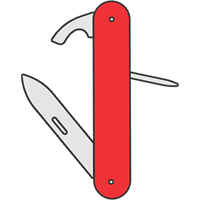jackknife is a multi-tool that provides a set of utility functions to face the wild projects.
All the blades are typescript compatible.
npm i jackknifeIn order to use any API you have to import them:
// Typescript
import { clone, getPassword, sort } from 'jackknife';
// or Node
const { clone, getPassword, sort } = require('jackknife');Latest versions of Chrome, Firefox, Opera, Safari and Edge.
If you want to execute unit test run:
npm testFor bugs and feature requests, please create an issue.
- Array
- Number
- String
- Object
- Cookie
chunks<T>(array: T[], chunkSize: number): T[][]
Split an array in a defined number of chunks.
const array = ['a', 'b', 'c', 'd', 'e']; const arrayChunks = chunks<string>(array, 2); console.log(arrayChunks); // [['a', 'b'], ['c', 'd'], ['e']];
shuffle<T>(array: T[]): T[]
Shuffle an array.
const array = ['a', 'b', 'c', 'd', 'e']; const shuffled = shuffle<string>(array); console.log(shuffled); // e.g. ['b', 'd', 'c', 'a', 'e']
sort<T>(
array: T[],
getField: (item: T) => string | number | Date,
sortType: 'asc' | 'desc' = 'asc'
): T[]
Sort an array of objects by an object property defined by the getField function.
interface TestItem { name: string; }
const array: TestItem[] = [{ name: 'b' }, { name: 'c' }, { name: 'a' }];
const sorted = sort<TestItem>(array, item => item.name);
console.log(sorted); // [{ name: 'a' }, { name: 'b' }, { name: 'c' }]
unique<T>(array: T[]): T[]
Remove the duplicated values from an array.
const array = ['a', 'b', 'a', 'b']; const result = unique<string>(array); console.log(result); // ['a', 'b']
random(min: number, max: number, decimals = 0): number
Generate a random number (integer or float) in the defined range (inclusive).
const randomInteger = random(5, 10); console.log(randomInteger); // e.g. 7 const randomFloat = random(5, 10, 3); console.log(randomFloat); // e.g. 8.842
round(value: number, decimals = 2): number
Round a number with the defined precision of decimals.
const rounded = round(0.15666, 3); console.log(rounded); // 0.157
identifier(): number
Generate a numeric identifier useful as an ID value.
const id = identifier(); console.log(id); // 15764928947236012
range(min: number, max: number): number[]
Generate an array of numbers in a defined range.
const array = range(8, 12); console.log(array); // [8, 9, 10, 11, 12]
degToRad(degrees: number): number
Convert degrees to radians.
const radians = degToRad(180); console.log(radians); // PI value
radToDeg(radians: number): number
Convert radians to degrees.
const degrees = radToDeg(Math.PI); console.log(degrees); // 180
datetime(date: Date | string | number, withTime = true): string
Get a human-readable format of a date value.
const now = datetime(Date.now()); console.log(now); // e.g. '10/04/2024 23:46:24 CET'
bytes(value: number, decimals = 2): string
Get a human-readable format of a bytes value.
const label = bytes(1024 * 1024); console.log(label); // 1.00 MB
code(length = 10, chars = 'all'): string
Generate a random string.
chars is the set of characters to use. It can be a predefined set between 'alphanumeric', 'letters', 'lower-letters', 'upper-letters', 'numbers', 'symbols', 'all' or a custom set.
// Default console.log(code()); // e.g. 'nk3IGBPiOh' // Predefined set console.log(code(10, 'letters')); // e.g. 'LTaezrWFom' console.log(code(10, 'numbers')); // e.g. '9060379844' // Custom set console.log(code(10, 'abc123$%&')); // e.g. '12&%c222ac'
color(): string
Generate a random color in hexadecimal notation.
const color = color(); console.log(color); // e.g. '#BC37D3'
pad(value: number | string, length: number, symbol: string): string
Add a start padding to a value.
const padded = pad(2, 4, '0'); console.log(padded); // 0002
nested<T>(root: Record<any, unknown>, path: string): T | undefined
Get the nested value of a object property by a string path.
const test = { a: { b: [{ c: 'banana' }] } };
const nested = nested<string>(test, 'a.b.0.c');
console.log(nested); // 'banana'
querystring(): Record<string, string>
Get the query string of the current url.
const query = querystring();
console.log(query); // e.g. { param: 'value' }
interface LabelValue<T> { label: string; value: T; }
An useful interface to cast the objects with the common label-value pair structure.
const stringCasted: LabelValue<string> = {
label: 'A label',
value: 'A string';
};
const numberCasted: LabelValue<number> = {
label: 'A label',
value: 8;
};
const genericCasted: LabelValue<any> = {
label: 'A label',
value: ...a mysterious thing
};
getCookie(name: string): string | undefined
Get the value of a cookie.
const token = getCookie('token');
console.log(token); // cookie value
setCookie(name: string, value: string, options: CookieOptions = {}): void
Set the value of a cookie.
setCookie('token', 'abc');
CookieOptions are:
class CookieOptions {
expires?: Date;
maxAge?: number;
domain?: string;
path?: string;
secure?: boolean;
httpOnly?: boolean;
sameSite?: 'Strict' | 'Lax' | 'None';
}
For the details of CookieOptions see MDN reference.
deleteCookie(name: string): void
Delete a cookie.
deleteCookie('token');