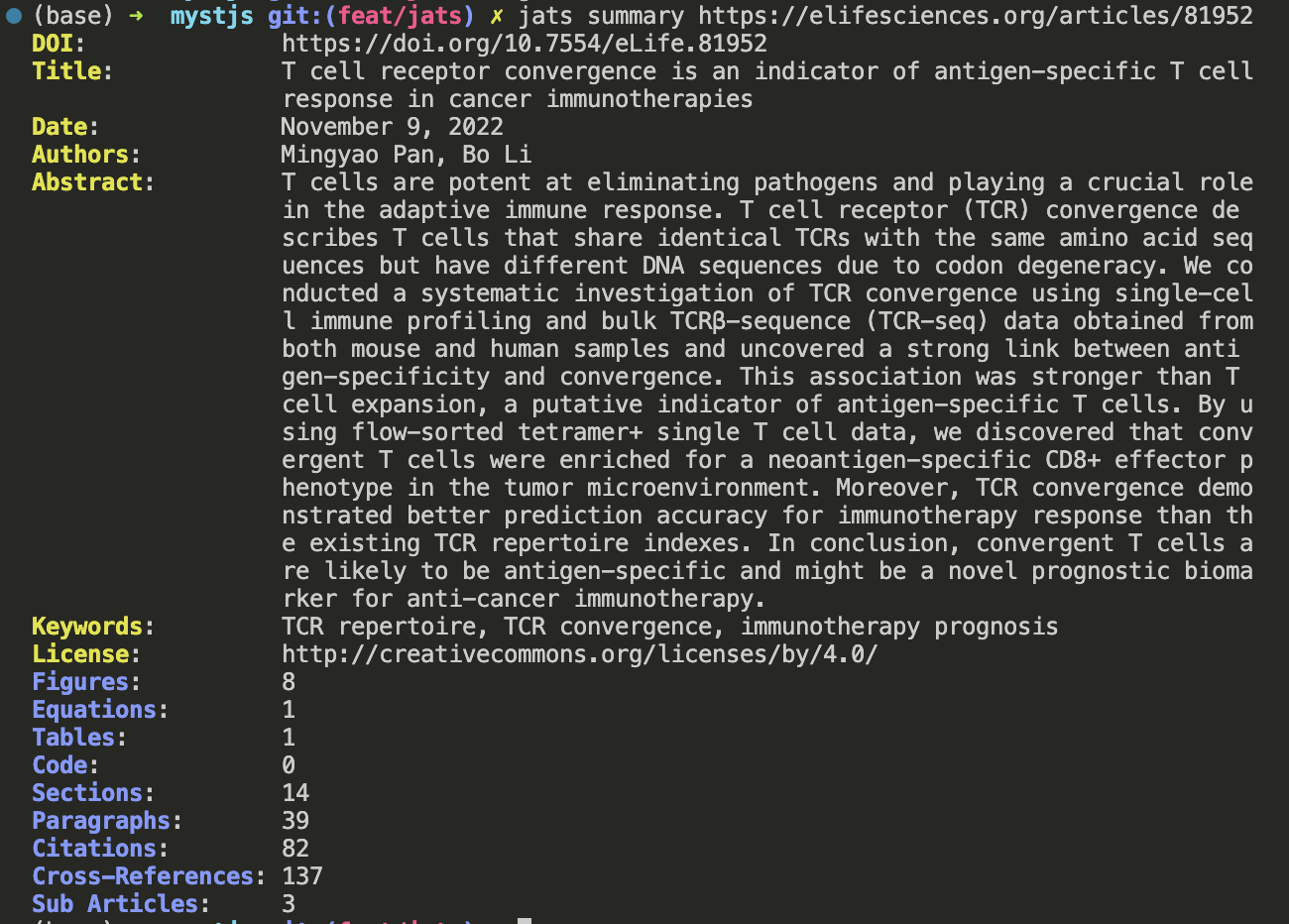Node CLI for working with JATS XML documents.
Read, write, and convert JATS XML and log summaries from the command line.
To use from the command line, use the -g to create a global install, which will provide a jats CLI:
npm install -g jats-cli
jats -v
JATS is a NISO standard for Journal Article Tags Schema, which is a way to define the XML structure of a scientific article semantically. This includes the front-matter (authors, funding, title, abstract, etc.), the body of the article (sections, figures, equations, tables, etc.), and back-matter (references, footnotes, etc.). The JATS can also contain sub-articles.
The standard documents are hosted by the NIH https://jats.nlm.nih.gov/. There are three flavours, this library currently uses in most cases the most precriptive tag set (for article authoring). Another helpful resource is https://jats4r.org/, which provides other examples and recomendations for JATS.
Note that most publishers do not provide the XML as a first class output - they should, it is an important part of open-science to have the content programatically accessible and interoperable. It is only FAIR 😉.
Commands available:
download: attempt to find the JATS file and download it locally.
jats download https://elifesciences.org/articles/81952 -o article.jatsFor some Open Access PMC articles, you may download associated files with the --data option.
jats download PMC11025918 --dataconvert: convert a JATS file to MyST-compatible JSON. The --frontmatter project option will write frontmatter to a myst.yml file.
jats convert article.jats --frontmatter projectsummary: summarize the contents of the JATS, given a URL, DOI, or local file
jats summary https://elifesciences.org/articles/81952
jats summary 10.1371/journal.pclm.0000068
jats summary /local/article.jatsThis will provide a summary, including a list of what the JATS file contains.
validate: validate local file against JATS Archive DTD schema. By default, this uses JATS 1.3.
jats validate article.jats --jats 1.2 --mathmml 2test: test a JATS file against a list of unit tests in YAML
The test cases are useful for known exports and expecting specific pieces of information in the XML.
jats test article.jats --cases tests.ymlcases:
- title: Correct publisher ID (publisher-id)
select: 'front > journal-meta > journal-id[journal-id-type="publisher-id"] > *'
equals:
type: text
value: plos
- title: Every orcid is authenticated
selectAll: 'front > article-meta > contrib-group > contrib > contrib-id'
equals:
contrib-id-type: orcid
authenticated: 'true'As of v1.0.0 this package is ESM only.
Made with love by
Continuous Science Foundation