jj-parallax-card for Vue
jj-parallax-card is a Vue component to mimic Apple-tv style card. You can modify its size, light effect, and add any other components in its background and foreground to create your own 3d-card(yes youc could embed another parallax card into it). And absolutely it can handle all events like a normal html element, like click and hover. And you can even make it acts completely like a 3d button.
Thanks the implementation idea from codepen
💕GIF:
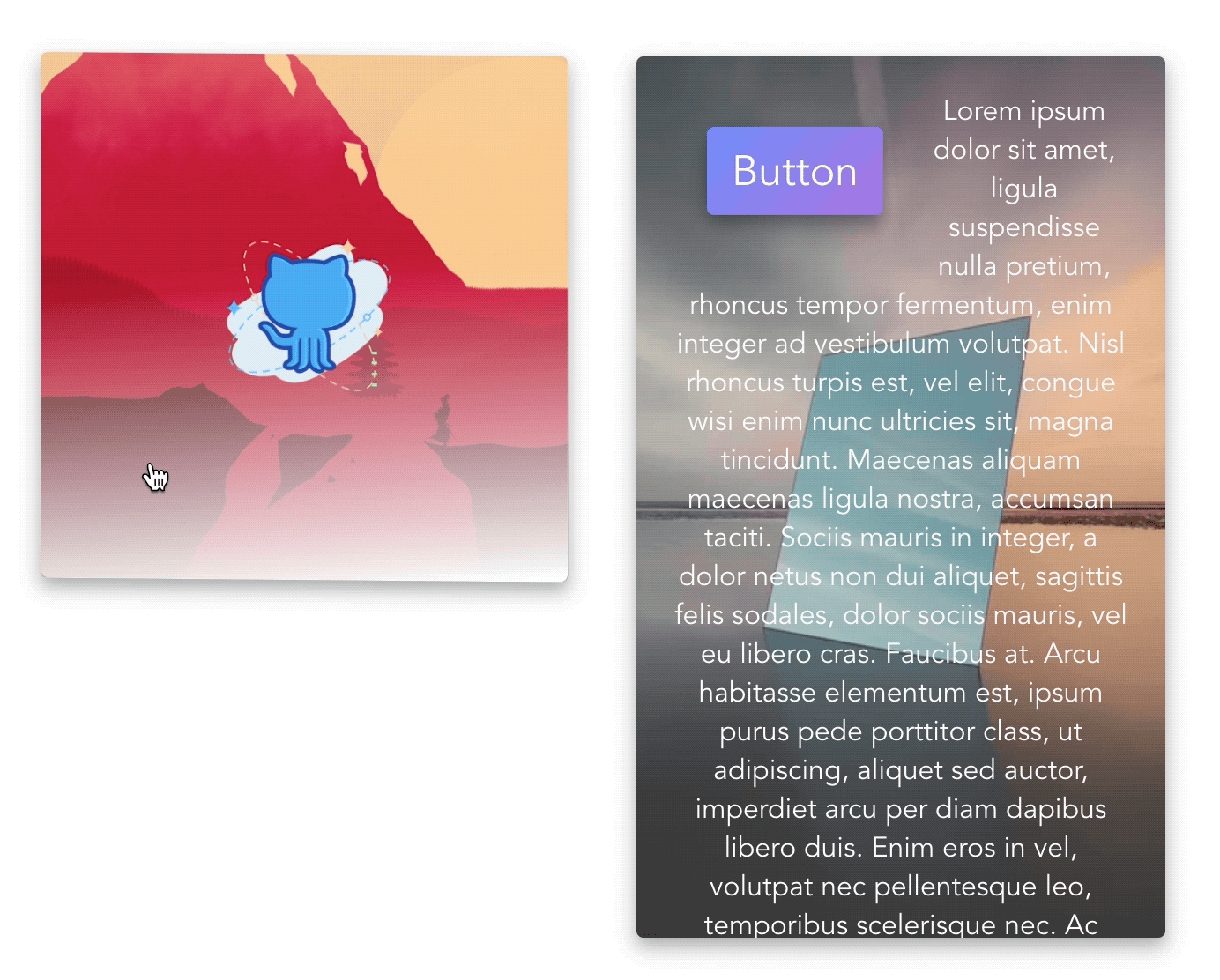
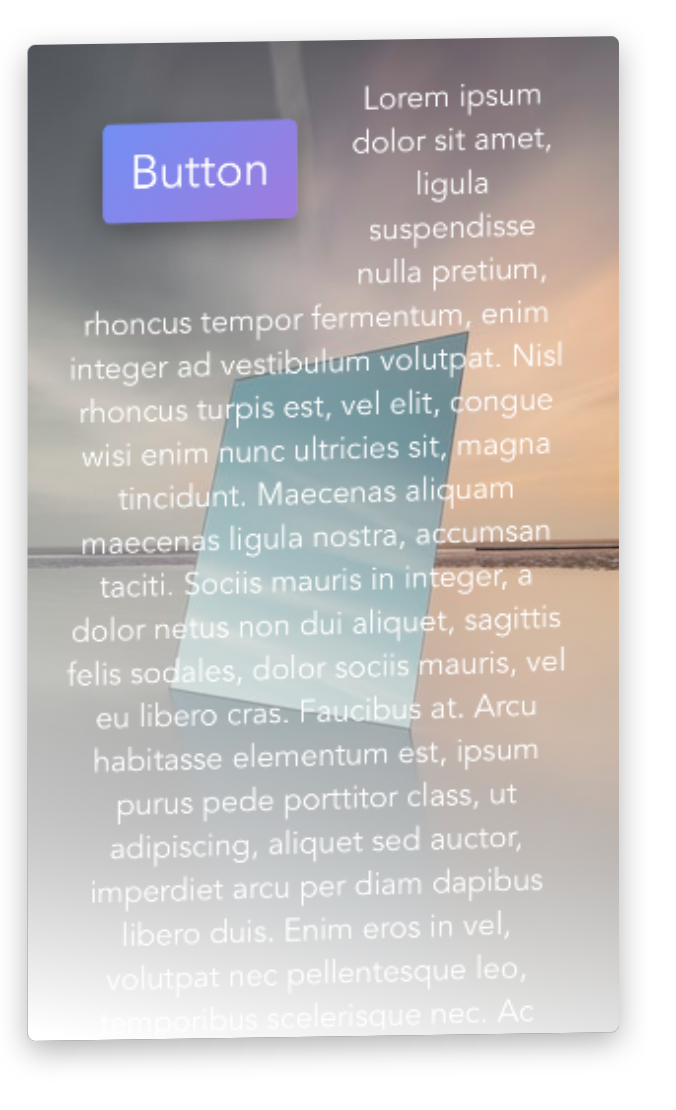

How To Use
-
install jj-parallax-card via npm
npm i jj-parallax-card -
Import it into your vue component.
components:'jj-parallax-card':JJParallaxCard -
use it in your code
after set the size of the jj-parallax-card, you could set some properties to do some customisation. Here are the properties and actions you can set
Property-name Type Description light-color String a hex string to set the light color, default value is white. if you don't want to have a Reflective-light-layer, just set this property to 'transparent' click-effect Boolean Ture if the card can be clicked down. Set it to true when you want the parallax card acts like a button. Default value is false Action-name Description click Trigged when clicked that card. your code will be like this
-
Use slot to set the background and foreground view of the parallax-card
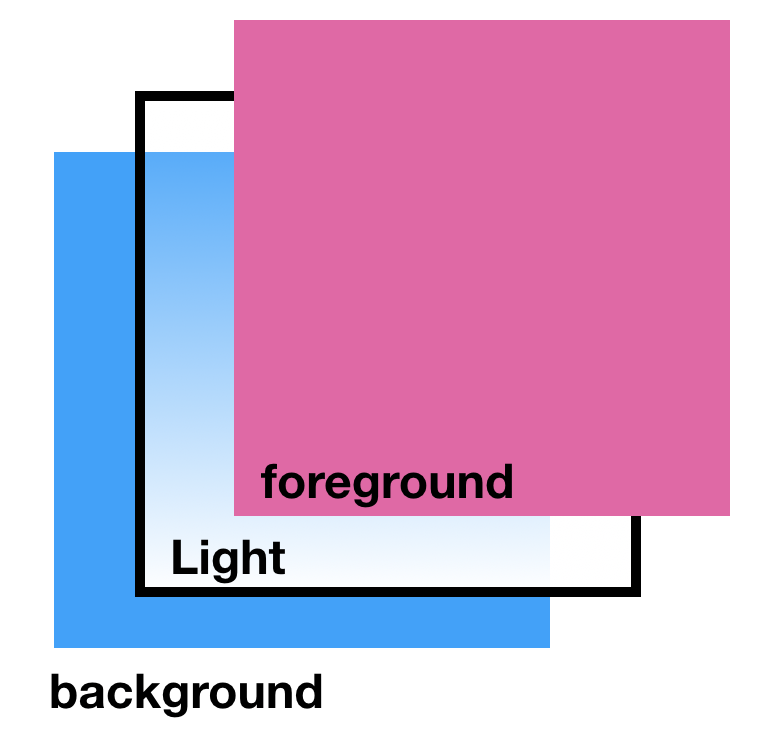
Type Sample slot="front" //this slot will be inserted into the foreground <img slot="content" src="" alt=""> slot="content" //this slot will be inserted into the background <div slot="front"></div? and off course you can add any components into the slot. Including embedded jj-paralllax-card component like in the gif.
Your code will be like this
### Demo
demo are in the 'demo' zip.
Remember to
npm install