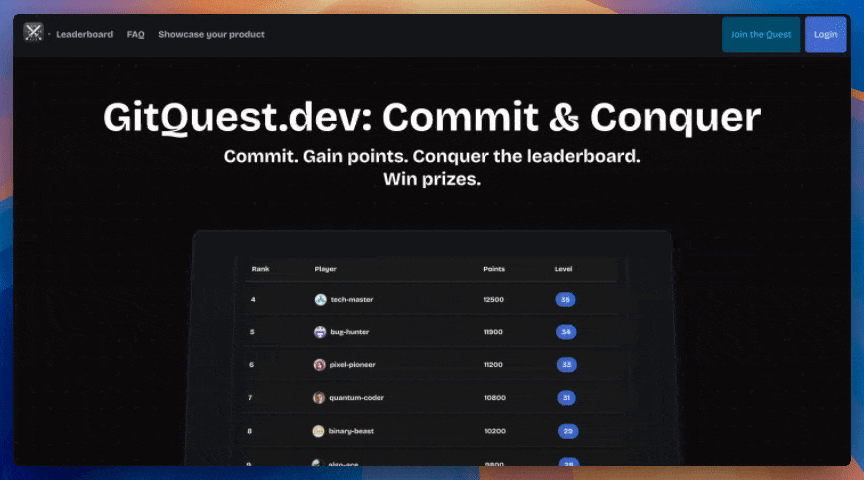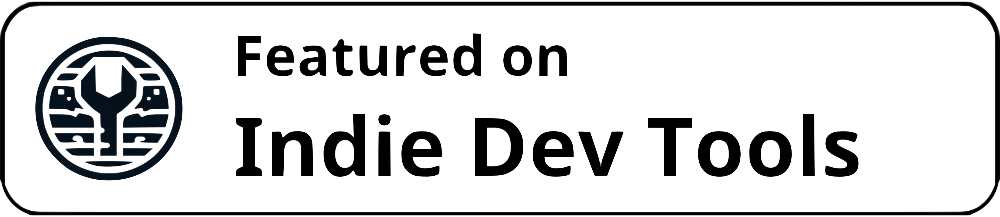A lightweight JavaScript package to add Christmas effects to your website. Perfect for adding some holiday cheer to your web applications!
- ❄️ Snowstorm effect with customizable settings
- More to come (maybe) 🤓
You can install the package using npm:
npm install jschristmasOr you can download the script from CDN:
<script src="https://cdn.jsdelivr.net/npm/jschristmas@0.0.10/dist/index.browser.min.js"></script>import JSChristmas from 'jschristmas';
const christmas = new JSChristmas();
// Add snow effect
christmas.snowStorm();Add beautiful falling snowflakes to your website:
christmas.snowStorm({
maxSnowflakes: 200,
fallSpeed: 1.25,
stopAfter: 5000 // Stop after 5 seconds
});| Option | Type | Default | Description |
|---|---|---|---|
onlyOnChristmasDay |
boolean | false | Only show snow on December 25th |
color |
string | "white" | Color of the snowflakes, can be a hex code or a CSS color name |
maxSnowflakes |
number | 200 | Maximum number of snowflakes |
particlesPerThousandPixels |
number | 0.1 | Density of snowflakes |
fallSpeed |
number | 1.25 | Speed multiplier for falling snow |
stopAfter |
number | null | Stop generating snow after X milliseconds |
christmas.snowStorm({
maxSnowflakes: 450,
fallSpeed: 1.7,
particlesPerThousandPixels: 0.3
});christmas.snowStorm({
onlyOnChristmasDay: true,
maxSnowflakes: 250,
color: "#fe4242"
});ISC
Alex0x47, creator of:
- GitQuest: Commit & Conquer, the tournament for developers
- StablePush, a CI/CD tool that checks your SEO and accessibility at every commit
- Indie Dev Tools, a collection of tools for indie developers