Spark Monitor - An extension for Jupyter Lab
This project was originally written by krishnan-r as a Google Summer of Code project for Jupyter Notebook. Check his website out here.
As a part of my internship as a Software Engineer at Yelp, I created this fork to update the extension to be compatible with JupyterLab - Yelp's choice for sharing and collaborating on notebooks.
About
 |
+ |  |
= | 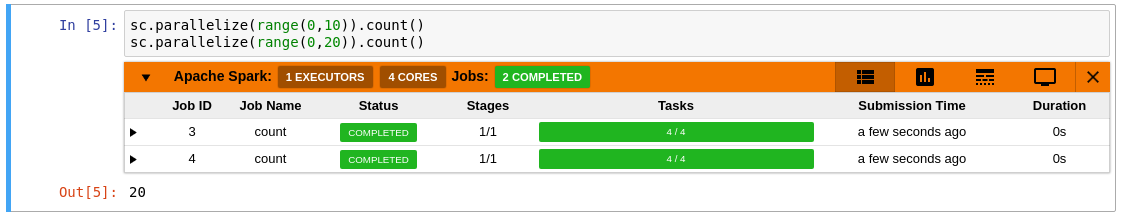 |
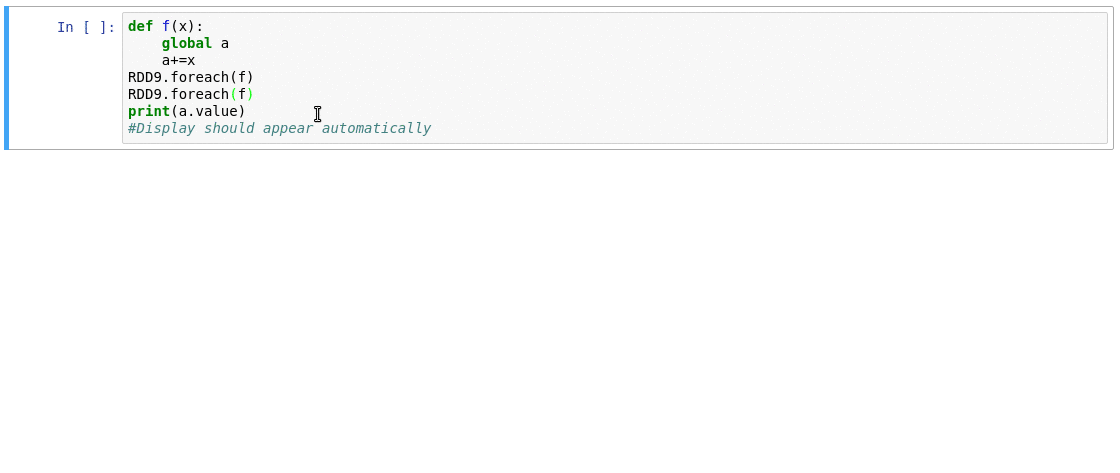
Features
- Automatically displays a live monitoring tool below cells that run Spark jobs in a Jupyter notebook
- A table of jobs and stages with progressbars
- A timeline which shows jobs, stages, and tasks
- A graph showing number of active tasks & executor cores vs time
- A notebook server extension that proxies the Spark UI and displays it in an iframe popup for more details
- For a detailed list of features see the use case notebooks
- How it Works
 |
 |
 |
 |
 |
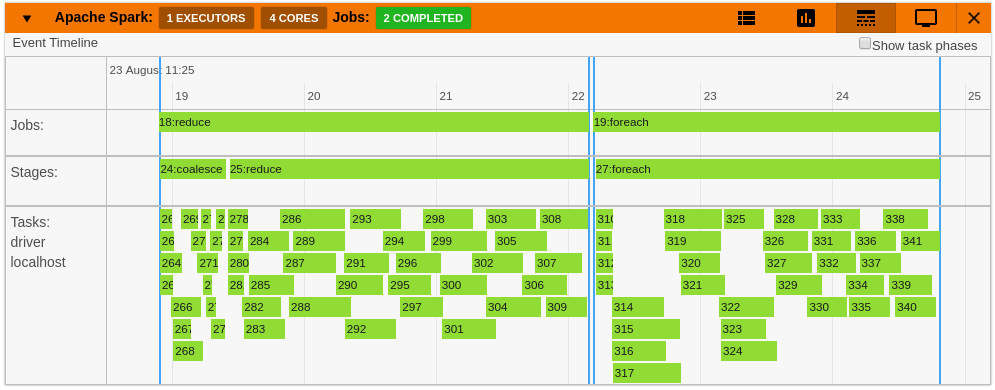 |
Quick Start
To do a quick test of the extension
This docker image has pyspark and several other related packages installed alongside the sparkmonitor extension.
docker run -it -p 8888:8888 itsjafer/sparkmonitorSetting up the extension
jupyter labextension install jupyterlab_sparkmonitor # install the jupyterlab extension pip install jupyterlab-sparkmonitor # install the server/kernel extension jupyter serverextension enable --py sparkmonitor # set up ipython profile and add our kernel extension to it ipython profile create --ipython-dir=.ipythonecho "c.InteractiveShellApp.extensions.append('sparkmonitor.kernelextension')" >> .ipython/profile_default/ipython_config.py # run jupyter lab IPYTHONDIR=.ipython jupyter lab --watch With the extension installed, a SparkConf object called conf will be usable from your notebooks. You can use it as follows:
from pyspark import SparkContext # start the spark context using the SparkConf the extension inserted sc= #Start the spark context # Monitor should spawn under the cell with 4 jobs ....If you already have your own spark configuration, you will need to set spark.extraListeners to sparkmonitor.listener.JupyterSparkMonitorListener and spark.driver.extraClassPath to the path to the sparkmonitor python package path/to/package/sparkmonitor/listener.jar
from pyspark.sql import SparkSessionspark = SparkSession.builder\ .\ .\ . # should spawn 4 jobs in a monitor bnelow the cell ....Development
If you'd like to develop the extension:
make venv # Creates a virtual environment using tox source venv/bin/activate # Make sure we're using the virtual environment make build # Build the extension make develop # Run a local jupyterlab with the extension installed