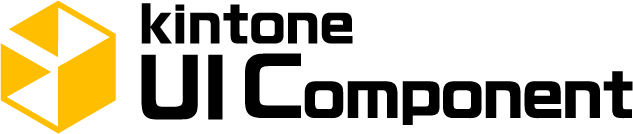kintone UI Component is UI Component for kintone customization.
It supports you to develop kintone customization and kintone plugin.
The document page is here.
English | 日本語
Kintone UI Component is available as the downloaded kuc.min.js file, a npm package, or a CDN.
Please use kuc.min.js downloaded from releases page.
./umd/kuc.min.js
Please install and use kintone-ui-component with npm.
npm install kintone-ui-componentPlease use these CDN link.
-
If you want to specify the version and load it (specify the version number after the project name):
https://unpkg.com/kintone-ui-component@1.0.0/umd/kuc.min.js -
If you want to load the latest version of kintone UI Component:
https://unpkg.com/kintone-ui-component/umd/kuc.min.js
unpkg is not a CDN service provided by Cybozu. It is recommended that you use this for verification.
In the production environment, you can download thekuc.min.jsfile from GitHub and use it to avoid any failures and problems related to unpkg.
// UMD
const Kuc = Kucs["1.x.x"];
const text = new Kuc.Text({
value: "this is text!"
});// ES modules
import { Text } from "kintone-ui-component/lib/text";
const text = new Text({
value: "this is text!"
});
text.addEventListener("change", event => {
console.log(`text value is changed to ${event.detail.value}`);
});When using a version on and after v1.4.0, please use
Kucs["1.x.x"]instead of Kuc and specify your expected version (ex.new Kucs["1.4.0"].Button()).
The rendered components' tags and class names will include the version number.
You may still useKucas a global variable but note that it may be conflicting when adding two or morekuc.min.jsfiles on Kintone customization or plug-in. In this case, theKucobject refers to the last loadedkuc.min.jsfile.
In case that there is only onekuc.min.jsfile in the Kintone system or there is no problem with using last loadedkuc.min.jsfile, you can use Kuc object. Please removeconst Kuc = Kucs['1.x.x'];line. When using a version before v1.4.0, please useKucas a global variable but note that it may be conflicting when adding two or morekuc.min.jsfiles on Kintone customization or plug-in.
Please visit Quick Start and Version conflicts issue and solution for more information!
| Chrome | Safari | Firefox | Edge |
|---|---|---|---|
| ○ | ○ | ○ | ○ |
We confirmed the operation with the latest version of each compatible browser.
There are differences in specifications and interfaces between v0 and v1.
Please be sure to verify enough when you updating.
For more details, please refer to the articles below.
About the React version provided in v0, we haven't supported it in v1 now.
We welcome contributions to kintone UI Component.
For the details, please check Contributing Guideline.
If you have a question or feature request, please register GitHub issue.
About questions, you can also utilize the following community spaces. These communities are made up of volunteers.
And we use Discussions feature of GitHub as our community page dedicated to this tool.
We published our development roadmap.
For more details, please refer to here.