About
Bringing real-time Mafia to Discord. Forum Mafia has always been an interesting game. La Cosa Nostra is my attempt in bringing the charged zero-sum strategic mafia party game into Discord, all while keeping everything automated and requiring no human intervention. It is coded in JavaScript.
Installation and configuration using NPM
- Install the LCN package using
npm install la-cosa-nostra. - Create a bot-token and a Discord bot (guide here).
- Add your bot to the server using this link:
https://discordapp.com/oauth2/authorize?client_id=CLIENT_ID&scope=bot&permissions=8- swap theCLIENT_IDout for the ID of your bot. - Copy and paste this code below into a script file in a directory (i.e.
lcn/run.js):
var lcn = ; var config = "bot-token": "<token>" "server-id": "<server ID>" // Other configuration parameters as you like; var lcnbot = config;lcnbotstart;- Run the script.
- For a more detailed guide and information on installation, as well as configurable fields, visit our Wiki.
- Join our Discord or ask on the forums if you require assistance in installation.
Features and preview
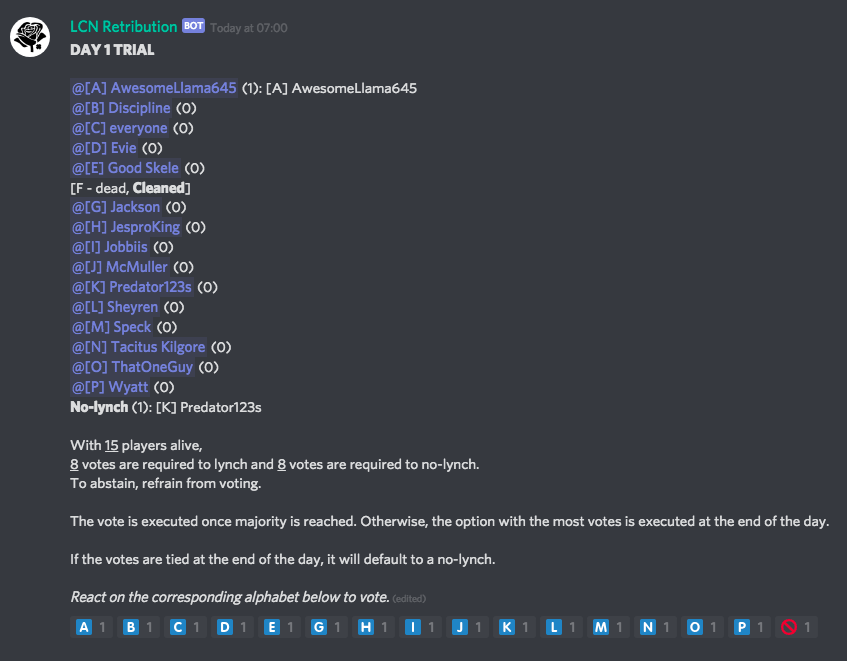
Emote based votes
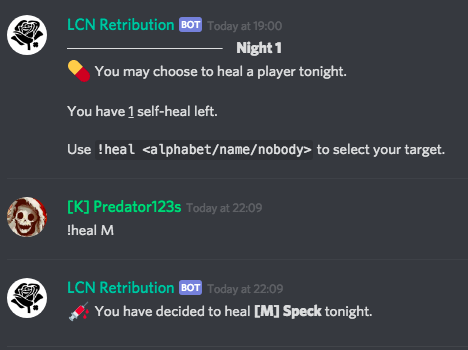
Role-specific commands - a player with a doctor role healing another player
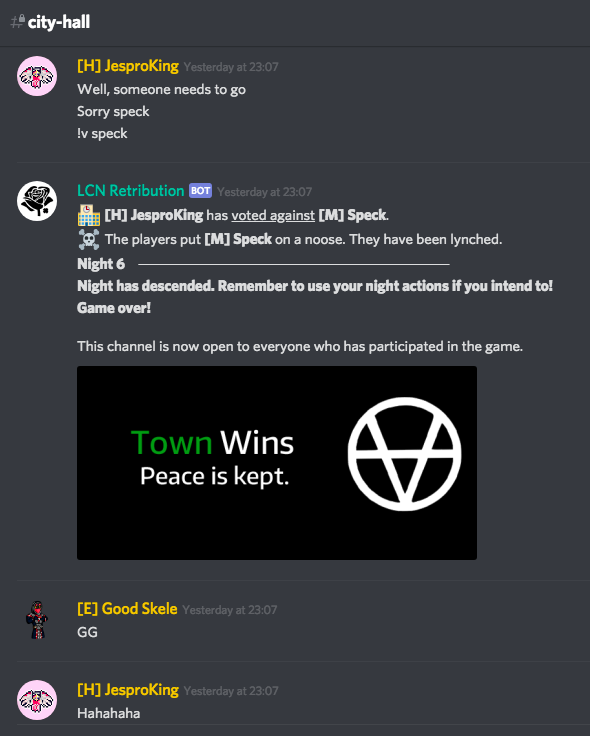
Completely automatic - from actions to transitions to win declarations
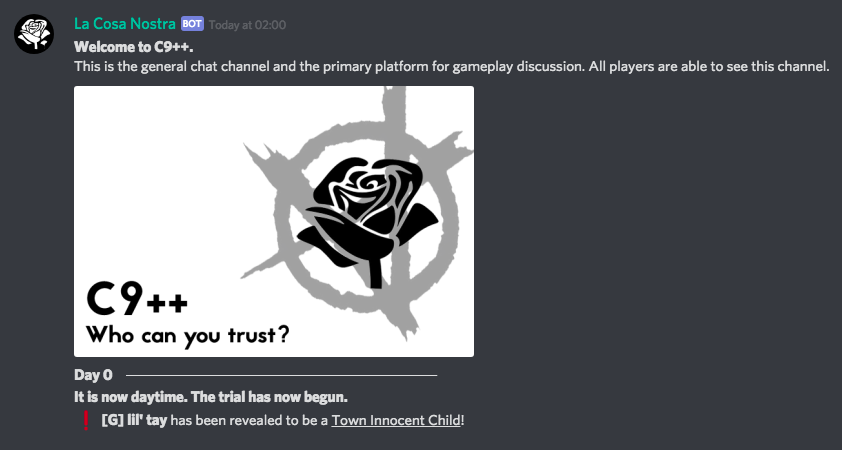
Custom game flavours and text - individual roles may be customised easily to suit a "theme" without having to change the role's code - the bot also allows for expansion packs which are essentially drag-and-drop setups
Installation and configuration using bot instance (manual)
Clone or download the bot repository and run it remotely on your server. The minimum Node version for this bot is 10.15.0.
I strongly recommend using PM2 (http://pm2.keymetrics.io/) as the process manager to keep this bot running smoothly (hopefully) on your server.
You will also need to create a bot user on Discord and add it to your server. I suggest reading this guide: https://github.com/reactiflux/discord-irc/wiki/Creating-a-discord-bot-&-getting-a-token
Dependencies are listed in package.json. Other packages used by this module should come pre-installed with Node.
Configure the bot through the /configs file. Make sure you insert your bot token and server ID in /configs/configuration.json. The other configuration options should hopefully be pretty self-explanatory.
Launch bot.js from Node once you are ready.
For a more detailed guide on installation, visit our Wiki. For technical support, ask on the forums or add me on Discord.
Expansion packs
Ever since the Foxgloves update, the bot is able to accept expansion packs. These are individual folders which can contain custom roles, attributes, banners, flavours and even entire setups. They can be copied, pasted, rely on dependencies and shared between users easily, and anyone using the bot can load them.
Some of the default expansion packs that come with the bot include (as listed in /expansions):
conspiracy-channels - adds conspiracy channels - a form of group private communication in games
forum-auxiliaries - adds Mafia factional kill and basic one-attack protection
lcn-expansion-1 & lcn-expansion-2 - expansion packs
lcn-modular-base - expansion pack for modular roles
you-die-you-lose - self-explanatory
the-anarchy-of-sol, zodiac-mafia, the-bluerose-hospital & Duvocation - closed setups, designed by myself with a few other hosts
c9++ - the C9++ semi-open game by Fiasco as seen in Mafiascum
primrose-c9++ - an expanded C9++ setup
expanded-primrose-c9++ - a further expanded C9++ setup but for 21 players
knight-errant - an 18 player blind setup that is generated through a knight move.
2d3 - a 9 player beginner setup as seen on Mafiascum.
plaguetools - a utility expansion pack for the plaguebearer
compmeme - memes for your computer needs, sorry Silicon Valley!
meme - old LCN memes
Simply go to /configs/playing.json and add your expansion pack as a list like such to load it:
"playing": "players": "auto" "roles": null "expansions": "c9++" "shuffle": true "flavour": null Note that roles is set to null so the expansion pack can automatically assign roles.
Wiki, Guides, and Developers
For a more detailed guide on installation, how to make your own roles and setups, and the lot, visit our Wiki at https://github.com/Chokyotager/La-Cosa-Nostra/wiki
We also have a forum dedicated to the LCN community. If you are a developer wanting to ask some development questions or to share your expansion packs, or if you just want to advertise your LCN server, go here: https://chocoparrot.com/forum
Credits
Authors: ChocoParrot & Hex4Nova
Alpha testers: Justin (SpikedCoffee), Lia
Beta testers: Ardvark8op, ShapeShifted, Les (Fantome), Lia, Misode, Conjurer, Good Skele, Hex4Nova, Inffy
Special thanks: Error, Fogalog, Inffy, Randium, Sai Kurogetsu, Alisha
Contact
Add me as a friend!
Discord: ChocoParrot#8925

