lambda-hooks
Super lightweight module to hook into the execution of your Node.js lambda functions
Lambda Hooks help avoid repeated logic in your lambda functions. Use some of the provided hooks or easily create your own. They are just functions that can be executed before, after or when an error occurs.
Principles
- Zero dependencies
- Fast & simple to use
- First class support for TypeScript & ES7+ JavaScript
Motivation
When working with AWS lambda functions, typically, there's some frequent actions that you need to do on every invocation. Things like logging the event, parsing the event body, schema validation, handling unexpected errors etc. It's easy to end up with a lot of repeated yet necessary code in your lambda functions.
I wanted a simple, easy to use solution, with minimal overhead and good TypeScript support. Where I could define these actions once to share across all my related lambdas, keeping my lambdas for business logic only.
I couldn't find a solution that I was happy with, hence the reason for this light package. It is early days yet, but it's being used in production, and I hope others find this helpful too.
Here's a before and after screenshot...
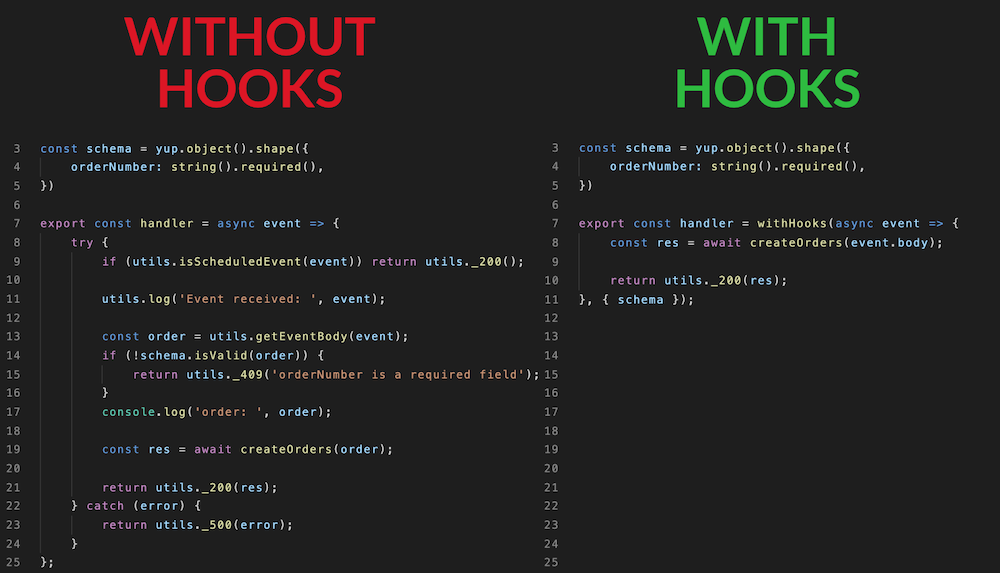
Example
const useHooks logEvent parseEvent handleUnexpectedError = // call useHooks with hooks to decorate your lambda withconst withHooks = const handler = async { // your lambda function...} // call withHooks passing in your lambda functionexportshandler = Install
Using npm:
npm install lambda-hooksor with yarn:
yarn add lambda-hooksTypeScript types included 🧰
Usage
1 - Require the package
const useHooks = 2 - Call useHooks with the hooks that you want to use. There's 3 types of hooks that are executed either before the lambda execution, after or if an error occurs.
Note that the order of the hooks matters, they are executed one by one starting from the first hook in the before array, then your lambda function is invoked, then through all hooks in the after array. If at any point an error occurs, execution is directed towards the onError hooks array.
const withHooks = 3 - useHooks returns a function withHooks. Pass your async lambda into the withHooks function to decorate your lambda and then export as normal.
const handler = async {...} exportshandler = Flow of Execution
This is a visual of the order in which the hooks are executed. One by one from the before array, to the lambda and then to the after array, only reaching the onError array if there's an error.
const withHooks = What the hook? 👀
I'm glad you asked, let's start with a simple example of a hook that logs the aws lambda event to the console
const logEvent = async { console return state}Yes it really is that easy... A Hook is just a function that receives and returns the state object that looks like this:
You can write hooks to manipulate the event before it reaches your lambda function. For example, when writing lambdas that sit behind an API often you need to parse the event body. Let's do exactly that:
const parseEventBody = async { const event = state if typeof eventbody === 'string' stateeventbody = JSON return state}Ok you get the gist, now it's time for a more complex example. Again, when creating lambdas that sit behind a rest API, it's a good idea to validate the event body (assuming this hasn't already been done by API gateway). Like so:
const validateEventBody = async { const schema = stateconfig if !schema throw Error'missing required schema for validation' try const event = state await schema console catch error console stateexit = true stateresponse = statusCode: 400 body: JSON return state}Here we are utilising a library called yup for validation. Usually validation libraries need a schema to validate against, but how do we have access to the schema from inside the hook at the point of execution?
Well the useHooks function accepts a optional second argument which is a configuration object. In here you can pass in anything you might need from within your hooks. In this hook, we are expecting a schema to be attached to the config object so we now have access to the schema from inside the Hook, at the point of execution. Another example could be when using the logEvent hook, you might want to pass in a logger rather than using console.log.
But for this to work though, we need to remember to pass in the schema to the useHooks. Like so:
const withHooks = As you can see, when creating hooks like this, the possibilities are endless. You just have to use your imagination... 🧠
Woah calm down, actually there are a few rules ☝️
Rules of Hooks
- A hook is a function that must recieve and return the state object
- Call useHooks with the hooks object and a config object provide additional configuration to those hooks
- Your lambda function must be async
Recommendations
"with great power, comes great responsibility" - someone, somewhere
Here's a few recommendations that might make your life easier.
- Export the withHooks function to share across related lambdas. For example, all your API lambdas might utilise the same hooks, but, your DynamoDB stream lambdas might need to utilise a different set of hooks. Rather than repeating the useHooks call for each lambda, call once and share around the related lambdas...
// file: src/hooks/api.jsconst withApiHooks = lambda) // file: src/api/lambda.jsconst withApiHooks = ... const main = async {...} const handler = -
Write your own hooks. It's really easy to do. If you're migrating an existing project over, you already have the logic. So all you would need to do is wrap that logic in a function which recieves and returns the state object.
Feel free to share any hooks you make by submitting a PR, and here's a boilerplate hook (that does absolutely nothing) to get you started:
const myNewHook = async { const event context config = state // your logic here.... return state}- Use TypeScript. Speaking of which...
TypeScript 🙌
... Here's some types for more clarity on the explanations above. Note, you don't need to copy & paste these, this is just for comprehension, any types you need can be imported from the package.
Now let's get to an example of a hook written in TypeScript. Often when using lambdas in production you'll want to keep some of them warm to avoid cold starts, but if you're doing this, remember to check and quit immediately otherwise you're wasting 💰. That's what this hook does...
Related
- middy - A special mention needs to go out to the folks at Middy. This project has been heavily inspired by them and solves the same problem.
- lambda-api - Another really cool framework that brings the familiar syntax of frameworks like express & fastify but specifically designed for AWS lambda.
- production-ready-serverless - a boilerplate starter project complete with Serverless, TypeScript, lambda-hooks & more...
