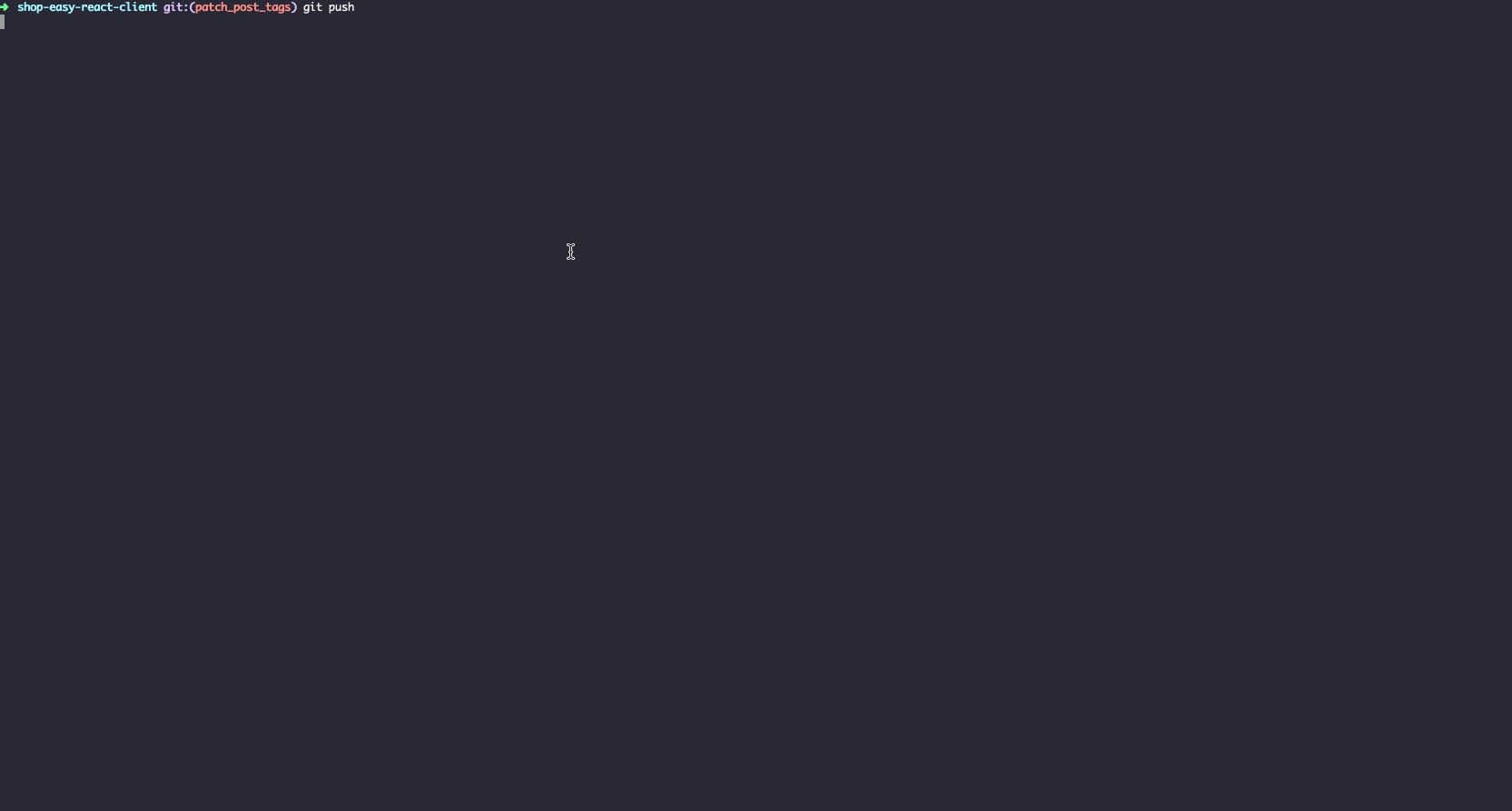Run linters on committed files🔬
lint-prepush will run linters on the commited files while pushing the code to remote.
- This package requires Node.js
>=18.18.0. - A package to manage git hooks. (a tool like Husky)
npm install --save-dev lint-prepushusing yarn:
yarn add --dev lint-prepush-
Configure the following scripts in package.json to lint your committed files 🔧. You can also follow any of the cosmiconfig methods to configure lint-prepush.
-
pre-push git hook needs to be configured. Husky is a widely used package for managing git hooks.
{
+ "lint-prepush": {
+ "base": "main",
+ "tasks": {
+ "*.js": [
+ "eslint"
+ ]
+ }
+ }
}The above scrips will lint the js files while pushing to git. It will terminate the process if there are any errors, otherwise, the changes will be pushed.
Tasks for a file group will by default run in linear order (eg. "*.js": [ "jest", "eslint"] will run jest first, then after it's done run eslint).
If you'd like to run tasks for a file group concurrently instead (eg. jest and eslint in parallel), use the concurrent property like so:
{
+ "lint-prepush": {
+ "tasks": {
+ "*.js": {
+ concurrent: [ "jest", "eslint" ]
+ }
+ }
+ }
}By default when the tasks succeed, there is no output printed to the console. Sometimes you might need to show linter rules configured for warn which should be displayed even if the tasks succeed. In order to achieve this, you can pass the config verbose: true so that the task output is printed to the console when the tasks succeed.
"lint-prepush": {
"verbose": true,
"tasks": {
...
}
}
- If you have any ideas, just open an issue and tell us what you think.
- Pull requests are warmly welcome, If you would like to contribute to this project.
This package use SemVer for versioning. For the versions available, see the tags on this repository.
- Theena Dayalan - Owner - website
See also the list of contributors who participated in this project.
- Inspired from lint-staged by Andrey Okonetchnikov
MIT @ Theena Dayalan