lldb-jbt
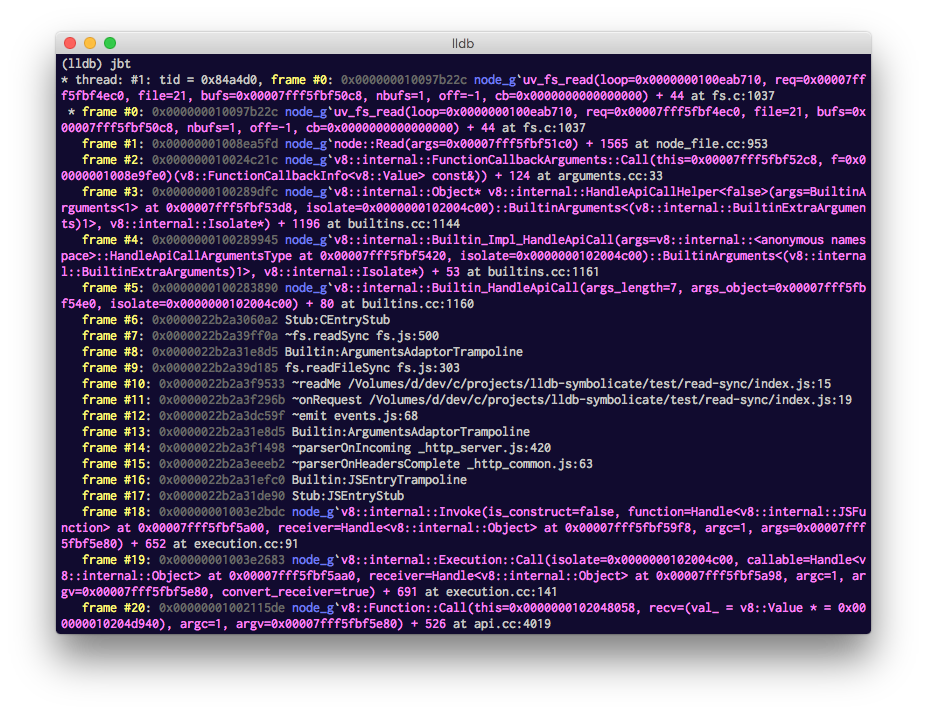
Screencasts
| Debugging Node.js with lldb and jbt | Debugging Node.js with Xcode and jbt |
|---|---|
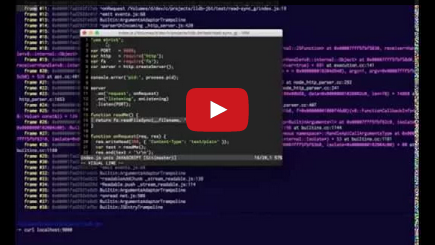 |
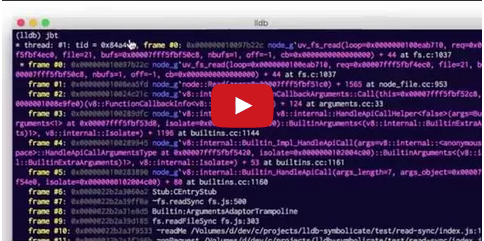 |
Installation
npm install -g lldb-jbt
Requires Node.js version 0.11.13 or higher and works best with a debug build.
For more information see Node.js build instructions.
Usage
- Add the script dir to your
PYTHONPATHby runningsource jbt - Debug your node process with
--perf-basic-profflag, i.e.lldb -- node --perf-basic-prof index.js - Import the jbt command into lldb
command script import jbt - Set a breakpoint, i.e.
b uv_fs_read - When you hit the breakpoint type
jbtto see the stack trace with JavaScript symbols resolved
Xcode
To make things work with Xcode do the following:
- Run
jbtto determine wherejbt.pywas installed on your machine - Add a
~/.lldbinit-xcodefile which will be picked up by Xcode with the below content
command script import <path/to/jbt.py>
Now the jbt command will initialize itself and is accessible to you in the lldb console inside Xcode.
License
MIT