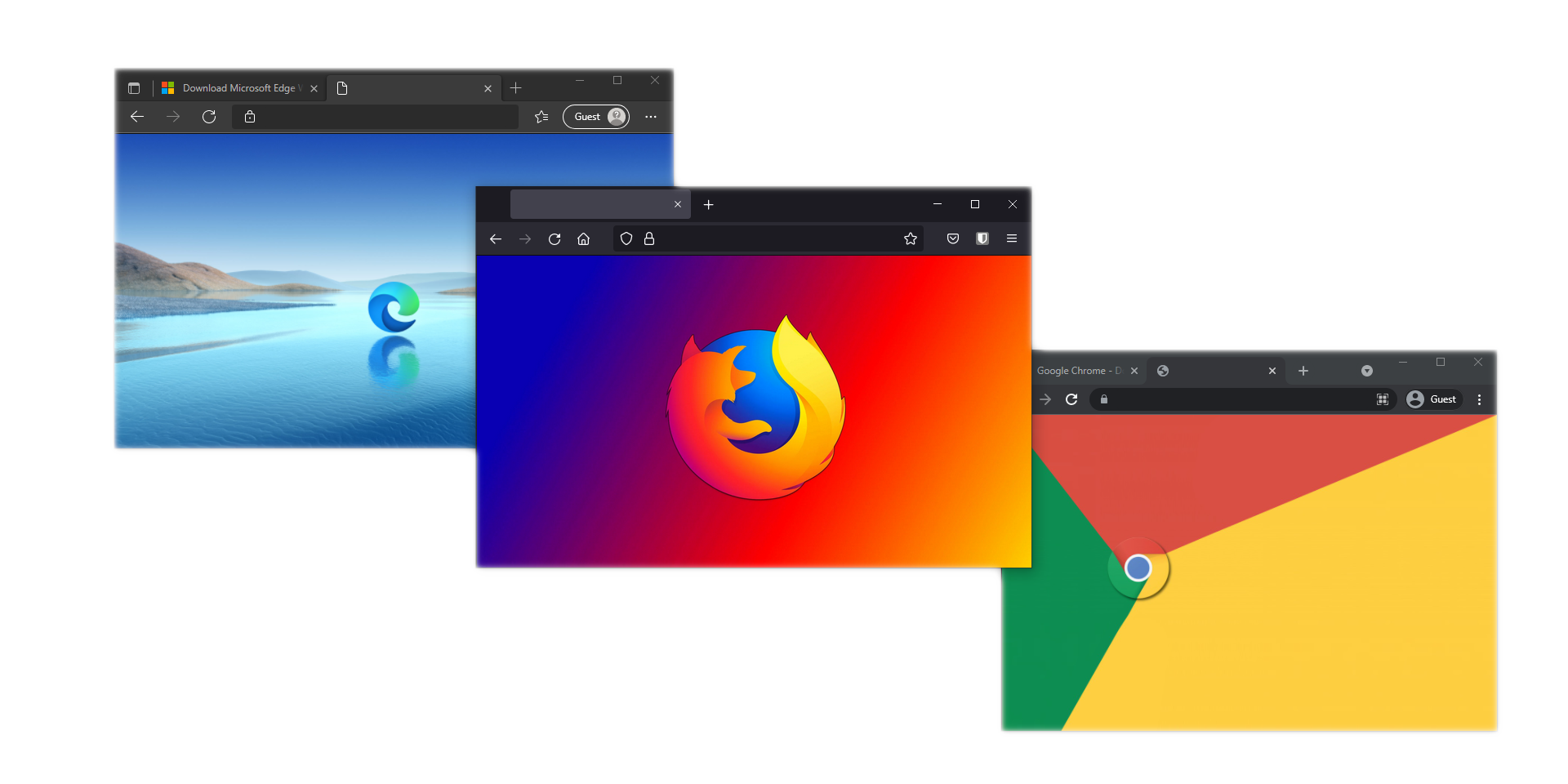Find apps installed on your system. This util will help to find executables of a known app like Chrome, Firefox,... on Windows, Linux, and macOS out of the box.
Via this utility it is extremely easy to get the path to some browser:
import { locateChrome } from 'locate-app';
const executablePathOfFirefox = await locateFirefox();Then you can use executablePathOfFirefox to open (spawn) the browser:
import { locateChrome } from 'locate-app';
import { spawn } from 'child_process';
spawn(await locateFirefox(), ['https://github.com/hejny/locate-app']);Locate app will ensure that file is executable. If it can not find the browser it will throw an error. Or you can use the path to the browser as you want:
import { locateChrome } from 'locate-app';
const executablePathOfChrome = await locateChrome();import { locateChrome } from 'locate-app';
import { spawn } from 'child_process';
spawn(await locateChrome(), ['https://github.com/hejny/locate-app']);Locate app will ensure that file is executable. If it can not find the browser it will throw an error. Or you can use the path to the browser as you want:
import { locateChrome } from 'locate-app';
import puppeteer from 'puppeteer-core';
await puppeteer.launch({ executablePath: await locateChrome() });You can use functions locateChrome, locateEdge, locateFirefox, locateInternetExplorer, locateSafari or universal locateBrowser which recieves param which browser to locate:
import { locateBrowser } from 'locate-app';
const executablePathOfSafari = await locateBrowser('safari');
const executablePathOfEdge = await locateBrowser('edge');import { locateChrome } from 'locate-app';
import { spawn } from 'child_process';
spawn(await locateVSCode(), ['~/work/my-awesome-project']);You can locate any app very easily. You need to provide breadcrumbs for each platform. If you omit some platform it does not matter but there will be an error in runtime if you try to run it on the omitted os.
import { locateApp } from 'locate-app';
await locateApp({
appName: 'Chrome',
linuxWhich: 'google-chrome',
windowsSuffix: '\\Google\\Chrome\\Application\\chrome.exe',
macOsName: 'Google Chrome',
});The project is fully typed so you probably do not need the documentation. But if so, here it is https://hejny.github.io/locate-app/index.html
See CHANGELOG.md
I am open to pull requests, feedback, and suggestions. Or if you like this utility, you can ☕ buy me a coffee or donate via cryptocurrencies.
You can also ⭐ star the locate-app package, follow me on GitHub or various other social networks.