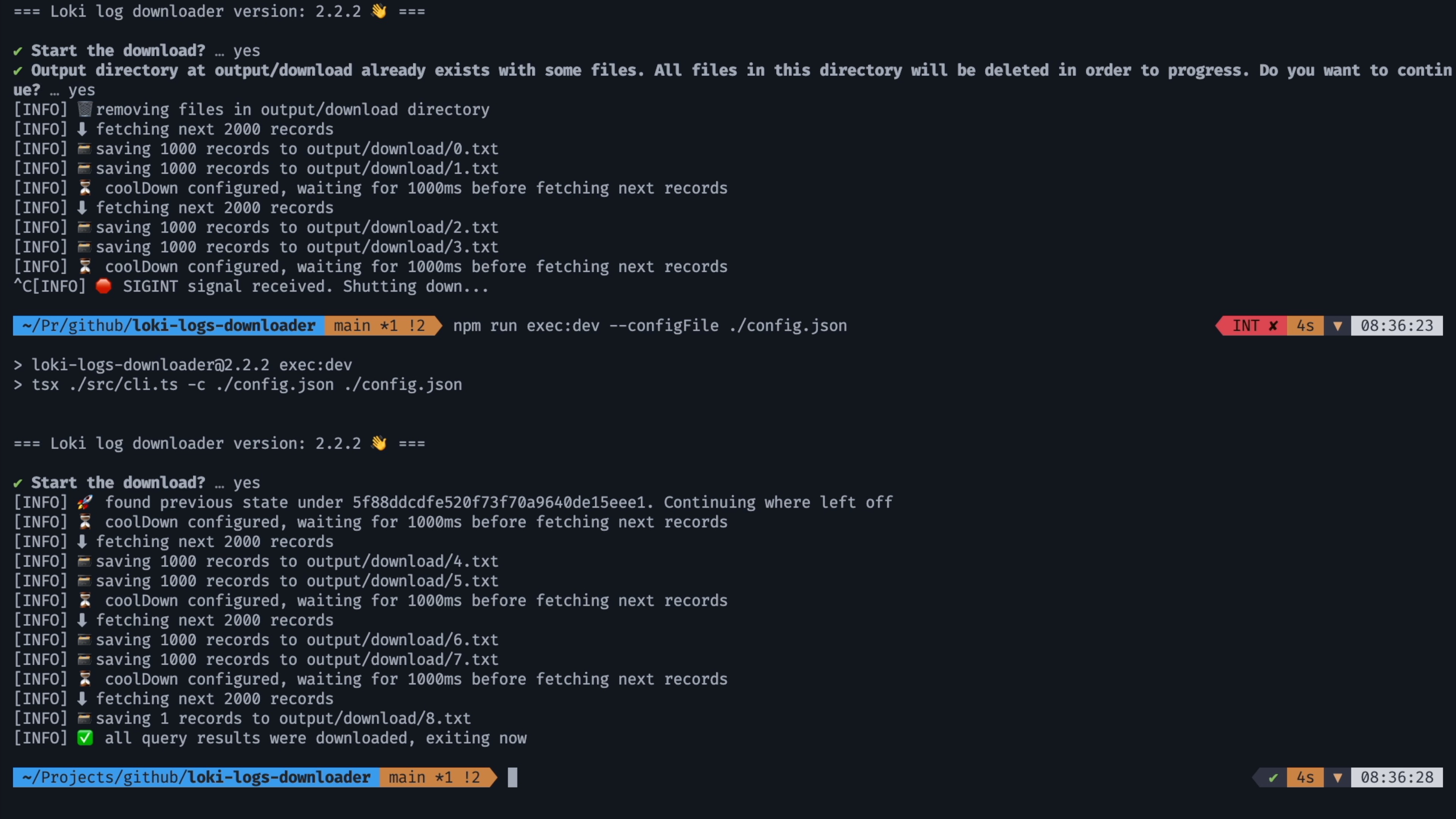Unofficial tool for downloading large amounts of logs from the Grafana Loki API 📖
⚠️ This tool is still under active development. It is quite capable, but some features might still be missing. There also may be changes to the API and the behavior in the future.⚠️
So... you want to download or migrate all the logs of a certain query from Loki, huh? 🙈
You can somewhat use logCLI - the official CLI for Loki. It is a good general CLI, but when it comes to downloading logs, it can be cumbersome and inefficient:
- https://community.grafana.com/t/how-to-gather-all-logs-for-annual-reports/99854/3
- https://community.grafana.com/t/how-can-i-download-loki-logs/70304
- https://stackoverflow.com/questions/64693913/download-logs-from-loki
- https://github.com/grafana/loki/issues/2122
Well, look no further! This is the tool you are most likely searching for because it can download these logs like there’s no tomorrow! 😎
...
On a more serious note, though 🗿, this tool is optimized to download all or part of queried logs with the least possible load on the Loki server, so you don't bomb 💥 the production. This is achieved in a few ways:
- It stores the download state. If the download is not finished and you run the tool again with the same params it continues from where it previously left off = no repeated queries. Watch out for
from&tooptions! If not set, default time [now - 1h] range will be different per run. - It queries the server in smaller batches that are easier to process.
- It allows you to tweak key options affecting server load. For example:
-
batchRecords- the number of records returned in a single API call (thelimitparameter of the standard Loki API) -
coolDown- the time to wait before fetching the next batch of records -
totalRecordsLimit- the total limit of records that will be fetched from the API
-
It also comes in both CLI and SDK flavors. You can run it as-is, but advanced use cases are also possible. For example, you can plug in your custom file system interface and implement things like:
- Backing up logs to a different storage system, like S3
- Migrating logs to another log management system
The package is published at npm
Execute it through npx
npx loki-logs-downloader <...cli_params[]>For list of all params use -h, --help flag:
npx loki-logs-downloader -hDownload logs for a whole day:
npx loki-logs-downloader \
--lokiUrl http://localhost:3100 \
--query '{app="test"}' \
--from 2024-10-03T00:00:00.000Z \
--to 2024-10-03T24:00:00.000Z \
--fileRecordsLimit 1000 \
--coolDown 1000You can also provide same params with a json config file:
echo '{
"lokiUrl": "http://localhost:3100",
"query": "{app=\"test\"}",
"from": "2024-10-03T00:00:00.000Z",
"to": "2024-10-03T24:00:00.000Z",
"fileRecordsLimit": 1000,
"coolDown": 1000
}' > ./config.json
npx loki-logs-downloader --configFile ./config.jsonnpm install loki-logs-downloaderAnd check ./dev/npm-check/sdk.ts to see simple usage. There are also cjs and mjs versions right next to it.
Both CLI and SDK have same options. You can run the CLI with -h flag to see more information and flag aliases.
To see all available config options refer to ./config-schema.json
If something is missing or not working as expected, feel free to open an issue—PRs with tests included are welcomed. 🫶
-
Use Node version
20>=- you can runnvm useif you use nvm. -
Run
npm install -
If you want to do test-driven development, run
npm run test:devto start tests in watch mode ornpm run testfor a single test run. The majority of tests run against a mocked version of the Loki API. -
If you want to develop against the real Loki API, you will need to provide your own
lokiUrlor start Loki locally onport 3100with this docker compose file by runningdocker compose up -d -
If you want to test against the real Loki API, there is an integration test for that which you can run with
npm run test:integration⚠️ Watch out: the integration test will try to push plenty of logs to the Loki API on localhost:3100 (DEFAULT_LOKI_URL)⚠️
-
To start the dev environment:
- Run
cp ./config.example.json ./config.json, which has thepromptToStartoption (it will prompt you for keyboard confirmation before anything happens). - Here in the
config.jsonsetlokiUrlto the running server. - Run
npm run exec:devwhich consumes the config.json ornpm run exec:dev-cliwhich consumes the cli params
- Run