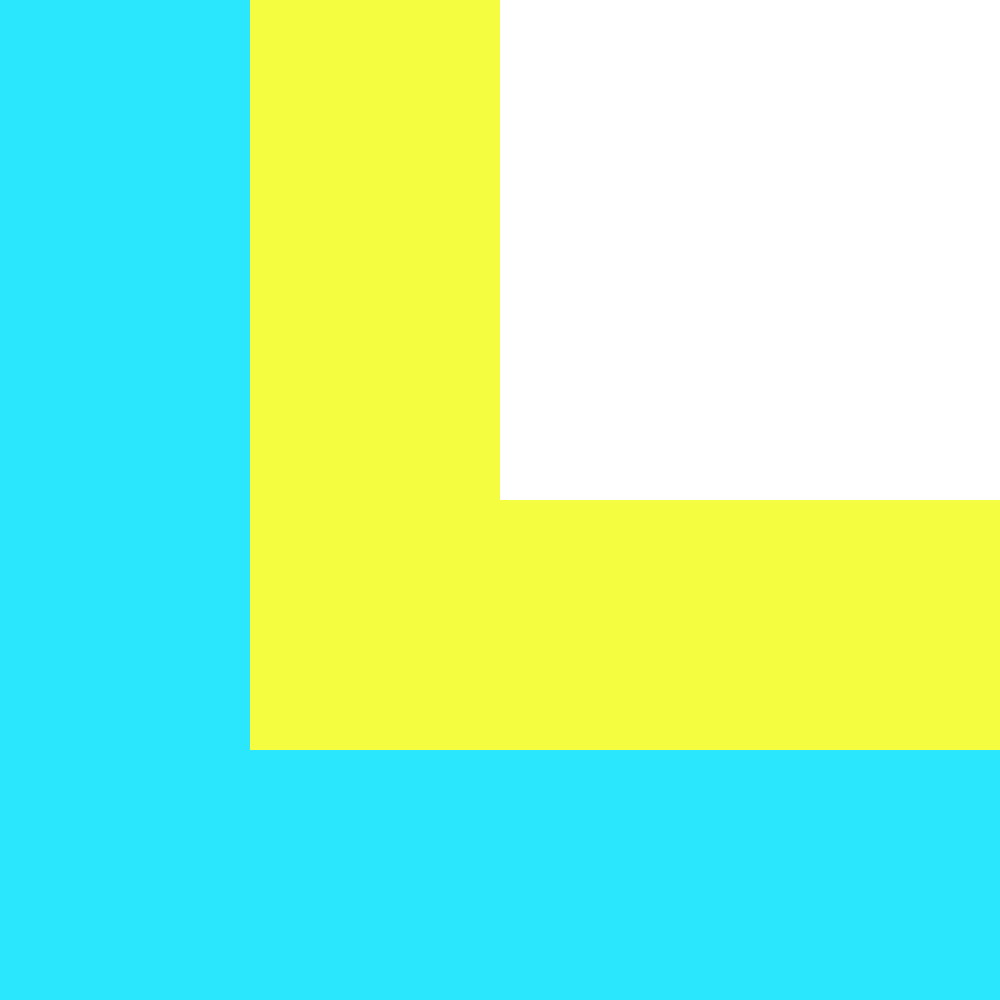
Louk
Vue without the HTML
Intro
Vue is a beautiful technology, but it’s always felt a bit awkward crammed into old-school HTML. Louk is a tailor-made notation and preprocessor that hides the wonky stuff and lets Vue shine.
The key is that most things are interpreted as dynamic Vue entities (bound content and attributes) by default, while anything else is escaped with a single character. This means markup like {{ }} and v- becomes unnecessary, as it’s just assumed.
Louk runs on Node, and compiles into Vue HTML. Standalone Louk files can be compiled into full Vue components, or Louk notation can be embedded in Vue component sections.
Getting Started
The quickest way to get started with Louk is the louk-intro template, which sets up a basic end-to-end development environment. If you’re integrating Louk into an existing project, download the libraries directly instead, and then configure louk-loader:
npm install -D louk louk-loaderTo get syntax highlighting, install the editor extension for Atom, Sublime, or VS Code.
Notation
All notation examples show Louk input followed by HTML output.
Elements & Content
Elements are denoted by their tags as the first visible characters on a line. Nested elements are indented, and closing tags are implied. Self closing elements are followed with a forward slash.
h1div br/Element content follows the tag on the same line, separated by a space. Content is interpreted as dynamic by default.
div string{{string}}Directives & Attributes
Directives and other attributes are denoted by prefixes and follow their corresponding elements on separate lines.
ul:class focus li -for item in items Simple directives are denoted by a leading hyphen.
-if becomes v-if
-for becomes v-for
-model becomes v-model
Binding directives are denoted by a leading colon.
:id becomes v-bind:id
:class becomes v-bind:class
:href becomes v-bind:href
Action directives are denoted by a leading at sign.
@click becomes v-on:click
@submit becomes v-on:submit
@keyup.enter becomes v-on:keyup.enter
Escaping & Statics
Content can be made static by escaping the tag with a trailing double quote mark.
p" Hello world! becomes <p>Hello world!</p>
Attributes can be made static by escaping the attribute name with a leading single quote mark.
'type text/css becomes type="text/css"
Additionally, the class, id, and href attributes can be made static by escaping the attribute value with a leading period, pound sign, or closing angle bracket, respectively.
.center becomes class="center"
#install becomes id="install"
>https://example.org becomes href="https://example.org"
Multiline
Element content can extend to additional lines by beginning the additional lines with a vertical pipe and space, at the same indentation level as the element tag, after any directives or attributes.
div a.xyz| b{{a}}{{b}}Elements can be nested inside multiline content.
div a span b| c{{a}} {{b}} {{c}}Multiline content can be made static by following the vertical pipe with a double quote mark (|").
Component Sections
Single file component sections are denoted with a trailing comma, and must be unindented. Only the template section will have its contents parsed as Louk.
template, <!-- Template goes here -->script, // Script goes herestyle, /* Style goes here */ <!-- Template goes here -->Comments & HTML
Comments are indicated with two leading forward slashes and will not be included in the HTML output.
div save//Triggers dialog@click confirm{{save}}Raw HTML will be passed through unmodified. Louk notation can be included on new lines between HTML tags.
<div> <!-- A comment --> h1 title #title</div> <!-- A comment --> {{title}}Options
Indentation and newlines are kept by default, but can be removed with the whitespace option.
;Sections can be assigned default lang attributes. Setting these explicitly in the component will override defaults.
;Example
template, div #main button string @click greet script,'lang ts export default { methods:{ greet: function(){alert('Hello!')} }, data: function(){ return {string: 'Greet'} } } style,'scoped button{ background-color: blue; } {{string}}


