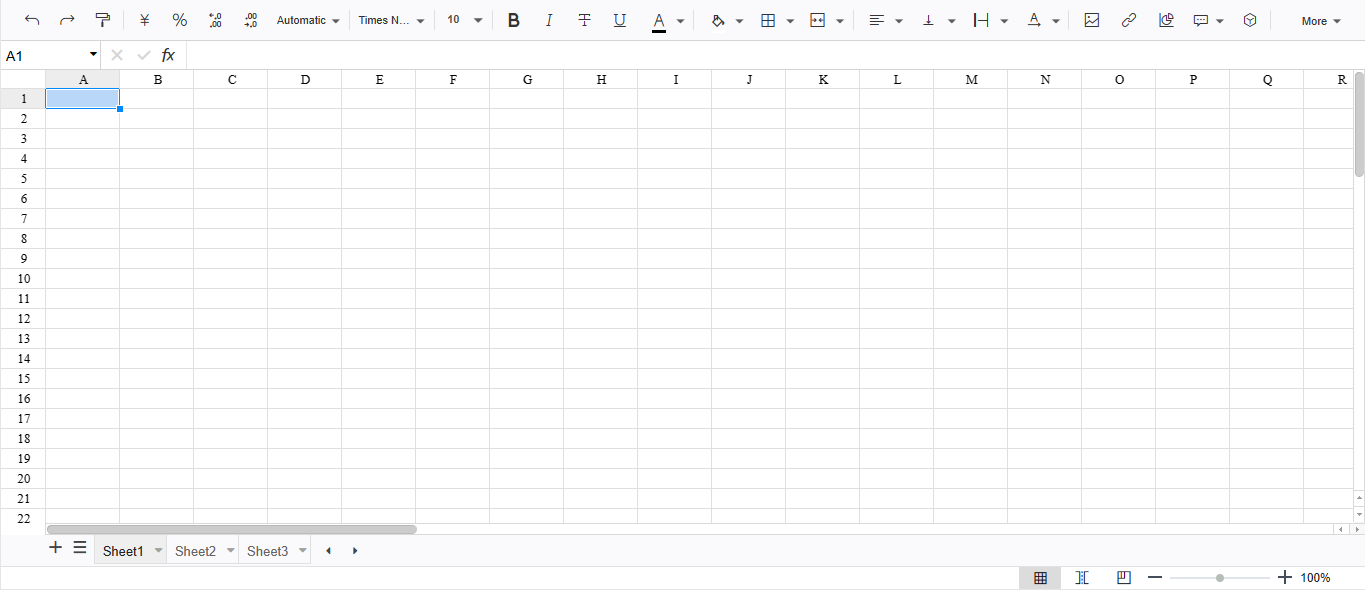| downloadExcel |
Download Excel File |
| getCellValue |
Get the value of the cell |
| setCellValue |
Set the value of a cell |
| clearCell |
Clear the contents of the specified cell of the specified worksheet |
| deleteCell |
Delete the specified cell of the specified worksheet |
| setCellFormat |
Set the properties of a cell |
| find |
Find the specified content in a worksheet |
| replace |
Find the specified content in a worksheet and replace it with new content |
| exitEditMode |
Exit edit mode. After double-clicking the cell with the mouse, it will enter the cell editing mode |
| setHorizontalFrozen |
Freeze row operation |
| setVerticalFrozen |
Freeze column operation |
| setBothFrozen |
Freeze rank operation |
| cancelFrozen |
Cancel freeze operation |
| insertRow |
Insert a blank line in the number line at the position of the row line |
| insertColumn |
Insert a blank column in column number at the position of column column |
| deleteRow |
Delete the specified row |
| deleteColumn |
Delete the specified column |
| hideRow |
Hide the specified row |
| hideColumn |
Hide the specified column |
| showRow |
Show the specified row |
| showColumn |
Show the specified column |
| getRange |
Returns an array of current selection objects, there may be multiple selections |
| getRangeWithFlatten |
Returns an array representing the positions of all cells in the specified area |
| getRangeValuesWithFlatte |
Returns an array of objects representing the contents of all cells in a specified range |
| getRangeAxis |
Returns an array of coordinate strings corresponding to the current selection |
| getRangeValue |
Returns the data of a two-dimensional array of cells in the specified range of |
| getRangeJson |
Copy the data in the specified cell area and return the data in json format |
| getRangeDiagonal |
Copy the data in the specified cell area |
| getRangeBoolean |
Copy the data in the specified cell area |
| setRangeShow |
Specify selection areas to be selected and choose whether to highlight or not |
| setRangeValue |
Assign a cell array data to the specified area |
| setRangeFormat |
Set the cell format of the specified range, generally used as a processing format |
| setRangeMerge |
Set the merged cells for the worksheet with the specified subscript and the selected range |
| cancelRangeMerge |
Unmerge cells in the selected range for the worksheet with the specified subscript |
| setRangeSort |
For the worksheet of the specified subscript |
| setRangeSortMulti |
For the worksheet of the specified subscript |
| setRangeConditionalFormatDefault |
Conditional format |
| setRangeConditionalFormat |
Conditional formatting rule |
| deleteRangeConditionalFormat |
For the worksheet of the specified subscript |
| getAllSheets |
Return all worksheet configurations |
| getLuckysheetfile |
Returns a one-dimensional array luckysheetfile of all table data structures |
| setSheetAdd |
Add a sheet and return the newly added worksheet object |
| setSheetMove |
Specify the worksheet to move one position to the left or right, or specify subscript |
| showGridLines |
Show the grid lines of the specified subscript worksheet |
| hideGridLines |
Hide the grid lines of the specified subscript worksheet |
| setWorkbookName |
Set workbook name |
| getWorkbookName |
get workbook name |
| refreshFormula |
Force refresh formula |
| refreshMenuButtonFocus |
Refreshes the top status bar status of the specified cell |
| transToCellData |
data => celldata, data two-dimensional array data is converted into a one-dimensional array |
| toJson |
The exported json string can be directly |