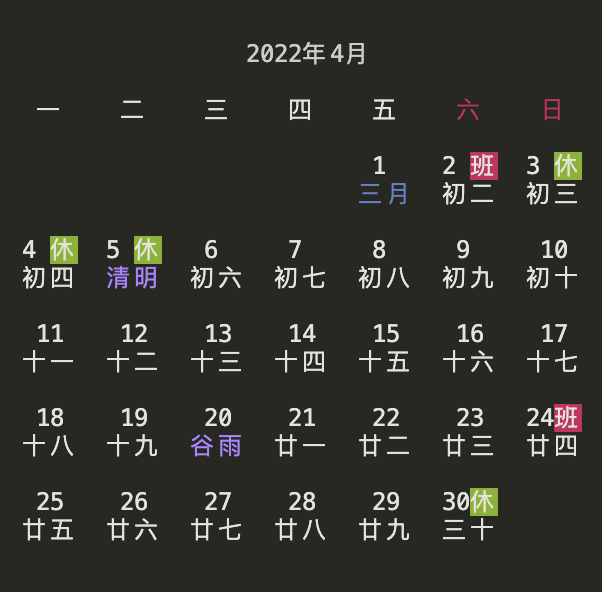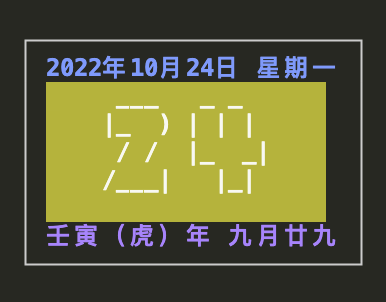lunarcal
A calendar command used to print the Chinese Lunar calendar and national holidays of a specific month in terminal.
Install
npm
npm install -g lunarcal
brew
brew install lunarcal
Usage
general usage
$ lunarcal [options] [<month> <year>]
$ lunarcal --help
usage:
$ lunarcal [options] [<month> <year>]
options:
--view, -V Calendar view, default month view, available options: [y, m, d, w, h]
--update, -u Sync national holidays with the repo
--version, -v Print lunarcal installed version
--week-start, Specify week start day. 0: Sunday, 1: Monday, 5: Saturday; default Monday
--compact, -c Print compact calendar in month view.
--border, -b Print calendar with solid border in month view.
examples:
#1 Print current month view (default)
$ lunarcal
#2 Print day view
$ lunarcal --view=d
#3 Print specified month view of June 2022, with border and week starts on Saturday
$ lunarcal 6 2022 -b --week-start=5
Layout Preview
Month View:
Day View:
Donations $
You like lunarcal and you would like to show your support and help developing new features in the next releases?
Scan QR-code to Buy me a coffee will be much obliged!
Alipay