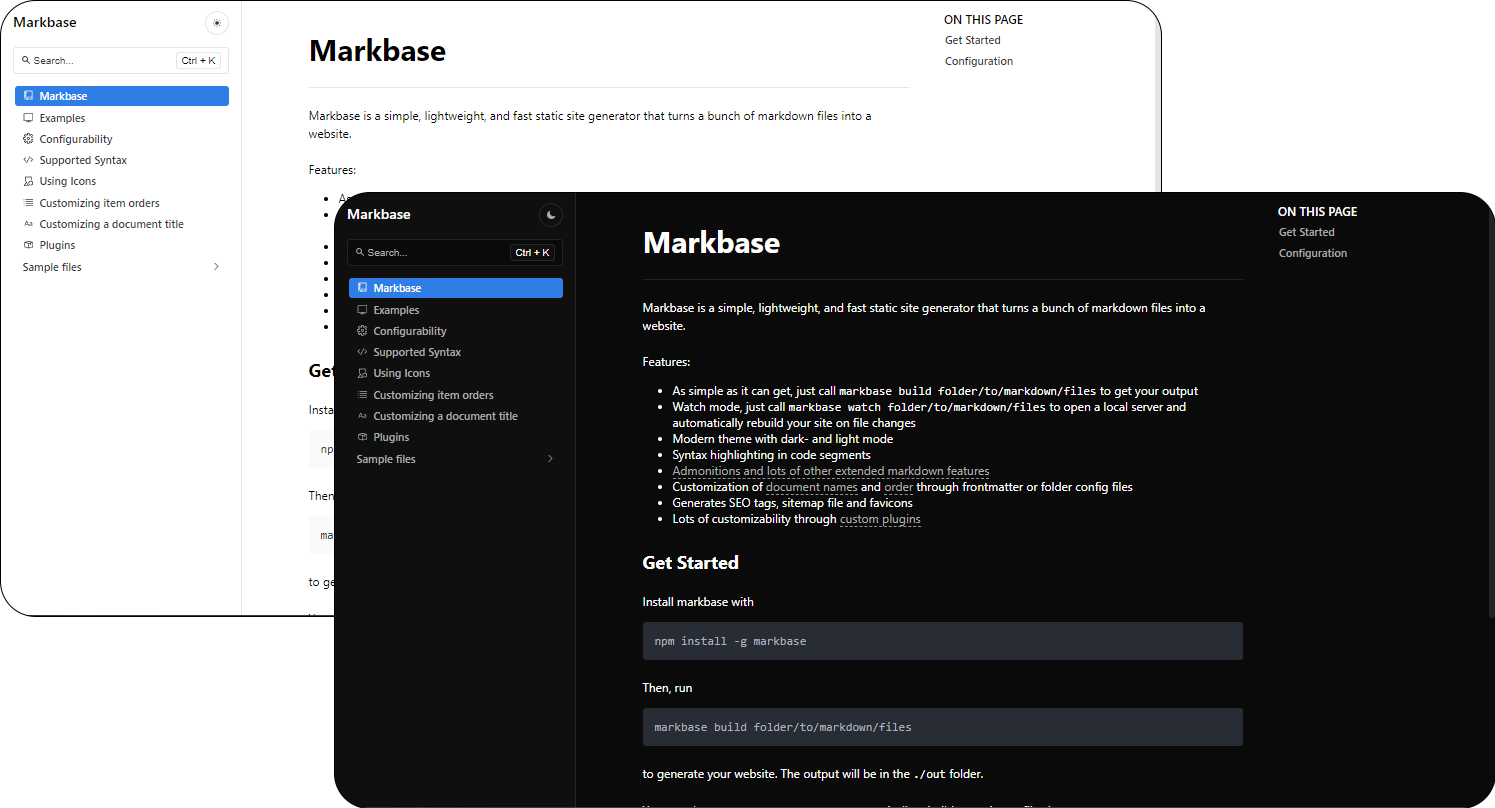Markbase is a simple, lightweight, and fast static site generator that turns a bunch of markdown files into a website.
Features:
- As simple as it can get, just call
markbase build folder/to/markdown/filesto get your output - Watch mode, just call
markbase watch folder/to/markdown/filesto open a local server and automatically rebuild your site on file changes - Modern theme with dark- and light mode
- Syntax highlighting in code segments
- Admonitions and lots of other extended markdown features
- Customization of document names and order through frontmatter or folder config files
- Generates SEO tags, sitemap file and favicons
- Lots of customizability through custom plugins
Install markbase with
npm install -g markbaseThen, run
markbase build folder/to/markdown/filesto generate your website. The output will be in the ./out folder.
You can also use markbase watch to automatically rebuild your site on file changes.
You can configure how markbase generates your site by creating a configuration file config.yml at the root of your
document folder:
title: My Website
description: This is my website
documents: ["**/*.md"]
assets: ["**/*.png", "**/*.jpg"]
out: ./distSee here for more information on the configuration options.