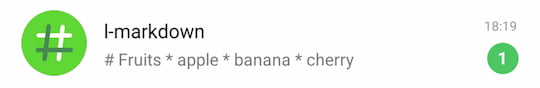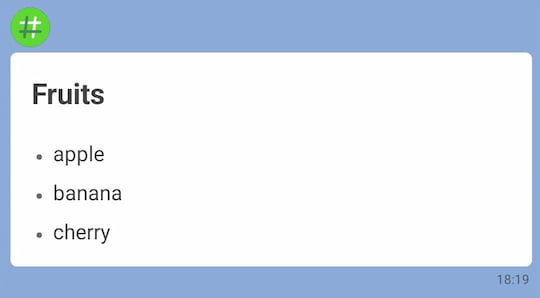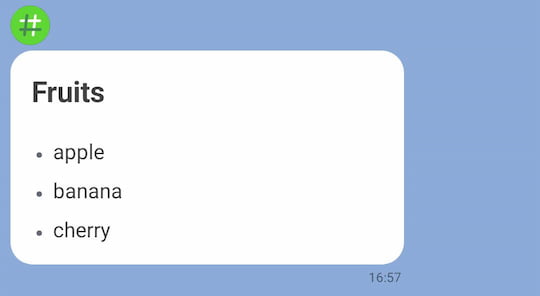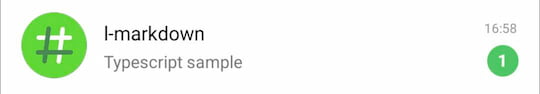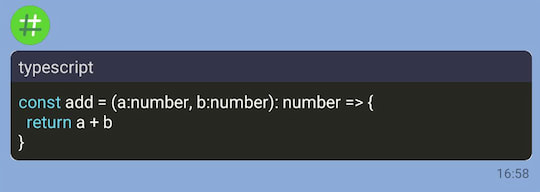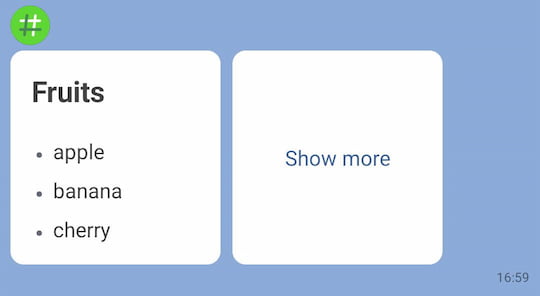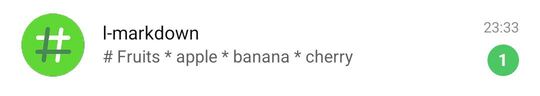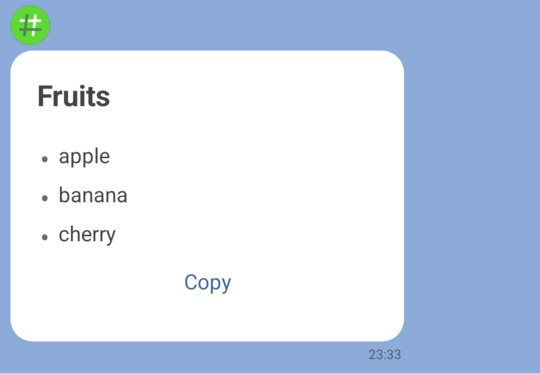markdown-flex-message is a converter that transforms Markdown into Flex Message for the LINE Messaging API.
npm install markdown-flex-message --saveConvert the markdown to a Flex Message.
import { convertToFlexMessage } from 'markdown-flex-message'
import * as line from '@line/bot-sdk'
const markdownText = `
# Fruits
* apple
* banana
* cherry
`.trim()
convertToFlexMessage(markdownText)
.then(({ flexMessage }) => {
const client = new line.messagingApi.MessagingApiClient({
channelAccessToken: '{{YOUR_CHANNEL_ACCESS_TOKEN}}'
})
return client.pushMessage({
to: '{{YOUR_USER_ID}}',
messages: [flexMessage]
})
})
.then(() => {
console.log('sent.')
})If an alternative text is not specified, it becomes the first 100 characters of the Markdown text
The default size of the Flex message bubble is giga.
To set custom alternative text and set the bubble size to mega, use the following code.
import { convertToFlexMessage } from 'markdown-flex-message'
import * as line from '@line/bot-sdk'
const markdownText = `
# Fruits
* apple
* banana
* cherry
`.trim()
convertToFlexMessage(markdownText, { altText: 'Fruits', size: 'mega' })
.then(({ flexMessage }) => {
const client = new line.messagingApi.MessagingApiClient({
channelAccessToken: '{{YOUR_CHANNEL_ACCESS_TOKEN}}'
})
return client.pushMessage({
to: '{{YOUR_USER_ID}}',
messages: [flexMessage]
})
})The alternative text is Fruits.
The size of the Flex message bubble is set to mega.
markdown-flex-message also supports the display of code.
import { convertToFlexMessage } from 'markdown-flex-message'
import * as line from '@line/bot-sdk'
const markdownText =
[
'```typescript ',
'const add = (a:number, b:number): number => { ',
' return a + b ',
'} ',
'``` '
].join("\n")
convertToFlexMessage(markdownText, { altText: 'Typescript sample' })
.then(({ flexMessage, textType }) => {
console.log(textType) // => "code"
const client = new line.messagingApi.MessagingApiClient({
channelAccessToken: '{{YOUR_CHANNEL_ACCESS_TOKEN}}'
})
return client.pushMessage({
to: '{{YOUR_USER_ID}}',
messages: [flexMessage]
})
})You can convert Markdown into a Flex Bubble, which allows you to use Markdown as part of a carousel.
import { convertToFlexBubble } from 'markdown-flex-message'
import * as line from '@line/bot-sdk'
const markdownText = `
# Fruits
* apple
* banana
* cherry
`.trim()
convertToFlexBubble(markdownText, { size: 'micro' })
.then(({ flexBubble }) => {
const message = {
type: "flex",
altText: 'Fruits',
contents: {
type: 'carousel',
contents: [
flexBubble,
{
type: "bubble",
size: "micro",
body: {
type: "box",
layout: "vertical",
justifyContent: "center",
contents: [
{
type: "button",
action: {
type: "uri",
label: "Show more",
uri: "http://linecorp.com/"
}
}
]
}
}
]
}
}
const client = new line.messagingApi.MessagingApiClient({
channelAccessToken: '{{YOUR_CHANNEL_ACCESS_TOKEN}}'
})
return client.pushMessage({
to: '{{YOUR_USER_ID}}',
messages: [message]
})
})Markdown is applied as part of the carousel.
You can convert Markdown into a Flex Box. This allows you to use Markdown as part of a Flex Bubble.
import { convertToFlexBox } from 'markdown-flex-message'
import * as line from '@line/bot-sdk'
const markdownText = `
# Fruits
* apple
* banana
* cherry
`.trim()
convertToFlexBox(markdownText)
.then(({ flexBox }) => {
const message = {
type: "flex",
altText: markdownText.slice(0, 200),
contents: {
type: "bubble",
size: 'mega',
body: {
type: "box",
layout: "vertical",
contents: [
flexBox,
{
type: "button",
action: {
type: 'clipboard',
label: 'Copy',
clipboardText: markdownText.slice(0, 1000),
}
}
]
}
}
}
const client = new line.messagingApi.MessagingApiClient({
channelAccessToken: '{{YOUR_CHANNEL_ACCESS_TOKEN}}'
})
return client.pushMessage({
to: '{{YOUR_USER_ID}}',
messages: [message]
})
})A button is positioned below the Markdown.
Convert the markdown to a Flex Message.
-
Parameters
-
markdown
- The Markdown content you want to convert.
-
options.altText (Optional)
- Alternative text for flex message. If not specified, it becomes the first 100 characters of the Markdown text.
-
options.size (Optional)
- The size of the Flex Bubble. Acceptable values are
nano,micro,deca,hecto,kilo,mega,giga. The default value isgiga.
- The size of the Flex Bubble. Acceptable values are
-
markdown
-
Return Value
-
flexMessage
- The object of the Flex Message.
-
textType
- The type of text in the inputted markdown. Usually returns
markdown. If it contains only code, it returnscode, and for content without markdown elements, it returnsplain.
- The type of text in the inputted markdown. Usually returns
-
flexMessage
convertToFlexMessage(
markdown: string,
options: ConvertOptions = {}
): Promise<{flexMessage: FlexMessage, textType: TextType}>Convert the markdown to a Flex Message.
-
Parameters
-
markdown
- The Markdown content you want to convert.
-
options.size (Optional)
- The size of the Flex Bubble. Acceptable values are
nano,micro,deca,hecto,kilo,mega,giga. The default value isgiga.
- The size of the Flex Bubble. Acceptable values are
-
markdown
-
Return Value
-
flexBubble
- The object of the Flex Bubble.
-
textType
- The type of text in the inputted markdown. Usually returns
markdown. If it contains only code, it returnscode, and for content without markdown elements, it returnsplain.
- The type of text in the inputted markdown. Usually returns
-
flexBubble
convertToFlexBubble(markdown: string, options: ConvertOptions = {}):
Promise<{flexBubble: FlexBubble, textType: TextType}>Convert the markdown to a Flex Message.
-
Parameters
-
markdown
- The Markdown content you want to convert.
-
markdown
-
Return Value
-
flexBox
- The object of the Flex Box.
-
textType
- The type of text in the inputted markdown. Usually returns
markdown. If it contains only code, it returnscode, and for content without markdown elements, it returnsplain.
- The type of text in the inputted markdown. Usually returns
-
flexBox
convertToFlexBox(markdown: string): Promise<{ flexBox: FlexBox, textType: TextType }>