marklib
A simple and fast zero-dependencies-library to transform text-selections into serializable markings.
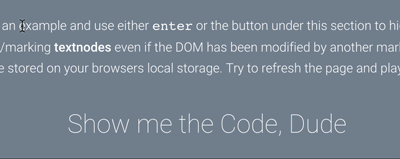
Install
marklib can be installed with npm or bower.
npm install --save-dev marklib
bower install marklib --save
Usage
Render by selection
// obtain a selection from documentvar selection = document;// create a new rendering based on the current documentvar renderer = document options contextrenderer // if an ID is not provided, a autogenerated one will be used// renders the given selection and returns a result (`RenderResult`).var result = renderer;
Important: After a Rendering has been used to render a selection/serialized result,
it can't be used to render something again. You need to create a new Instance of Rendering.
Options
You can pass options to each rendering instance, the following shows the default options
var renderer = document hoverClass: 'marklib--hover' treeClass: 'marklib--tree' // Supports arrays and/or strings className: 'marking'; Events
Marklib triggers events that can be listened to with instance.on('event-name'). Events are build with
wolfy87-eventemitter (https://github.com/Olical/EventEmitter). The following Events are available:
Before you can actually receive events, you need to register the event handler with registerEvents (use import { registerEvents } from 'marklib/src/main/RenderingEvents'; on your application bootstrap code.)
| Event-Name | Description | Arguments |
|---|---|---|
click |
triggered when clicked on a marking. | (originalEvent, instanceHierarchy) |
hover-enter |
triggered when a pointer-device starts hovering over a marking | (originalEvent, instanceHierarchy) |
hover-leave |
triggered when a pointer-device leaves a marking | (originalEvent, instanceHierarchy) |
Additionally, marklib will add hover classes to the current hovered marking.
Constructor Arguments
-
HTMLDocumentdocument -> the document instance used
-
Object[options], optional -> an object containing setting for marklib (see Options)
-
HTMLElement[context], optional -> the context used to serialize / deserialize the rendering, if not given the document instance.
Render by serialized result
A Serialized results consist of 2 strings (start end end) in the following form
'body>section;0;1'`
-▲------------▲-▲
- ▲ The first part defines a css-selector (queryable with document.querySelector).
- ▲ The second part defines the text-node inside the given selector
- ▲ The third part defines the string-offset inside this text-node
Example
// This is the result we get from `RenderResult#serialize()`var result =startContainerPath: 'body>section;0'endContainerPath: 'body>section;1'startOffset: 2endOffset: 5var rendering = document;rendering;
Use-Cases
- Annotations
- Collaboration tools
- Inline-Commenting (I actually started a project that will do something like this: https://github.com/BowlingX/commentp)
Develop
npm run develop or npm run tdd (to start karma in watch mode)
License
The MIT License (MIT)
Copyright (c) 2015 David Heidrich
Any contribution is welcome, just issue a pull-request or bug/feature if you found something :)
