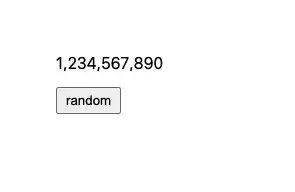✨ mechanical counter ✨
robinhood inspired mechanical counter
built with
react and framer-motion
Install
npm i framer-motion mechanical-counterUsage
import { MechanicalCounter } from "mechanical-counter";
export function App() {
return <MechanicalCounter text="1337.12" />;
}Help
The component will only animate numbers and common number separators: ,, ., and -. If you want to include text before the number, then you must include that along side the component. It's totally fine to include non-supported characters in the text you send in to the component through the "text" prop, however, they must be added as a suffix to the text.
Here is an example of adding text before the number, as a prefix, and also including some plain text—that is "unsupported characters"—after the number, as a suffix.
<div style={{ display: "flex", alignItems: "center" }}>
EU€
<MechanicalCounter text="5,407 total cost" />
</div>The code above will result in the following: