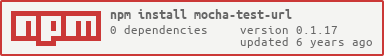mocha-test-url
Easy to test running on Node.js

Installation
Require
Node >= 8
Install through NPM mocha, chai and chai-http
npm install mocha
npm install chai
npm install chai-http
Next step install mocha-test-url
npm install mocha-test-url
In package.json
"scripts":
Usage
var testUrl = ; /* -------------- Setup Server -------------- */ testUrl;testUrl; ;npm run test-permission
Setup
Setup host and path user login
testUrl;testUrl; // method postSetup Header
testUrl;Setup user login
Setup in before() after testUrl.addUser('Guest');
testUrl;Setup group and url
First you will setup group
testUrl;Next setup url and permission
testUrl;Setup running
Setup in after()
testUrl;or
testUrl;Preference
checkStatusCode
checkStatus (status)- Number check the number with status codecheckJSON (status, hasValue, value)- Number, String, String check the number with status code, hasValue check key in return type and value (optional) check valuecheckDataAndStatus (status, hasMessage)- Number, String check the number with status code and hasMessage check text in data returncheckCustom (customFunction)- Function use custom function to check data customFunction have 2 parameter headerStatus,dataPageReturn. When error use functionassertError(String)to return false
Example
testUrl;