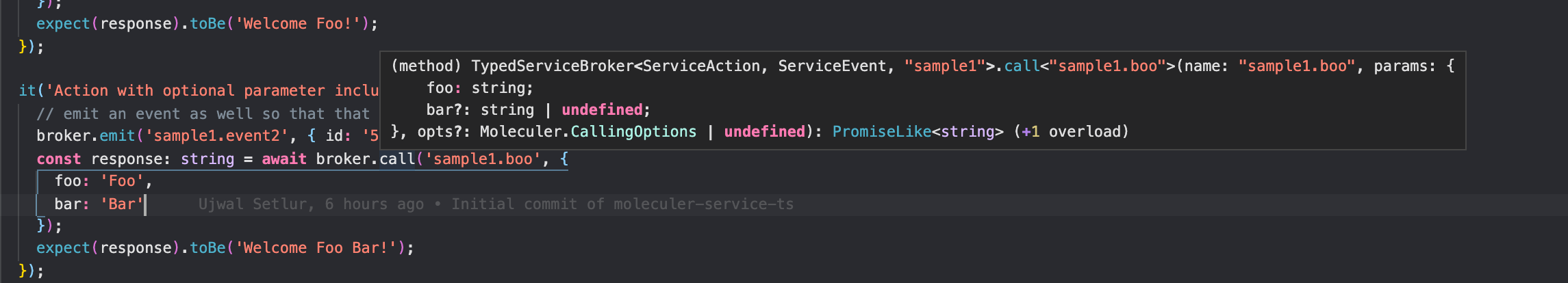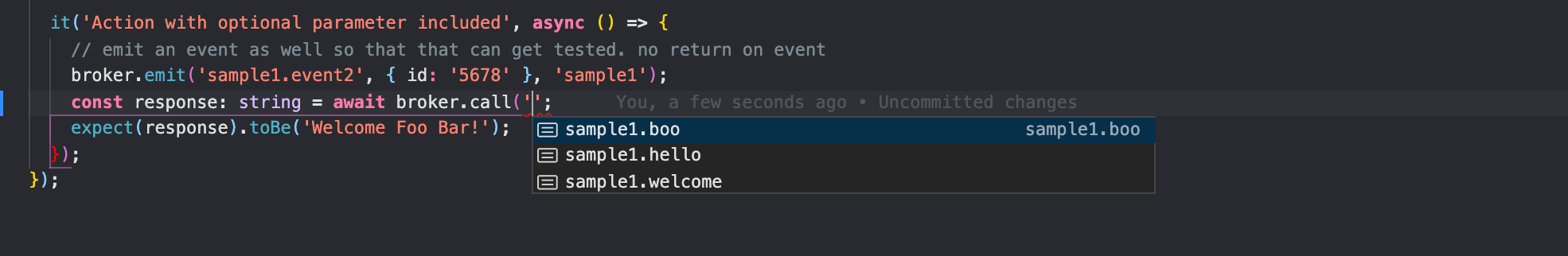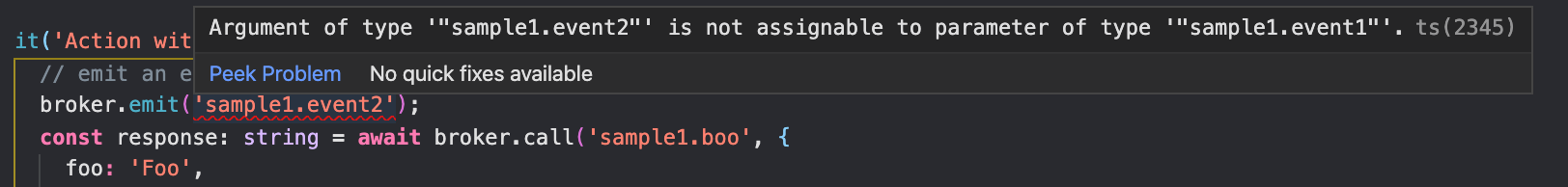moleculer-service-ts
Typescript support for moleculer service actions and events
Installation
npm install moleculer-service-tsmoleculer is a peer dependency, so it will need to be installed separately.
Use
Define actions you handle and events you emit in your service in a <service>.service.types.ts file:
Example sample1.service.types.ts:
import {
GenericActionWithParameters,
GenericActionWithoutParameters,
GenericEventWithoutPayload,
GenericEventWithPayload
} from 'moleculer-service-ts';
export type ServiceName = 'sample1';
export type ServiceAction =
| GenericActionWithoutParameters<'sample1.hello', string>
| GenericActionWithParameters<
'sample1.boo',
{ foo: string; bar?: string },
string
>
| GenericActionWithParameters<
'sample1.welcome',
{ name: string },
string
>;
export type ServiceEvent =
| GenericEventWithoutPayload<'sample1.event1'>
| GenericEventWithPayload<'sample1.event2', { id: string }>;Example sample2.service.types.ts:
import {
GenericActionWithParameters,
GenericActionWithoutParameters,
GenericEventWithoutPayload,
GenericEventWithPayload
} from 'moleculer-service-ts';
export type ServiceName = 'sample2';
export type ServiceAction =
| GenericActionWithoutParameters<'sample2.hello', string>
| GenericActionWithParameters<
'sample2.boo',
{ foo: string; bar?: string },
string
>
| GenericActionWithParameters<
'sample2.welcome',
{ name: string },
string
>;
export type ServiceEvent =
| GenericEventWithoutPayload<'sample2.event1'>
| GenericEventWithPayload<'sample2.event2', { id: string }>;Then, when you want to call actions and emit events, you import the type definitions and feed them to a typed moleculer broker from this package:
main.ts:
import { TypedServiceBroker } from 'moleculer-service-ts';
// import the service types from sample1 service
import {
ServiceAction as Sample1Action,
ServiceEvent as Sample1Event,
ServiceName as Sample1Name
} from './sample1.service.types'; // eslint-disable-line import/extensions
// import the actual service schema of the sample1 service
import sample1 from './sample1.service'; // eslint-disable-line import/extensions
// import the service types from sample2 service
import {
ServiceAction as Sample2Action,
ServiceEvent as Sample2Event,
ServiceName as Sample2Name
} from './sample2.service.types'; // eslint-disable-line import/extensions
// import the actual service schema of the sample2 service
import sample2 from './sample2.service'; // eslint-disable-line import/extensions
// build union of types
type ServiceAction = Sample1Action | Sample2Action;
type ServiceEvent = Sample1Event | Sample2Event;
type ServiceName = Sample1Name | Sample2Name;
// create the typed broker
const broker: TypedServiceBroker<
ServiceAction,
ServiceEvent,
ServiceName
> = new TypedServiceBroker<ServiceAction, ServiceEvent, ServiceName>({
logLevel: 'info'
});
// create the services and start the broker
broker.createService(sample1);
broker.createService(sample2);
broker.start();
// now the broker call/emit methods are typescript aware to your specific services
broker.emit('sample1.event2', { id: '1234' }); // no typescript error
broker.emit('sample1.event2'); // typescript error since arguments are expected
broker.emit('sample1.event2', { id: 1234 }); // typescript error since arguments are of wrong type
broker.call('sample1.hello'); // no typescript error
broker.call('sample1.hello', {}); // typescript error since this action does not take an argument
broker.call('sample1.welcome', {
name: 'John'
}); // no typescript error
broker.call('sample1.welcome'); // typescript error since arguments are expected
broker.call('sample1.welcome', {
id: 1234
}); // typescript error since wrong type of arguments are supplied
const result: PromiseLike<number> = broker.call('sample1.welcome', {
name: 'John'
}); // typescript error since return type is differentOn VS Code and other typescript aware IDEs, code intellisense should work: