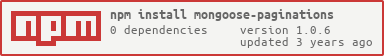mongoose-paginations
Pagination plugin for Mongoose & expressJS and It is used to paginate the bulk datas.
Note: This plugin will only work with Node.js >= 4.2 and Mongoose >= 4.2
Installation
npm install mongoose-paginationsUsage
Add plugin to a schema and then use model findWithPaginate method:
const mongoose = require('mongoose');
const { paginate } = require('mongoose-paginations');
# OR
const mongooseInfinitePaginate = require('mongoose-paginations');
var schema = new mongoose.Schema({ /* schema definition & fields */ });
schema.plugin(mongooseInfinitePaginate.paginate);
# OR
schema.plugin(paginate);
var Model = mongoose.model('Model', schema);Normal Pagination
Model.findWithPaginate(query, options, callback) : Promise
Parameters
-
[query]{Object} - Query criteria. Documentation -
[options]{Object}-
[req]{URL request} - Usereqto set get the url for next set of results & get the url for previous set of results. -
[page=2]{Number} - Usepageto get results based on page number (If usepageoption, then it will ignore theskipoption). -
[limit=10]{Number} - Uselimitto set number of results to be obtain. -
[skip=0]{Number} - Useskipto set skip position. -
[is_secure=true]{Boolean} - Useis_secureto set the url as secure(convert http to https).
-
-
[callback(err, result)]- If specified the callback is called once pagination results are retrieved or when an error has occurred
Return value
Promise fulfilled with object having properties:
-
results{Array} - Array of documents -
count{Number} - Total number of documents in collection that match a query -
next{Number} - URL for the next set of results -
previous{Number} - URL for previous set of results
Examples
Skip 5 documents and return upto 10 documents
Model.findWithPaginate({}, {req : req, skip: 5, limit: 10 }, function(err, result) {
// result.results
// result.count
// result.next
// result.previous
});Skip 5 documents and return upto 10 documents with select & populate:
Model
.paginateSelect('name') // Select Options same as mongoose select();
.paginatePopulate([populateOpts]) // Populate Options same as mongoose populate();
.paginateSort([sortOpts]) // Sort Options same as mongoose sort();
.findWithPaginate({}, {req : req, skip: 5, limit: 10 }, function(err, result) {
// result.results
// result.count
// result.next
// result.previous
});Note : Please use paginateSelect() & paginatePopulate() & paginateSort() before findWithPaginate() otherwise it will not work.
With promise:
Model.findWithPaginate({}, {req : req, skip: 3, limit: 10 }).then(function(result) {
// ...
}).catch(err =>{
// ...
});Paginate with Aggregation
Model.aggregatePaginate(pipelines, options, callback) : Promise
Parameters
-
[pipelines]{Array - Aggregate Pipeline criteria. Documentation -
[options]{Object}-
[req]{URL request} - Usereqto set get the url for next set of results & get the url for previous set of results. -
[skip=0]{Number} - Useskipto set skip position. -
[limit=10]{Number} - Uselimitto set number of results to be obtain.
-
-
[callback(err, result)]- If specified the callback is called once pagination results are retrieved or when an error has occurred
Return value
Promise fulfilled with object having properties:
-
results{Array} - Array of documents -
count{Number} - Total number of documents in collection that match a query -
next{Number} - URL for the next set of results -
previous{Number} - URL for previous set of results
Examples
Skip 5 documents and return upto 10 documents
Model.aggregatePaginate([{ <Pipelines Query> }, ...], {req : req, skip: 5, limit: 10 }, function(err, result) {
// result.results
// result.count
// result.next
// result.previous
});With promise:
Model.aggregatePaginate([{ <Pipelines Query> }, ...], {req : req, skip: 3, limit: 10 }).then(function(result) {
// ...
}).catch(err =>{
// ...
});Set custom default options for all queries
config.js:
var mongooseInfinitePaginate = require('mongoose-paginations');
mongooseInfinitePaginate.paginate.options = {
defaulLimit: 10,
defaulSkip: 0,
};controller.js:
Model
.paginateSelect('name mobile ...')
.paginatePopulate({path : 'userprofile'})
.paginateSort({created : 1})
.findWithPaginate(query).then(function(result) {
// result.docs - array of objects
// result.limit - 10
// result.skip - 0
});
Model
.aggregatePaginate(pipelines,opts).then(function(result) {
// result.docs - array of objects
// result.limit - 10
// result.skip - 0
});Tests
npm install
npm test