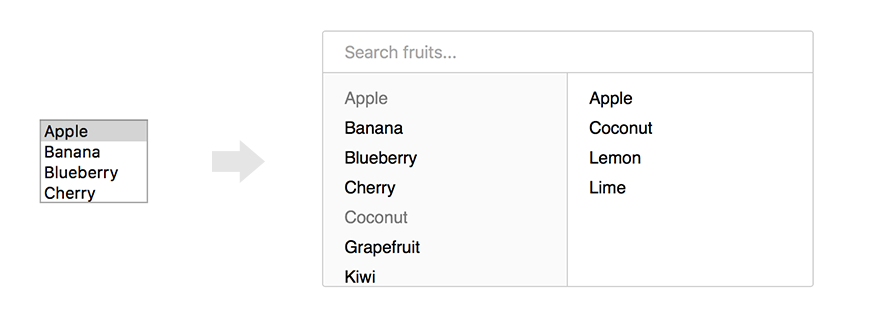multi.js
multi.js is a user-friendly replacement for select boxes with the multiple attribute. It has no dependencies, is mobile-friendly, and provides search functionality. multi.js is also easy to style with CSS and optionally supports jQuery.
Check out the demo.
Installation
Install with npm:
npm install --save multi.jsInstall with yarn:
yarn add multi.jsAfter installing with npm or yarn, import both the library and stylesheet:
import multi from "multi.js/dist/multi-es6.min.js";
import "multi.js/dist/multi.min.css";Install manually by cloning or downloading the repository to your project and including both files in the dist directory.
<link rel="stylesheet" type="text/css" href="multijs/dist/multi.min.css">
<script src="multijs/dist/multi.min.js"></script>Usage
multi.js can be applied to any select element with the multiple attribute enabled.
var select_element = document.getElementById("your_select_element");
multi(select_element);To customize multi a few options can be passed with the function call. Below are all the default values.
multi(select_element, {
"enable_search": true,
"search_placeholder": "Search...",
"non_selected_header": null,
"selected_header": null,
"limit": -1,
"limit_reached": function () {},
"hide_empty_groups": false,
});Column headers
To add headers to both columns set values for these options:
multi(select_element, {
'non_selected_header': 'All options',
'selected_header': 'Selected options'
});Limit
You can add a limit of option selected for your select using the limit parameter. Default is -1, which means "no limit".
multi(select_element, {
'limit': 10
});Additionally, there a callback is available: limit_reached, invoked when the user selects the last available option before reaching the limit (for example, the 10th element of a maximum of 10).
multi(select_element, {
'limit': 10,
'limit_reached': function () {
alert('You have selected 10/10 elements.');
}
});jQuery
multi.js is fully native Javascript but also has jQuery support. If you have jQuery included multi can be applied to a select element as follows:
$('#your_select_element').multi();TODO
Native Javascript, no jQuerySupport for disabled optionsSupport for optgroups- Browser testing
- Support for retrieving options by AJAX
- Tests
Contributing
All contributions, big and small, are very welcome.
Use Prettier to format all code after editing. Build the project with Grunt and bump the version number before creating a pull request.
License
multi.js is licensed under MIT.